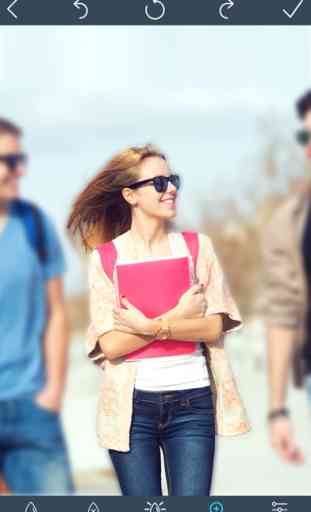DSLR Camera Effect - Blur Photo Background
Blur your photos with just few touches. Unblur the wanted objects. Blur the background and share with friends
How to use:-
# Download and Open app.
# Select image from gallery or capture image.
# Crop or Rotate selected.
# With blur brush, blur the parts you want in image to be blurred.
# Unblur the image with unblur option.
# Undo and Redo option are available.
# You can reset image with edited changes on screen.
# Use different blur effects provided.
# You can change size, offset, intensity of brush and use.
# Save photos in device or application.
# Or delete photos from device and application.
# Share pic directly on Facebook, Instagram, WhatsApp or email.
Features:-
# Custom blur intensity & touch size.
# Zoom to work in detail.
# Use various blur effects which are: Normal Blur, Pixelate, Zoom, Motion, Blackest.
Blur Photo Background - Image DSLR Focus Effect is absolutely free to try.
Must have app for photographers and give us a review.
How to use:-
# Download and Open app.
# Select image from gallery or capture image.
# Crop or Rotate selected.
# With blur brush, blur the parts you want in image to be blurred.
# Unblur the image with unblur option.
# Undo and Redo option are available.
# You can reset image with edited changes on screen.
# Use different blur effects provided.
# You can change size, offset, intensity of brush and use.
# Save photos in device or application.
# Or delete photos from device and application.
# Share pic directly on Facebook, Instagram, WhatsApp or email.
Features:-
# Custom blur intensity & touch size.
# Zoom to work in detail.
# Use various blur effects which are: Normal Blur, Pixelate, Zoom, Motion, Blackest.
Blur Photo Background - Image DSLR Focus Effect is absolutely free to try.
Must have app for photographers and give us a review.
Category : Photo & Video

Related searches