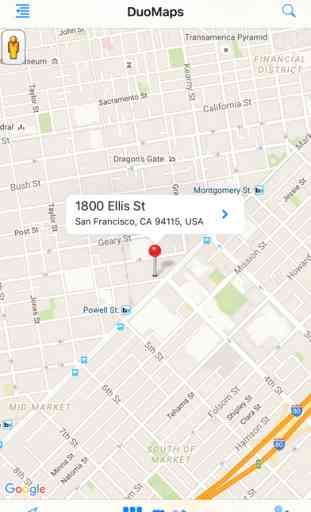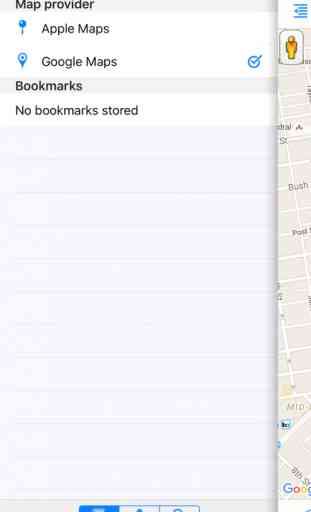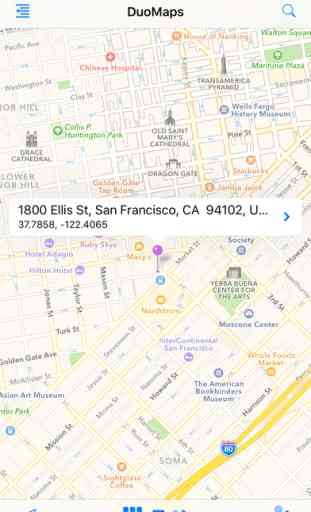DuoMaps for Google Maps™ and Street View™
Get access to Street View™ with this handy app. The app uses the built in maps from your iPhone or iPad plus you can seamlessly switch to Google Maps™. You can also track your location on the map as you move around.
Summary of Features
------------------------------------------------
● Full screen Street View with zoom †
● Route planning & directions ‡
● Switch between Apple Maps and Google Maps
● Track your position on the map
● Search using name or postcode
● Bookmark your favourite places
● Language support: German, French, Italian, Czech and Spanish
For frequently asked questions please go to http://mapsapp.mobi/faq.php
How To Access Street View
------------------------------------------------
When viewing Google Maps, tap and drag the yellow Pegman™ to a street to access StreetView.
DuoMaps works on iPhone and iPad with iOS 8 and iOS 9.
Please note: The app requires an Internet connection to function and works best when it has access to your location. Not all streets are Street View enabled.
† Not all countries and regions have Street View available. The app only provides Street View for the regions where it is available.
‡ Directions and route planning only available in certain countries
Please note this app is not affiliated with Google in any way. Google Maps, Street View and Pegman are trademarks of Google Inc.
Summary of Features
------------------------------------------------
● Full screen Street View with zoom †
● Route planning & directions ‡
● Switch between Apple Maps and Google Maps
● Track your position on the map
● Search using name or postcode
● Bookmark your favourite places
● Language support: German, French, Italian, Czech and Spanish
For frequently asked questions please go to http://mapsapp.mobi/faq.php
How To Access Street View
------------------------------------------------
When viewing Google Maps, tap and drag the yellow Pegman™ to a street to access StreetView.
DuoMaps works on iPhone and iPad with iOS 8 and iOS 9.
Please note: The app requires an Internet connection to function and works best when it has access to your location. Not all streets are Street View enabled.
† Not all countries and regions have Street View available. The app only provides Street View for the regions where it is available.
‡ Directions and route planning only available in certain countries
Please note this app is not affiliated with Google in any way. Google Maps, Street View and Pegman are trademarks of Google Inc.
Category : Navigation

Related searches