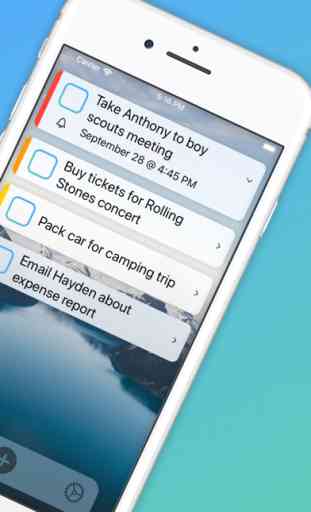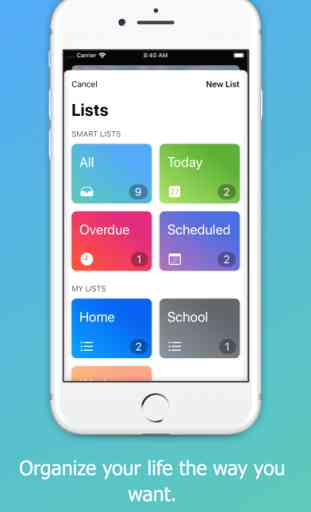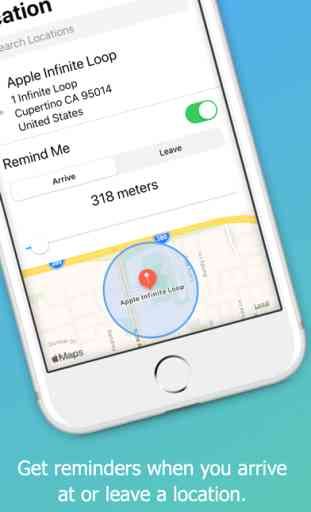EasyList: To-Do & Task List
EasyList tries to make simple actions even more simple.
1. Start out with a single list. Add to that list or create more lists and become as organized as you need.
2. Completed to-do's are automatically deleted for you. By default they are deleted after a day, but that can be changed in settings.
3. Overdue items have a special icon to let you know they are overdue and, by default, the number of overdue items will show in your app badge on your home screen.
4. Accidentally delete a to-do? That's ok. You can bring deleted to-do's back to life by tapping on the list twice with two fingers.
1. Start out with a single list. Add to that list or create more lists and become as organized as you need.
2. Completed to-do's are automatically deleted for you. By default they are deleted after a day, but that can be changed in settings.
3. Overdue items have a special icon to let you know they are overdue and, by default, the number of overdue items will show in your app badge on your home screen.
4. Accidentally delete a to-do? That's ok. You can bring deleted to-do's back to life by tapping on the list twice with two fingers.
Category : Productivity

Related searches