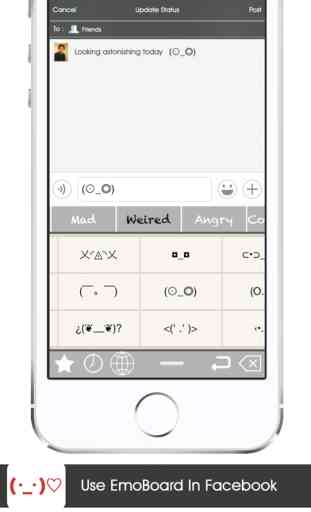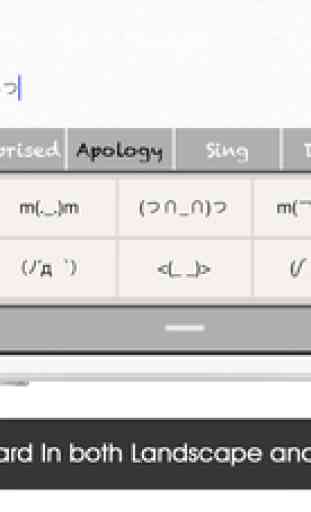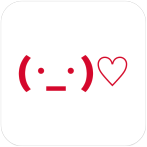EmoBoard - (Kaomoji ,kawaii & Smiley) keyboard
You can use the EmoBoard Keyboard directly in the text messaging app, Facebook, Twitter, Email, Notes... in fact, any app that shows the normal keyboard can show the EmoBoard!.It also allows you to mark your favorites, and saves your recently used, so that you have quick access to them.
------------- How Great EmoBoard is?-----------------
ⒶⓜⒶⓏⒾⓃⒼ Ⓘ ⒸⒶⓃ'Ⓣ ⓈⓉⓄⓅ ⓉⓎⓅⒾⓃⒼ *****
byKavelaars 10 - Jan 15, 2016
ⓉⒽⒾⓈ ⒶⓅⓅ ⒾⓈ ⓈⓄ ⒻⓊⓃ ⓉⓄ ⓉⓎⓅⒺ ⓌⒾⓉⒽ ⒶⓃⒹ ⒶⓁⓁ ⓄⒻ ⓉⒽⒺ ⓊⓃⒾ ⒸⓄⒹⒺⓈ ⒶⓇⒺ ⓈⓄ ⒼⓄⓄⒹ
Cool *****
by Lau1rra - Oct 11, 2015
I love it
It's good *****
by Nena Malecic
Works very well on my iPhone 6 and it's fun to use. Recommend this keyboard to all, doesn't take a lot of space
-Press and hold key to add your desired kaomoji emoticons into favorite bar.
-Press and hold key to delete any kaomoji emoticons from favorite and recent bar.
-Express any emotion with 1000 + kaomoji .
------- Categories Included --------
"Love","Sad","Cool","Happy","Party","Girls","Boys","Animals", "Mad","Weird","Angry","Confused","Surprised","Apology", "Sing","Dance","Friends","Greet","Whatever", "Dead", "Tired","Rage","Sports","Status" and "Extra"
How to Use this App:-
Go to
-->Settings > General > Keyboard > Keyboards > Add New Keyboard > select EmoBoard and then choose Allow Full Access.
Note: EmoBoard requires full access to be able to enable inAppPurchase on your keyboard. By allowing full access, you do not give us access to anything you type. We do not read, transmit or store anything, period.
We always work hard to improve EmoBoard and we believe we can improve it as a perfect app by making the most of your instructive feedback. Love to hear from you!
------------- How Great EmoBoard is?-----------------
ⒶⓜⒶⓏⒾⓃⒼ Ⓘ ⒸⒶⓃ'Ⓣ ⓈⓉⓄⓅ ⓉⓎⓅⒾⓃⒼ *****
byKavelaars 10 - Jan 15, 2016
ⓉⒽⒾⓈ ⒶⓅⓅ ⒾⓈ ⓈⓄ ⒻⓊⓃ ⓉⓄ ⓉⓎⓅⒺ ⓌⒾⓉⒽ ⒶⓃⒹ ⒶⓁⓁ ⓄⒻ ⓉⒽⒺ ⓊⓃⒾ ⒸⓄⒹⒺⓈ ⒶⓇⒺ ⓈⓄ ⒼⓄⓄⒹ
Cool *****
by Lau1rra - Oct 11, 2015
I love it
It's good *****
by Nena Malecic
Works very well on my iPhone 6 and it's fun to use. Recommend this keyboard to all, doesn't take a lot of space
-Press and hold key to add your desired kaomoji emoticons into favorite bar.
-Press and hold key to delete any kaomoji emoticons from favorite and recent bar.
-Express any emotion with 1000 + kaomoji .
------- Categories Included --------
"Love","Sad","Cool","Happy","Party","Girls","Boys","Animals", "Mad","Weird","Angry","Confused","Surprised","Apology", "Sing","Dance","Friends","Greet","Whatever", "Dead", "Tired","Rage","Sports","Status" and "Extra"
How to Use this App:-
Go to
-->Settings > General > Keyboard > Keyboards > Add New Keyboard > select EmoBoard and then choose Allow Full Access.
Note: EmoBoard requires full access to be able to enable inAppPurchase on your keyboard. By allowing full access, you do not give us access to anything you type. We do not read, transmit or store anything, period.
We always work hard to improve EmoBoard and we believe we can improve it as a perfect app by making the most of your instructive feedback. Love to hear from you!
Category : Utilities

Related searches