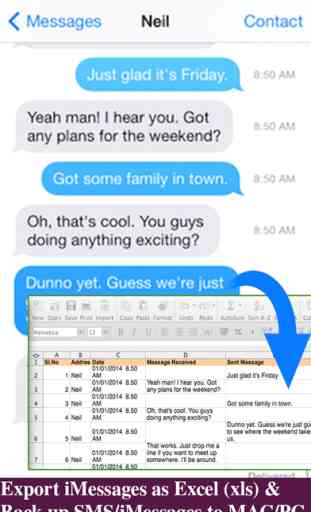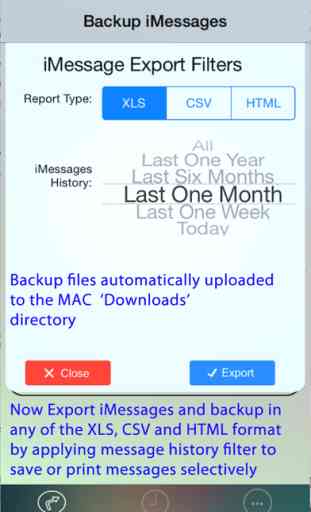Export Messages - Save Print Backup Recover Text SMS iMessages
Export Messages App allows you to Save/Export all Text Messages,Audio messages, Images/Pictures,videos and other attachments to your MAC/PC from Messages App.If you need to print text messages for legal purpose, this is right app for you to take a print of any Text conversation.
[IMPORTANT] You need to Download latest Desktop app from www.backupsms.weebly.com for iOS 10.0 or latest iOS support
Make use of Export Messages App and take a copy all the Text Messages in Messages App to your Computer and keep it safely before Upgrading to a new iPhone
Please refer FAQ tab with in the App for instructions on how to Export Messages using the App. Detailed user guides provided in App support website www.backupsms.weebly.com
+ Never worry about losing SMS/iMessages/Text Messages, you can now take backup of all text messages including pictures, videos and other attachments in your messages app to your MAC/PC.
+ You can free up memory by saving all the the messages permanently to MAC/PC in PDF/HTML/Excel format
+ You can print save or email SMS, iMessages & Text Messages, MMS, attachments, audio, video messages.
+ You can filter messages by contact and date range
+ All attachments saved in a separate folder
+ This is the Only App in App Store supports iOS10.2 encrypted backups, so export/save messages without compromising on security.
Don't waste your time, contact support if you are having any kind of difficulty in using the app.
+ No in App purchases, you can do unlimited exports for the device on which App is installed.
Minimum Requirements:
+ Mac or Windows PC
+ Latest iTunes installed on your computer
+ iTunes backup encryption password required only for Encrypted backup users.
Works great *****(5STAR) By "Anyone can kegel"
Thank you for making this app! It works perfect. I am finally able to save and transfer important text messages from iPhone to my computer. The instructions to set up were clear and easy to follow. No problems whatsoever and all the texts came through perfectly intact, even to PDF format!
Note: Companion PC/MAC applications are having advanced features, you download and use it for free from www.backupsms.weebly.com
[IMPORTANT] You need to Download latest Desktop app from www.backupsms.weebly.com for iOS 10.0 or latest iOS support
Make use of Export Messages App and take a copy all the Text Messages in Messages App to your Computer and keep it safely before Upgrading to a new iPhone
Please refer FAQ tab with in the App for instructions on how to Export Messages using the App. Detailed user guides provided in App support website www.backupsms.weebly.com
+ Never worry about losing SMS/iMessages/Text Messages, you can now take backup of all text messages including pictures, videos and other attachments in your messages app to your MAC/PC.
+ You can free up memory by saving all the the messages permanently to MAC/PC in PDF/HTML/Excel format
+ You can print save or email SMS, iMessages & Text Messages, MMS, attachments, audio, video messages.
+ You can filter messages by contact and date range
+ All attachments saved in a separate folder
+ This is the Only App in App Store supports iOS10.2 encrypted backups, so export/save messages without compromising on security.
Don't waste your time, contact support if you are having any kind of difficulty in using the app.
+ No in App purchases, you can do unlimited exports for the device on which App is installed.
Minimum Requirements:
+ Mac or Windows PC
+ Latest iTunes installed on your computer
+ iTunes backup encryption password required only for Encrypted backup users.
Works great *****(5STAR) By "Anyone can kegel"
Thank you for making this app! It works perfect. I am finally able to save and transfer important text messages from iPhone to my computer. The instructions to set up were clear and easy to follow. No problems whatsoever and all the texts came through perfectly intact, even to PDF format!
Note: Companion PC/MAC applications are having advanced features, you download and use it for free from www.backupsms.weebly.com
Category : Entertainment

Related searches