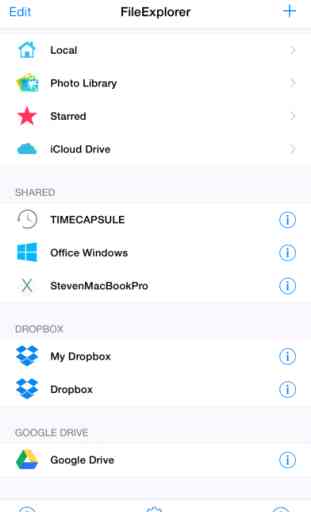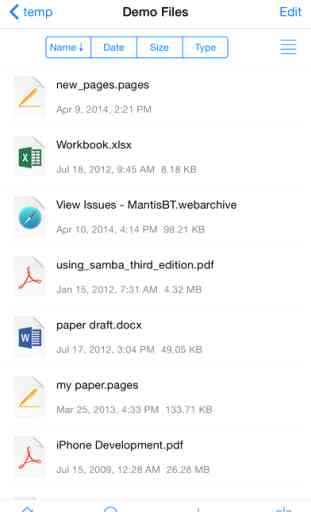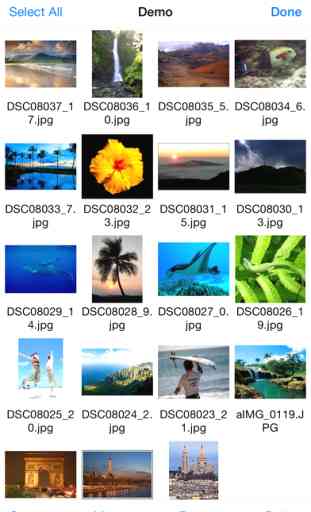FileExplorer Free
FileExplorer helps you to access files on your computer (Mac OS X, Windows, Linux), NAS from iPhone/iPad. Stream movies and musics to your iPhone/iPad. Directly view documents, photos, play slideshow without iTunes sync.
Features:
1) Access Computer/NAS
Supported OS and device: Windows, Mac OS X, Linux, Time Capsule and NAS.
Access network shares on above OS and device by CIFS, SMB protocol.
Manage(copy/move/rename/delete) your remote files on iPhone/iPad.
Stream movies and musics from computer/NAS to iPhone/iPad.
Transfer files between computer/NAS and iPhone/iPad.
Search files by file name.
Support network discovery and make connection setup easily.
2) Local Storage
Built-in FTP Server: Transfer files between computer and iPhone/iPad over WiFi.
Sort files and folders by name, date and size etc.
File Management: Copy, Delete, Move files.
3) Built-in file readers
Photos:
Support JPG, PNG, TIFF, GIF
Play Slideshow
Share photos on Twitter, Facebook, Email etc.
Video Player:
Support MOV,MP4,M4V
Music Player:
Support MP3, FLAC, APE, WMA, WAV
Background, shuffle, Repeat play
PDF Reader:
Fast open large pdf file.
Support Outline, Bookmark, page thumbnails, annotation link etc.
Document Reader:
MS Office: Support Word, Excel, Powerpoint documents
iWork: Support Pages, Numbers, Keynote documents
And more formats: plain text, RTF(Rich Text Format), HTML and Web Archives
More Features:
* Universal app
* Transfer photos between iOS photo library and computers/cloud storage.
* Password lock down app.
* Favorites, Email, Air Print etc.
Follow us on twitter: @SkyjosApps
Features:
1) Access Computer/NAS
Supported OS and device: Windows, Mac OS X, Linux, Time Capsule and NAS.
Access network shares on above OS and device by CIFS, SMB protocol.
Manage(copy/move/rename/delete) your remote files on iPhone/iPad.
Stream movies and musics from computer/NAS to iPhone/iPad.
Transfer files between computer/NAS and iPhone/iPad.
Search files by file name.
Support network discovery and make connection setup easily.
2) Local Storage
Built-in FTP Server: Transfer files between computer and iPhone/iPad over WiFi.
Sort files and folders by name, date and size etc.
File Management: Copy, Delete, Move files.
3) Built-in file readers
Photos:
Support JPG, PNG, TIFF, GIF
Play Slideshow
Share photos on Twitter, Facebook, Email etc.
Video Player:
Support MOV,MP4,M4V
Music Player:
Support MP3, FLAC, APE, WMA, WAV
Background, shuffle, Repeat play
PDF Reader:
Fast open large pdf file.
Support Outline, Bookmark, page thumbnails, annotation link etc.
Document Reader:
MS Office: Support Word, Excel, Powerpoint documents
iWork: Support Pages, Numbers, Keynote documents
And more formats: plain text, RTF(Rich Text Format), HTML and Web Archives
More Features:
* Universal app
* Transfer photos between iOS photo library and computers/cloud storage.
* Password lock down app.
* Favorites, Email, Air Print etc.
Follow us on twitter: @SkyjosApps
Category : Utilities

Related searches