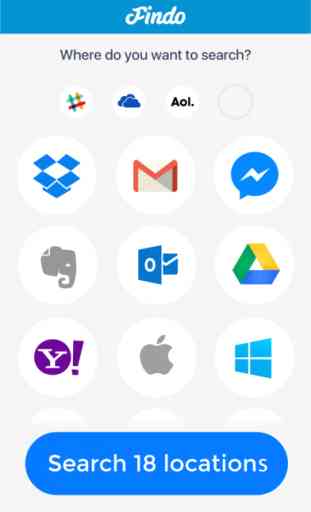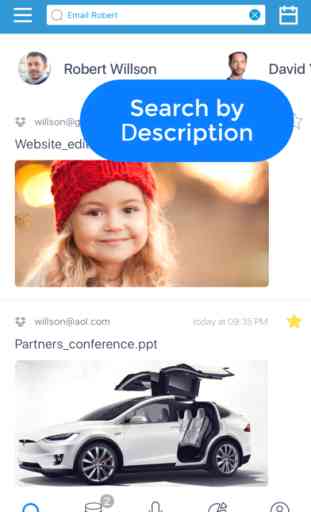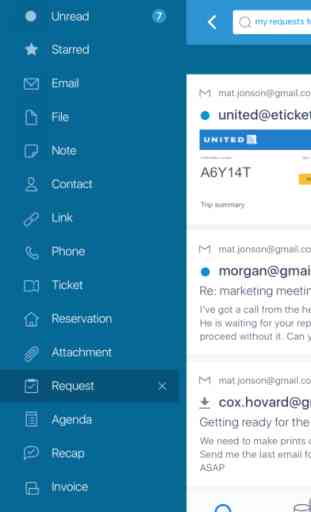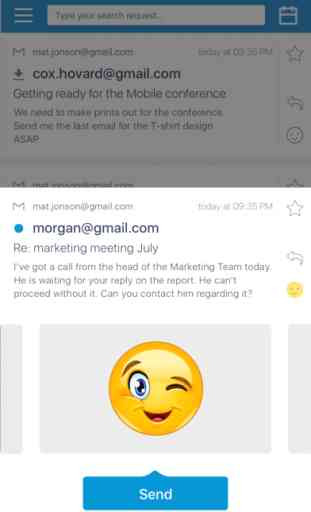Findo – Smart Search Assistant
You know that a file exists, but you can’t recall the name or where it’s stored?
Findo is a smart search assistant across your emails, files, images, notes in Gmail, Google Drive, Dropbox, Evernote, Outlook, OneDrive, YahooMail, and Laptop among others.
Findo “understands” human-like language and can search by description, e.g. “The presentation from a guy from Boston I met three months ago” or “My ticket to San Francisco from United”. Not necessary to recall keywords or a name of the file.
Start searching your files and emails from one place!
Findo is a powerful collaborative tool. @findo bots allow people to work in a group more effectively, find information without leaving Slack, Facebook Messenger, Telegram or Skype, and immediately share it within your messenger.
• Search through email, notes, files, tickets, bookings, contacts, etc.
• Search by description with human-like language
• Use intelligent search filters: agenda, a meeting recap, invoice, phone number, presentation, link, etc.
• Open, reply, forward, create tasks/star your emails
• Open files in the sources and download on the device
• Share links
• Collaborate effectively with @findo intelligent search bots for Slack, Telegram, Facebook Messenger and Skype.
Our service subscription plans are the following:
Advanced subscription – the search period is six months (you can do a search covering a six-month period starting today for the prior six months).
The length of the subscription is one month.
The subscription price is $4.99 per month.
The subscription is auto-renewable.
Ultimate subscription - search period as far back as needed.
The length of the subscription is one month.
The subscription price is $9.99 per month.
The subscription is auto-renewable.
The subscriptions are auto-renewable until it is canceled.
The subscriptions and cancellations could be managed in the Apple ID Account Settings.
Findo is a smart search assistant across your emails, files, images, notes in Gmail, Google Drive, Dropbox, Evernote, Outlook, OneDrive, YahooMail, and Laptop among others.
Findo “understands” human-like language and can search by description, e.g. “The presentation from a guy from Boston I met three months ago” or “My ticket to San Francisco from United”. Not necessary to recall keywords or a name of the file.
Start searching your files and emails from one place!
Findo is a powerful collaborative tool. @findo bots allow people to work in a group more effectively, find information without leaving Slack, Facebook Messenger, Telegram or Skype, and immediately share it within your messenger.
• Search through email, notes, files, tickets, bookings, contacts, etc.
• Search by description with human-like language
• Use intelligent search filters: agenda, a meeting recap, invoice, phone number, presentation, link, etc.
• Open, reply, forward, create tasks/star your emails
• Open files in the sources and download on the device
• Share links
• Collaborate effectively with @findo intelligent search bots for Slack, Telegram, Facebook Messenger and Skype.
Our service subscription plans are the following:
Advanced subscription – the search period is six months (you can do a search covering a six-month period starting today for the prior six months).
The length of the subscription is one month.
The subscription price is $4.99 per month.
The subscription is auto-renewable.
Ultimate subscription - search period as far back as needed.
The length of the subscription is one month.
The subscription price is $9.99 per month.
The subscription is auto-renewable.
The subscriptions are auto-renewable until it is canceled.
The subscriptions and cancellations could be managed in the Apple ID Account Settings.
Category : Productivity

Related searches