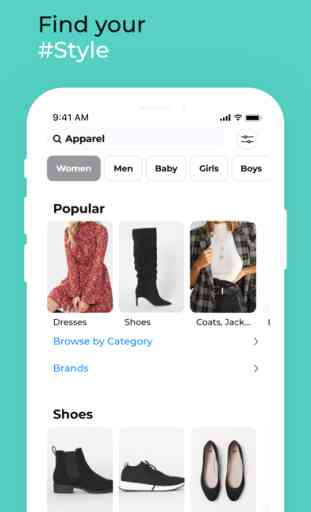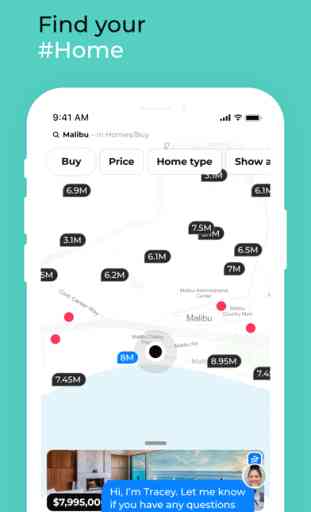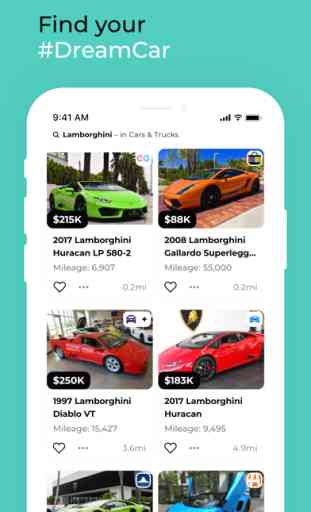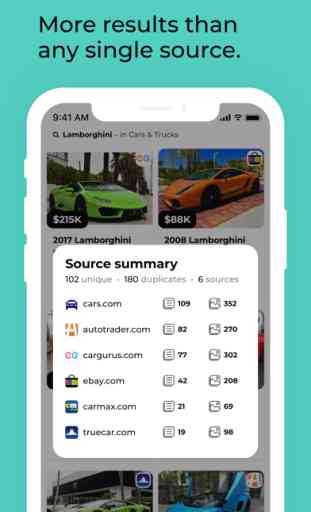Findy – Browse, Search, Find
Still using a search engine to actually search? Still using Craigslist to navigate classifieds? And still using Pinterest to organize and share your favorites? Then you're probably finding more ads, duplicates, scams, and sponsored results than actual results, right?
Meet Findy, the intuitive mobile solution that is revolutionizing the way we search.
Unlike search engines, Pinterest, and Craigslist that make money the longer you’re on the hunt, Findy gets you there faster by eliminating redundancy and prioritizing results without compromising your privacy.
So plan a trip. Find an apartment. Buy a new outfit. Use some of our helpful built-in features (like in-app messaging and collaborative lists) to make Findy work for you –and not for the sponsors.
And because Findy consolidates results from multiple sites to one single location, you’re not redirected to platforms, stores, and marketplaces. Results are delivered to you. That's baller.
FIVE REASONS TO JOIN FINDY:
1. Privacy enabled. Browsing is anonymous and all personal data stays on your phone – we learn what you like, not where you live.
2. Centralized search. Findy collects and updates millions of marketplace listings from thousands of sources every day in real time.
3. Duplicates removed. Pinterest isn't smart enough to figure out how to not show you the same pin a hundred times. Findy eliminates the noise by consolidating repeats that are created when a product is listed in multiple marketplaces.
4. Customized results. It's like Tinder for things you actually want. Findy makes finding what you want way easier because it gets smarter with every action!
5. Collaborative finding. You're not in Pinterest anymore, Dorothy. Create lists and share your finds with friends or family using Findy's built-in messenger. Plan a vacation, adopt a pet, or find a new apartment without a clusterf**k of links.
So there it is. What will you find now that you can stop searching?
Meet Findy, the intuitive mobile solution that is revolutionizing the way we search.
Unlike search engines, Pinterest, and Craigslist that make money the longer you’re on the hunt, Findy gets you there faster by eliminating redundancy and prioritizing results without compromising your privacy.
So plan a trip. Find an apartment. Buy a new outfit. Use some of our helpful built-in features (like in-app messaging and collaborative lists) to make Findy work for you –and not for the sponsors.
And because Findy consolidates results from multiple sites to one single location, you’re not redirected to platforms, stores, and marketplaces. Results are delivered to you. That's baller.
FIVE REASONS TO JOIN FINDY:
1. Privacy enabled. Browsing is anonymous and all personal data stays on your phone – we learn what you like, not where you live.
2. Centralized search. Findy collects and updates millions of marketplace listings from thousands of sources every day in real time.
3. Duplicates removed. Pinterest isn't smart enough to figure out how to not show you the same pin a hundred times. Findy eliminates the noise by consolidating repeats that are created when a product is listed in multiple marketplaces.
4. Customized results. It's like Tinder for things you actually want. Findy makes finding what you want way easier because it gets smarter with every action!
5. Collaborative finding. You're not in Pinterest anymore, Dorothy. Create lists and share your finds with friends or family using Findy's built-in messenger. Plan a vacation, adopt a pet, or find a new apartment without a clusterf**k of links.
So there it is. What will you find now that you can stop searching?
Category : Utilities

Related searches