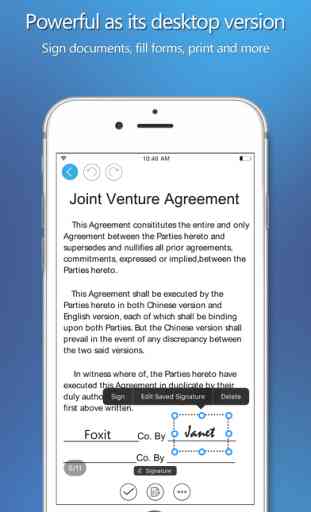Foxit PDF - PDF reader, editor, form, signature
Want a free PDF reader? Try Foxit MobilePDF. This is an easy-to-use PDF reader which allows you to view, annotate, and protect PDF files on iOS devices while on the go. Unlike other PDF readers, this app comes with ConnectedPDF, a breakthrough technology that brings new levels of accountability, collaboration, and productivity to the sharing and tracking of PDF documents worldwide.
Foxit MobilePDF provides you with the following capabilities:
Reliable: 100% compliant with your current PDF ecosystem.
Lightweight: doesn’t exhaust your device resources.
Fast: no long waits to open PDFs.
Secure: powerful file protection features to safeguard sensitive information against unauthorized access.
Collaborative: full control of your content.
Multi-Language: support for 5 languages.
What Foxit MobilePDF can offer to you:
View, organize, and edit PDF files
• Open PDF files from iTunes, Email, Safari, and Open-in
• View MS Word, Excel, PowerPoint, TXT and image files
• Reflow PDF files for easy viewing
• Supports tabbed document interface (for iPad only)
• Supports to read the PDF out loud
• Rename, move, copy or delete PDF file(s)
• Zip and unzip files
• Annotate, stamp, and sign PDF documents
Work with ConnectedPDF
• Convert PDF file to ConnectedPDF format
• Work with protected cPDFs
• Participate in Connected reviews
• Track who reads or edits your document
Work on PDF forms
• Fill out and save PDF forms
• Import and export form data
• Submit PDF forms via HTTP, FTP, or Email
Protect PDF files
• Protect PDF files with passwords
• Specify the permissions to restrict operations on PDF files
Share, store and synchronize PDF files
• Share PDF files and screenshots from within the application
• Share multiple files across your desktop and iOS device via Wi-Fi
In-App Purchase features
• Create PDFs from camera and photo library
• Save, synchronize and access PDF files in Google Drive, OneDrive, Box, Dropbox, WebDAV, FTP, and SFTP
You can upgrade to Foxit MobilePDF Business to be able to participate in Shared Reviews and read and annotate Microsoft RMS protected PDFs.
Foxit MobilePDF provides you with the following capabilities:
Reliable: 100% compliant with your current PDF ecosystem.
Lightweight: doesn’t exhaust your device resources.
Fast: no long waits to open PDFs.
Secure: powerful file protection features to safeguard sensitive information against unauthorized access.
Collaborative: full control of your content.
Multi-Language: support for 5 languages.
What Foxit MobilePDF can offer to you:
View, organize, and edit PDF files
• Open PDF files from iTunes, Email, Safari, and Open-in
• View MS Word, Excel, PowerPoint, TXT and image files
• Reflow PDF files for easy viewing
• Supports tabbed document interface (for iPad only)
• Supports to read the PDF out loud
• Rename, move, copy or delete PDF file(s)
• Zip and unzip files
• Annotate, stamp, and sign PDF documents
Work with ConnectedPDF
• Convert PDF file to ConnectedPDF format
• Work with protected cPDFs
• Participate in Connected reviews
• Track who reads or edits your document
Work on PDF forms
• Fill out and save PDF forms
• Import and export form data
• Submit PDF forms via HTTP, FTP, or Email
Protect PDF files
• Protect PDF files with passwords
• Specify the permissions to restrict operations on PDF files
Share, store and synchronize PDF files
• Share PDF files and screenshots from within the application
• Share multiple files across your desktop and iOS device via Wi-Fi
In-App Purchase features
• Create PDFs from camera and photo library
• Save, synchronize and access PDF files in Google Drive, OneDrive, Box, Dropbox, WebDAV, FTP, and SFTP
You can upgrade to Foxit MobilePDF Business to be able to participate in Shared Reviews and read and annotate Microsoft RMS protected PDFs.
Category : Productivity

Related searches