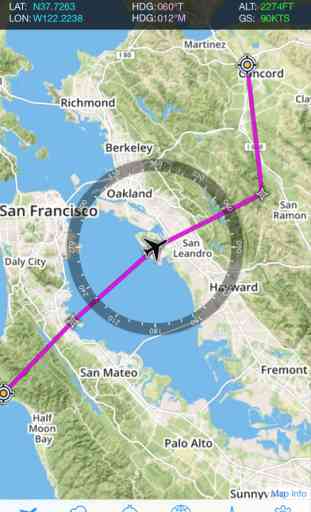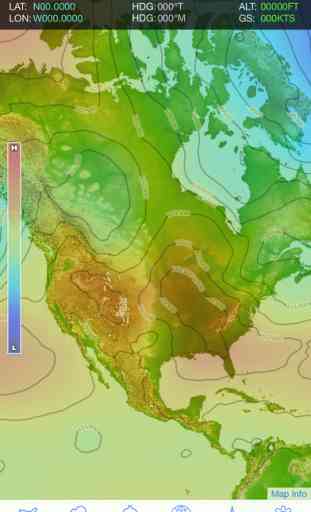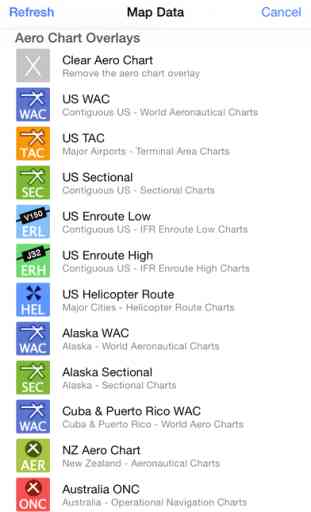FSWidgets iGMap
The FSWidgets iGMap app turns your iPhone or iPod touch into a moving map for your desktop flight simulator!
(See iGMapHD for the iPad Version)
Do you own Flight Simulator X, Flight Simulator 2004 or X-Plane 9/10?
iGMap works with the three most popular desktop simulators on the market today, giving you a hand-held moving map to aid navigation, especially on simulated VFR flights.
iGMap connects to the flight simulator via our free FSWidgets Network Pack which can be downloaded from the FSWidgets website (http://fswidgets.com/shop/network.php).
iGMap saves valuable screen real-estate on your desktop by using your iPhone or iPod Touch to display your aircraft's current position.
GENERAL FEATURES:
- Connects to FSX, FS2004 & X-Plane 9/10 (Windows, Mac OSX 10.5+ & Linux).
- Flight Plan Display - supports FSX, FS2004 and X-Plane flight plan files.
- Flight Plan file import via iTunes > Device Apps tab > File Sharing.
- Flight Plan file import via Dropbox.
- Waypoints can be tapped to reveal the related data (e.g. lat, lon, ident, dist, heading).
- FSWidgets Network Pack provided free (see the website link).
- Connect & disconnect from the flight simulator as required.
- When disconnected can be used as a chart viewer.
- Map supports drag to pan and pinch to zoom.
- Option to remember previously used map type, zoom and position, or accept default settings.
- Helicopter icon option for moving map (i.e. instead of fixed wing icon).
MAPPING FEATURES:
- Map powered by Leaflet API (using OpenStreetMap & custom data)
- Includes many world-wide maps styles
- Huge collection of Aero Charts (as follows):
- US WAC (World Aeronautical Chart) data, covers entire contiguous US & Hawaii.
- US SEC (Sectional Chart) data, covers entire contiguous US.
- US TAC (Terminal Area Charts) data.
- US IFR Enroute Low data, covers entire contiguous US.
- US IFR Enroute High data, covers entire contiguous US.
- Alaska WAC data.
- Alaska Sectional data.
- Cuba and Puerto Rico WAC data.
- US Helicopter Route (Major cities).
- NZ Aero Chart.
- Australia ONC (Operational Navigation Chart).
- South America ONC.
- Europe ONC.
- Canada ONC.
- World-wide Navigational icon info display (airport, VOR, NDB, ILS).
WEATHER FEATURES:
- Metar and TAF info icon display.
- Worldwide weather overlays (Cloud, Rain, Pressure & Wind).
- US Nexrad (Next-Gen Radar) overlay.
REQUIREMENTS:
- Installed copy of Flight Simulator X, Flight Simulator 2004 or X-Plane 9/10 (Mac OS 10.5+, Windows or Linux).
- Free FSWidgets Network Pack must be installed to connect to simulator - download from FSWidgets (see the website link).
- Wi-Fi network required, iPad must be on same local network as machine running the flight simulator.
- Internet access required, to automatically download map tile data on the fly.
WHO WE ARE:
FSWidgets is a software development team based in Australia, specializing in add-ons for Microsoft Flight Simulator (Windows) and Laminar Research X-Plane. Both of its founding members have extensive experience in creating award-winning add-ons for Flight Simulator and have been active in the flight simulation community for well over a decade.
SUPPORT:
Personalized and friendly support can be found via our forum (http://fswidgets.com/forum) or our support email ([email protected]).
UPDATES:
Future updates and additional features added to iGMap will be free for existing customers.
(See iGMapHD for the iPad Version)
Do you own Flight Simulator X, Flight Simulator 2004 or X-Plane 9/10?
iGMap works with the three most popular desktop simulators on the market today, giving you a hand-held moving map to aid navigation, especially on simulated VFR flights.
iGMap connects to the flight simulator via our free FSWidgets Network Pack which can be downloaded from the FSWidgets website (http://fswidgets.com/shop/network.php).
iGMap saves valuable screen real-estate on your desktop by using your iPhone or iPod Touch to display your aircraft's current position.
GENERAL FEATURES:
- Connects to FSX, FS2004 & X-Plane 9/10 (Windows, Mac OSX 10.5+ & Linux).
- Flight Plan Display - supports FSX, FS2004 and X-Plane flight plan files.
- Flight Plan file import via iTunes > Device Apps tab > File Sharing.
- Flight Plan file import via Dropbox.
- Waypoints can be tapped to reveal the related data (e.g. lat, lon, ident, dist, heading).
- FSWidgets Network Pack provided free (see the website link).
- Connect & disconnect from the flight simulator as required.
- When disconnected can be used as a chart viewer.
- Map supports drag to pan and pinch to zoom.
- Option to remember previously used map type, zoom and position, or accept default settings.
- Helicopter icon option for moving map (i.e. instead of fixed wing icon).
MAPPING FEATURES:
- Map powered by Leaflet API (using OpenStreetMap & custom data)
- Includes many world-wide maps styles
- Huge collection of Aero Charts (as follows):
- US WAC (World Aeronautical Chart) data, covers entire contiguous US & Hawaii.
- US SEC (Sectional Chart) data, covers entire contiguous US.
- US TAC (Terminal Area Charts) data.
- US IFR Enroute Low data, covers entire contiguous US.
- US IFR Enroute High data, covers entire contiguous US.
- Alaska WAC data.
- Alaska Sectional data.
- Cuba and Puerto Rico WAC data.
- US Helicopter Route (Major cities).
- NZ Aero Chart.
- Australia ONC (Operational Navigation Chart).
- South America ONC.
- Europe ONC.
- Canada ONC.
- World-wide Navigational icon info display (airport, VOR, NDB, ILS).
WEATHER FEATURES:
- Metar and TAF info icon display.
- Worldwide weather overlays (Cloud, Rain, Pressure & Wind).
- US Nexrad (Next-Gen Radar) overlay.
REQUIREMENTS:
- Installed copy of Flight Simulator X, Flight Simulator 2004 or X-Plane 9/10 (Mac OS 10.5+, Windows or Linux).
- Free FSWidgets Network Pack must be installed to connect to simulator - download from FSWidgets (see the website link).
- Wi-Fi network required, iPad must be on same local network as machine running the flight simulator.
- Internet access required, to automatically download map tile data on the fly.
WHO WE ARE:
FSWidgets is a software development team based in Australia, specializing in add-ons for Microsoft Flight Simulator (Windows) and Laminar Research X-Plane. Both of its founding members have extensive experience in creating award-winning add-ons for Flight Simulator and have been active in the flight simulation community for well over a decade.
SUPPORT:
Personalized and friendly support can be found via our forum (http://fswidgets.com/forum) or our support email ([email protected]).
UPDATES:
Future updates and additional features added to iGMap will be free for existing customers.
Category : Navigation

Related searches