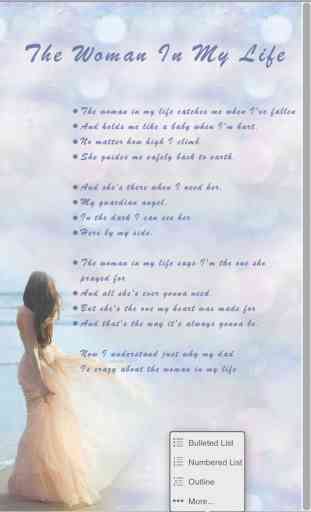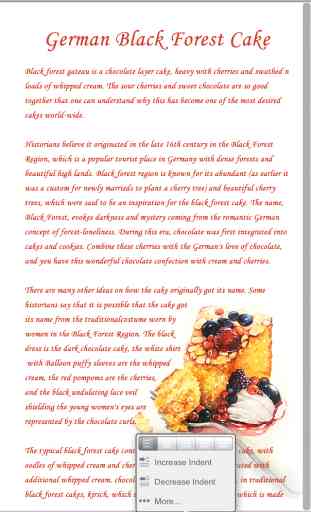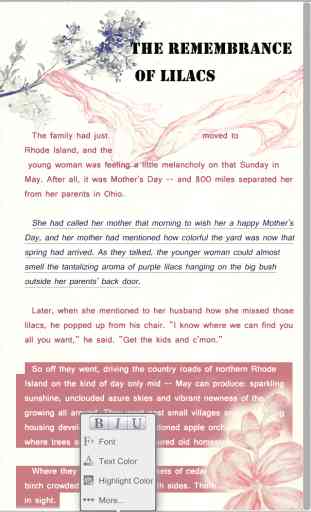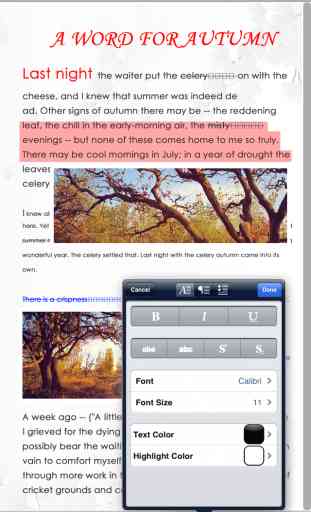Go Word Pro - for Microsoft Office Word & Quickoffice Word edition
NOTICES: “Quickoffice” is an independent publication and is not affiliated with Microsoft Corporation or Google Corporation. This app just compaible with Quickoffice Quickword document format.
- Powerful yet very easy to use rich-text word processor for iOS8.
- Full PDF support: Fill Forms, Annotate PDFs, Sign & Create PDF Documents
- Create and edit documents for Microsoft Word, PDF, Open Office, WordPerfect, Google Docs, etc.
- Preview & Edit Excel and PowerPoint documents. Convert and annotate them to PDF
- Insert comments, footnotes, photos, charts, signatures and drawings in your documents. Compose sketches
- Export and email your work as PDF , RTF , RTFD , ePUB , TXT, PNG , Markdown and HTML
Word documents look beautiful
- Images, tables, charts, SmartArt, footnotes, equations are all there, nicely formatted.
- Word documents look great, just as they do on your PC or Mac.
- View email attachments and access all your Word documents from OneDrive, OneDrive for Business, or SharePoint.
- Pick up from where you left off because Word for iPad knows what you were working on last, no matter what device you were using.
- You can now print a Word document to an AirPrint printer, with or without markup.
Create and edit with confidence
- When you edit a document, your content and formatting are maintained across all your devices – PC, Mac, tablet and phone.
- Express your ideas exactly the way you want, with rich formatting including fonts, pictures, tables, charts, textboxes, shapes, footnotes, page layout and more.
- Track changes, add comments and work simultaneously with others on the same document.
- Word automatically saves your document, so you can rest assured that you don’t lose all your work while you’re on the go.
- Simply share your work with others by emailing a hyperlink or the entire document.
· Open-in email attachments. Send multiple documents in the same email
· Open-in your documents with other apps
- Powerful yet very easy to use rich-text word processor for iOS8.
- Full PDF support: Fill Forms, Annotate PDFs, Sign & Create PDF Documents
- Create and edit documents for Microsoft Word, PDF, Open Office, WordPerfect, Google Docs, etc.
- Preview & Edit Excel and PowerPoint documents. Convert and annotate them to PDF
- Insert comments, footnotes, photos, charts, signatures and drawings in your documents. Compose sketches
- Export and email your work as PDF , RTF , RTFD , ePUB , TXT, PNG , Markdown and HTML
Word documents look beautiful
- Images, tables, charts, SmartArt, footnotes, equations are all there, nicely formatted.
- Word documents look great, just as they do on your PC or Mac.
- View email attachments and access all your Word documents from OneDrive, OneDrive for Business, or SharePoint.
- Pick up from where you left off because Word for iPad knows what you were working on last, no matter what device you were using.
- You can now print a Word document to an AirPrint printer, with or without markup.
Create and edit with confidence
- When you edit a document, your content and formatting are maintained across all your devices – PC, Mac, tablet and phone.
- Express your ideas exactly the way you want, with rich formatting including fonts, pictures, tables, charts, textboxes, shapes, footnotes, page layout and more.
- Track changes, add comments and work simultaneously with others on the same document.
- Word automatically saves your document, so you can rest assured that you don’t lose all your work while you’re on the go.
- Simply share your work with others by emailing a hyperlink or the entire document.
· Open-in email attachments. Send multiple documents in the same email
· Open-in your documents with other apps
Category : Productivity

Related searches