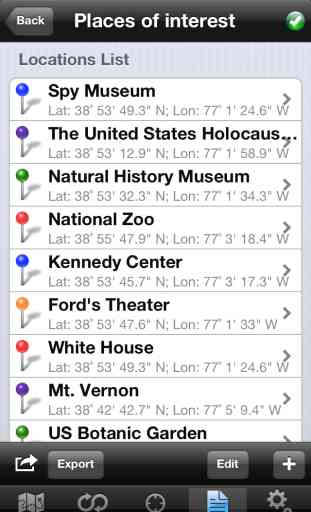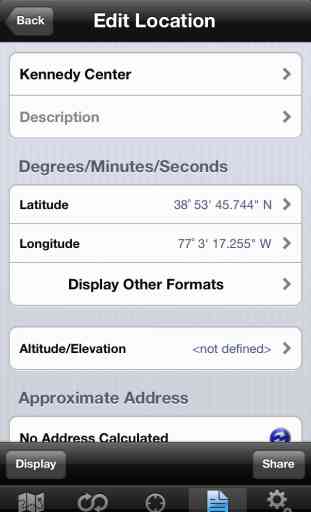GPS & Map Toolbox
This app provides a wide variety of GPS and map related tools such as saving locations to exportable lists, convert between coordinate formats, and view different map formats from multiple data sources. These features allow you do do things such as:
--Find GPS coordinates for a location without ever going there.
--Find what is located at a given GPS coordinate.
--Map out a list of locations (such as a hiking route) before heading out.
--Compare map and satellite data from multiple data sources.
--Create location lists and export them into other programs such as Googlė Earth or third-party GPS devices.
--Highlight areas around a location.
--Find a location relative to another location (with a specific distance and bearing).
--Get GPS coordinates, heading/bearing, and distances in nontraditional formats/units.
Locate, view, and convert between GPS coordinates in any of the following formats:
--Decimal degrees,
--Degrees/minutes,
--Degrees/minutes/seconds,
--UTM,
--MGRS,
--USNG.
Other supported units include:
--Distance: Metric (meters/kilometers) and Imperial (feet/miles).
--Heading/Bearing: Degrees (Decimal), radians, and angular mils (NATO).
Manage a collection of GPS points within data files. These data logs can be easily viewed, edited and exported. The following export formats are currently supported:
--Native GPS & Map Toolbox (can be used to transfer data files between iOS devices directly (using wi-fi or bluetooth) or via email)
--Tab delimited,
--Comma separated values (CSV),
--GPX,
--KML,
--KMZ,
--HTML tables.
Additional features include:
--Viewing and saving the current GPS data.
--Converting between GPS coordinates and physical addresses.
--Calculate distance, heading/bearing, and midpoint between any pair of locations.
--Generate directions between any pair of locations in the iOS Maps app or the Googlė Maps app if installed.
This app is designed for both the iPhone and iPad.
Send questions and feedback to: [email protected].
--Find GPS coordinates for a location without ever going there.
--Find what is located at a given GPS coordinate.
--Map out a list of locations (such as a hiking route) before heading out.
--Compare map and satellite data from multiple data sources.
--Create location lists and export them into other programs such as Googlė Earth or third-party GPS devices.
--Highlight areas around a location.
--Find a location relative to another location (with a specific distance and bearing).
--Get GPS coordinates, heading/bearing, and distances in nontraditional formats/units.
Locate, view, and convert between GPS coordinates in any of the following formats:
--Decimal degrees,
--Degrees/minutes,
--Degrees/minutes/seconds,
--UTM,
--MGRS,
--USNG.
Other supported units include:
--Distance: Metric (meters/kilometers) and Imperial (feet/miles).
--Heading/Bearing: Degrees (Decimal), radians, and angular mils (NATO).
Manage a collection of GPS points within data files. These data logs can be easily viewed, edited and exported. The following export formats are currently supported:
--Native GPS & Map Toolbox (can be used to transfer data files between iOS devices directly (using wi-fi or bluetooth) or via email)
--Tab delimited,
--Comma separated values (CSV),
--GPX,
--KML,
--KMZ,
--HTML tables.
Additional features include:
--Viewing and saving the current GPS data.
--Converting between GPS coordinates and physical addresses.
--Calculate distance, heading/bearing, and midpoint between any pair of locations.
--Generate directions between any pair of locations in the iOS Maps app or the Googlė Maps app if installed.
This app is designed for both the iPhone and iPad.
Send questions and feedback to: [email protected].
Category : Navigation

Related searches