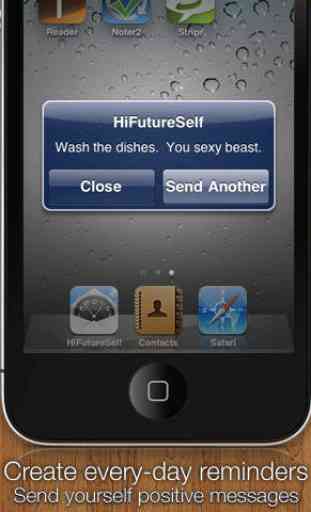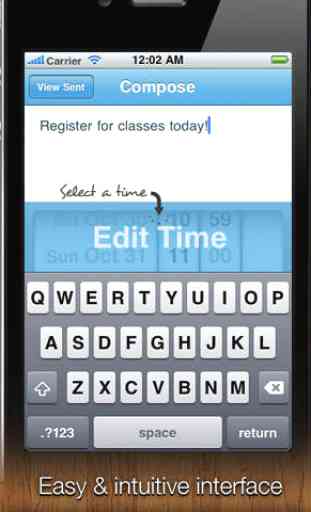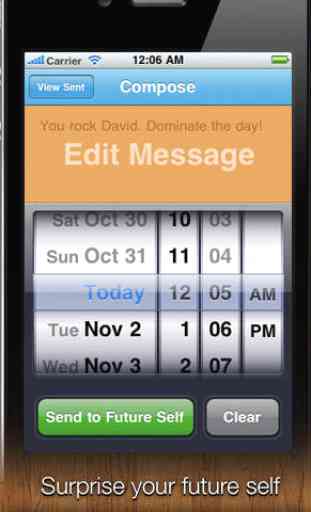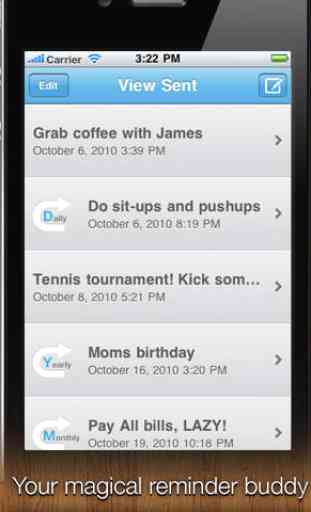HiFutureSelf ~ Send quick messages & reminders to your future self
HiFutureSelf brings the ease of text messaging to setting up alerts and reminders. Send reminders or fun messages to your future self.
HiFutureSelf launches instantly, and gets right to the point. With as few as two taps you can set up reminders for your daily routine. It's that easy.
♥ USERS
★★★★★ "A simple interface to do a simple task. Perfectly lightweight, filling the niche for a quick reminder program."
- by Macababy
★★★★★ "Great complement to calendar"
- by Anony-K
★★★★★ "Very helpful. Better than timers alarms and calendar."
- by Imbeast23
YOUR FAVORITE REMINDER APP
HiFutureSelf fills a need for every-day reminders like getting to class on time, calling that cute girl, doing your laundry and so much more.
✏ PRESS
"You need to download [HiFutureSelf] now." - 148apps.com
"5/5" - TheNextWeb.com
"Grab it!" - TochMyApps.com
GIVE IT A TRY
You don't have this app yet. It can't remind you to get it later. So how about you give it a try right now. Send an unlimited number of messages free of charge. Upgrade to Pro within the app to use additional features.
"This is one of those magical apps that every iPhone should have"
- Aaron2000
Quick responses to reviewer questions:
✓ The messages do not use up your SMS.
✓ There is a chime when you get a message, make sure your phone is not on mute.
✓ You can create an unlimited number of messages free of charge. Upgrade to Pro to reschedule messages & access more features.
✓ You can delete ALL messages free of charge, just tap the "Delete All Messages" button :-)
+ Thank you for your wonderful feedback and support! I'm always open to suggestions so please don't hesitate to e-mail. +
-- iOS 5 users --
iOS 5 sometimes disables apps from showing notifications. Please launch "Settings" and go into "Notifications" and find HiFutureSelf in the list. Make sure that "Notification center" is enabled and select "Alerts" for the alert style. Also enable "View in Lock Screen".
HiFutureSelf launches instantly, and gets right to the point. With as few as two taps you can set up reminders for your daily routine. It's that easy.
♥ USERS
★★★★★ "A simple interface to do a simple task. Perfectly lightweight, filling the niche for a quick reminder program."
- by Macababy
★★★★★ "Great complement to calendar"
- by Anony-K
★★★★★ "Very helpful. Better than timers alarms and calendar."
- by Imbeast23
YOUR FAVORITE REMINDER APP
HiFutureSelf fills a need for every-day reminders like getting to class on time, calling that cute girl, doing your laundry and so much more.
✏ PRESS
"You need to download [HiFutureSelf] now." - 148apps.com
"5/5" - TheNextWeb.com
"Grab it!" - TochMyApps.com
GIVE IT A TRY
You don't have this app yet. It can't remind you to get it later. So how about you give it a try right now. Send an unlimited number of messages free of charge. Upgrade to Pro within the app to use additional features.
"This is one of those magical apps that every iPhone should have"
- Aaron2000
Quick responses to reviewer questions:
✓ The messages do not use up your SMS.
✓ There is a chime when you get a message, make sure your phone is not on mute.
✓ You can create an unlimited number of messages free of charge. Upgrade to Pro to reschedule messages & access more features.
✓ You can delete ALL messages free of charge, just tap the "Delete All Messages" button :-)
+ Thank you for your wonderful feedback and support! I'm always open to suggestions so please don't hesitate to e-mail. +
-- iOS 5 users --
iOS 5 sometimes disables apps from showing notifications. Please launch "Settings" and go into "Notifications" and find HiFutureSelf in the list. Make sure that "Notification center" is enabled and select "Alerts" for the alert style. Also enable "View in Lock Screen".
Category : Productivity

Related searches