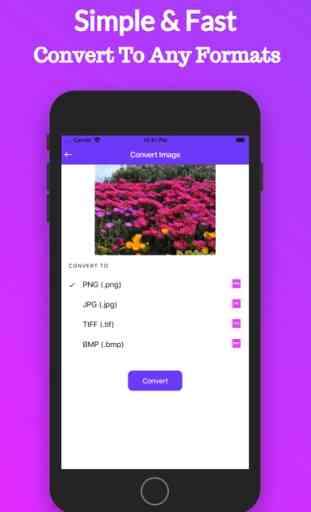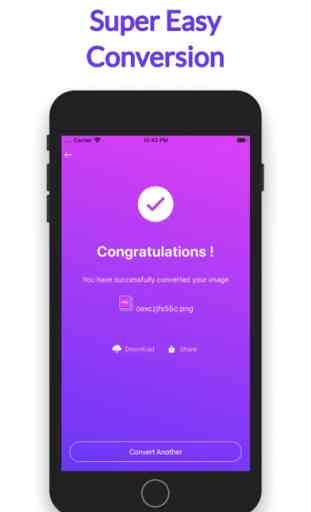Image Converter °
With the Image converter you can convert to a variety of target formats. Your image will be converted soon and you can download the converted image after only a couple of seconds.
Image converter is extremely easy to use, super fast and reliable.
How to Convert Images:
- Pick the image from your photos, online image URL, iCloud(File) or previously converted image from history list which you want to convert, then selected image will be available on your conversion page.
- Select your target format and click on “Convert” Button.
- Wait for some time, your image will be converted to your selected format. Remember the conversion time will vary based on your image size. But most of the time It's take time for a couple of seconds.
- After successfully conversion your converted image will be stored on history board. From the history you can convert again this image.
- Also can share any social network and download your converted image in photos.
Our free Image Converter supports multiple file formats, including JPG, PNG, TIFF, BMP, GIF.
Input Formats: BMP, GIF, JPEG, PNG, and TIFF, JPG
Output Formats: BMP, JPG, PNG and TIFF
Install and enjoy unlimited image by using this awesome Image Converter application.
Image converter is extremely easy to use, super fast and reliable.
How to Convert Images:
- Pick the image from your photos, online image URL, iCloud(File) or previously converted image from history list which you want to convert, then selected image will be available on your conversion page.
- Select your target format and click on “Convert” Button.
- Wait for some time, your image will be converted to your selected format. Remember the conversion time will vary based on your image size. But most of the time It's take time for a couple of seconds.
- After successfully conversion your converted image will be stored on history board. From the history you can convert again this image.
- Also can share any social network and download your converted image in photos.
Our free Image Converter supports multiple file formats, including JPG, PNG, TIFF, BMP, GIF.
Input Formats: BMP, GIF, JPEG, PNG, and TIFF, JPG
Output Formats: BMP, JPG, PNG and TIFF
Install and enjoy unlimited image by using this awesome Image Converter application.
Category : Photo & Video

Related searches