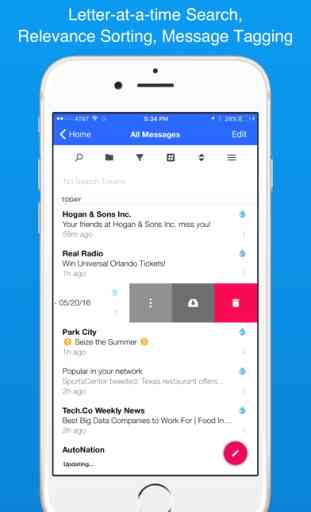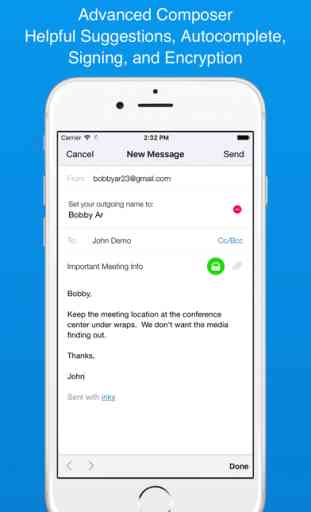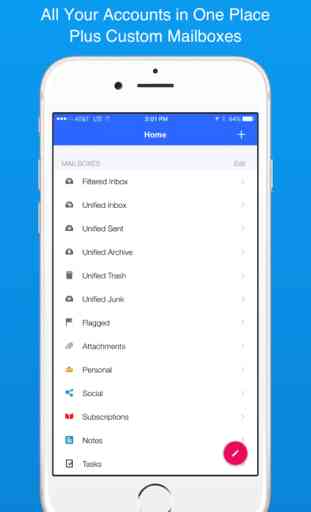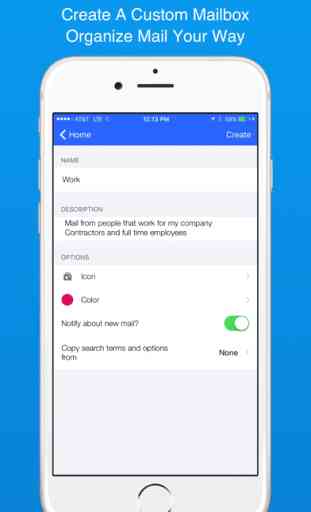Inky - Secure Email
Inky, the groundbreaking mail app that makes exchanging end-to-end encrypted mail with your existing Exchange and IMAP email account as easy as sending a text, now lets you send end-to-end encrypted emails to anyone.
Just install Inky and enter your email address and password (or use oAuth for Gmail accounts.) Inky will verify your account within 60 seconds, after which you can exchange encrypted email.
There are no keys, certificates, or fingerprints to manage: encrypted email with Inky works exactly like legacy insecure mail – the difference is that only the intended recipients can read the emails you send. Inky handles all the key and certificate management for you – so you don't have to be a crypto expert to send secure mail. It just works. When you opt to encrypt email to someone who doesn't have Inky, that person will receive an email to request an authorization link to prove they control their email account. They simply need to enter their email address within this link to view and securely reply to the secure message – they do not need to install anything or remember a password.
Inky's encryption technology is based on the S/MIME standard. Inky encrypts emails with AES-256, deemed suitable for classified communications at the Top Secret level by the US Government. Your private keys are kept secret, and nobody but you has access to them – not our employees, your email host, or anybody else.
Of course, Inky offers all the email and calendar features you'd expect from a modern email client – an elegant design, speedy search, and timesaving features like quick replies. You can even search your inbox with hashtags like #pdf and #package with results returned instantly, as you type. Give Inky a try, and let us know what you think by dropping a line to [email protected].
Just install Inky and enter your email address and password (or use oAuth for Gmail accounts.) Inky will verify your account within 60 seconds, after which you can exchange encrypted email.
There are no keys, certificates, or fingerprints to manage: encrypted email with Inky works exactly like legacy insecure mail – the difference is that only the intended recipients can read the emails you send. Inky handles all the key and certificate management for you – so you don't have to be a crypto expert to send secure mail. It just works. When you opt to encrypt email to someone who doesn't have Inky, that person will receive an email to request an authorization link to prove they control their email account. They simply need to enter their email address within this link to view and securely reply to the secure message – they do not need to install anything or remember a password.
Inky's encryption technology is based on the S/MIME standard. Inky encrypts emails with AES-256, deemed suitable for classified communications at the Top Secret level by the US Government. Your private keys are kept secret, and nobody but you has access to them – not our employees, your email host, or anybody else.
Of course, Inky offers all the email and calendar features you'd expect from a modern email client – an elegant design, speedy search, and timesaving features like quick replies. You can even search your inbox with hashtags like #pdf and #package with results returned instantly, as you type. Give Inky a try, and let us know what you think by dropping a line to [email protected].
Category : Business

Related searches