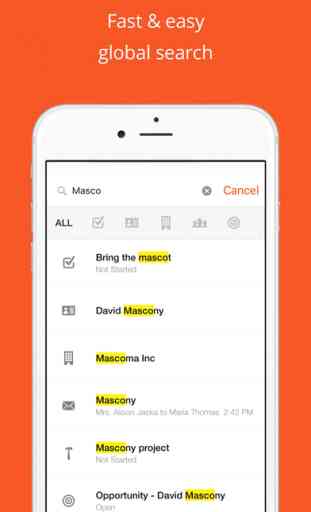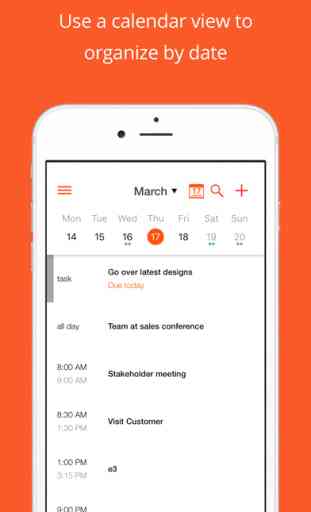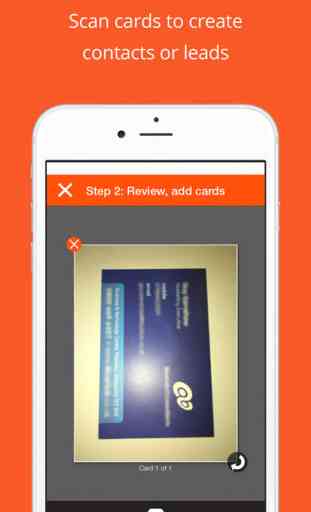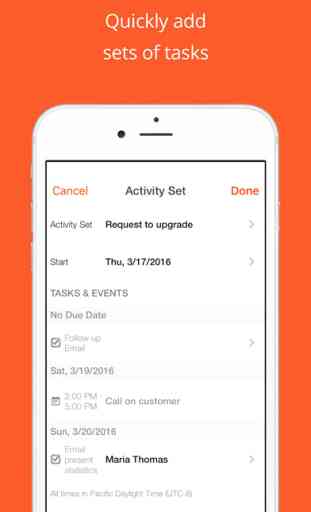Insightly CRM
Insightly is an affordable customer relationship management (CRM) and project management application that provides a lot of value by helping small to medium sized businesses manage customers more efficiently. Businesses use Insightly to manage contacts at every stage of the sales process, track relationships, monitor their sales pipeline, and more. With Insightly, all your critical sales and business info – leads, contacts, emails, events, projects, tasks, sales opportunities and biz reports – are organized and available on your devices. And, when all your teammates have the most current customer info at their fingertips, your company sells more and satisfies customers better.
The Insightly app is a free companion app to the Insightly web application so that your reps have all key customer information on the go. It’s a universal app that works on iPhone, iPod Touch and iPad. Try Insightly today using a free account! (Up to 2 users)
Insightly is recommended by:
PC Magazine, Entrepreneur Magazine, G2 Crowd, TrustRadius, & Others
Insightly Accolades:
- #1 CRM for Google Apps
- Over 1M customers & growing
Features
* Increased sales effectiveness & productivity. Reps on the go have the most current customer information at their fingertips – opportunity, contact, event, lead, project, note info & more.
* Easily create or update prospect & customer info. Has a field rep just won a deal? Mark the opportunity as won directly on your mobile so the sales team in HQ can celebrate.
* Be in the know about your customer relationships. Easily define relationships between contacts through linking.
* Find anything in Insightly fast with global search. Make your meetings a success with quick access to contracts, notes and emails.
* Add voice notes while on the go. With the Insightly app, you can easily add voice memos so everyone can be up to date.
* Just attended a conference and have a stack of cards? Scan business cards directly into your CRM as contacts or leads.
* See what’s planned. See how a project is developing to have answers ready for your customers and, more importantly, be prepared for upsell opportunities.
* Manage your project team. Create projects and assign tasks to your team from your smartphone to keep your customers happy.
The Insightly app is a free companion app to the Insightly web application so that your reps have all key customer information on the go. It’s a universal app that works on iPhone, iPod Touch and iPad. Try Insightly today using a free account! (Up to 2 users)
Insightly is recommended by:
PC Magazine, Entrepreneur Magazine, G2 Crowd, TrustRadius, & Others
Insightly Accolades:
- #1 CRM for Google Apps
- Over 1M customers & growing
Features
* Increased sales effectiveness & productivity. Reps on the go have the most current customer information at their fingertips – opportunity, contact, event, lead, project, note info & more.
* Easily create or update prospect & customer info. Has a field rep just won a deal? Mark the opportunity as won directly on your mobile so the sales team in HQ can celebrate.
* Be in the know about your customer relationships. Easily define relationships between contacts through linking.
* Find anything in Insightly fast with global search. Make your meetings a success with quick access to contracts, notes and emails.
* Add voice notes while on the go. With the Insightly app, you can easily add voice memos so everyone can be up to date.
* Just attended a conference and have a stack of cards? Scan business cards directly into your CRM as contacts or leads.
* See what’s planned. See how a project is developing to have answers ready for your customers and, more importantly, be prepared for upsell opportunities.
* Manage your project team. Create projects and assign tasks to your team from your smartphone to keep your customers happy.
Category : Business

Related searches