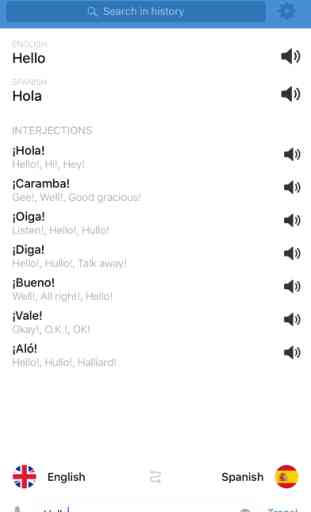Instant Translate – translator, dictionary & voice
With Instant Translate translator, you will be able to translate words and phrases between over 100 languages, use text-to-speech and browse through already-done translations in the history.
KEY FEATURES:
* 100+ languages supported
* text-to-speech with controllable dictation speed
* offline history of translations
* transliteration
* 3d touch support
* speech recognition (STT)
* autocorrection
* iMessage App
* Lock Screen Widget
OFFLINE HISTORY:
You may find convenient and addictive the way how history of the translator is implemented: it's right above the current translation, thereby, to access all the data you translated earlier you simply need to scroll a bit up. To find older items, you can use the search field in the top bar.
If you don’t need saving translations, you can disable history in settings. Then, above the current translation there will be simply nothing.
TEXT-TO-SPEECH:
Almost any translation can be played back with the correct pronunciation. The speed of dictation can be defined by you in settings of the translator.
TRANSLITERATION:
There is a huge amount of languages that are a bit tricky to read correctly for an English-speaker, for example. Therefore, for such languages we provide transliteration along with translation. E.g., if you will be translating "Hello" into Chinese, Instant Translate will yield "你好" as translation and "Nǐ hǎo" as transliteration to get you rid of a conundrum how to read it.
You can also disable showing transliteration in settings of translator in case you don’t need it.
DICTIONARY, I.E. A LOT OF SYNONYMS:
For majority of translations, Instant Translate will also show a lot of possibilities—divided by parts of speech—how the word can be substituted with analogs.
TRANSLATION FIELD:
Translation field is always sticked to the bottom of the screen, so you will be able to make a translation in any time you are in the app.
3D TOUCH SUPPORT:
For users who have 3D Touch technology on their devices: you can preview history items quickly.
HOW TO COPY TRANSLATION:
Just long-tap onto the translation or accordingly original to copy it.
HOW TO DELETE FROM HISTORY:
You can either swipe left on an item to remove it, or go to settings and clear the history in one click.
CROSS-PLATFORM:
Instant Translate is a cross-platform app which is available for almost all major platforms. Check out our site for more information: http://insttranslate.com
INTERNET CONNECTION:
Please, note that Instant Translate requires the Internet connection to translate something new what’s not saved in the history.
KEY FEATURES:
* 100+ languages supported
* text-to-speech with controllable dictation speed
* offline history of translations
* transliteration
* 3d touch support
* speech recognition (STT)
* autocorrection
* iMessage App
* Lock Screen Widget
OFFLINE HISTORY:
You may find convenient and addictive the way how history of the translator is implemented: it's right above the current translation, thereby, to access all the data you translated earlier you simply need to scroll a bit up. To find older items, you can use the search field in the top bar.
If you don’t need saving translations, you can disable history in settings. Then, above the current translation there will be simply nothing.
TEXT-TO-SPEECH:
Almost any translation can be played back with the correct pronunciation. The speed of dictation can be defined by you in settings of the translator.
TRANSLITERATION:
There is a huge amount of languages that are a bit tricky to read correctly for an English-speaker, for example. Therefore, for such languages we provide transliteration along with translation. E.g., if you will be translating "Hello" into Chinese, Instant Translate will yield "你好" as translation and "Nǐ hǎo" as transliteration to get you rid of a conundrum how to read it.
You can also disable showing transliteration in settings of translator in case you don’t need it.
DICTIONARY, I.E. A LOT OF SYNONYMS:
For majority of translations, Instant Translate will also show a lot of possibilities—divided by parts of speech—how the word can be substituted with analogs.
TRANSLATION FIELD:
Translation field is always sticked to the bottom of the screen, so you will be able to make a translation in any time you are in the app.
3D TOUCH SUPPORT:
For users who have 3D Touch technology on their devices: you can preview history items quickly.
HOW TO COPY TRANSLATION:
Just long-tap onto the translation or accordingly original to copy it.
HOW TO DELETE FROM HISTORY:
You can either swipe left on an item to remove it, or go to settings and clear the history in one click.
CROSS-PLATFORM:
Instant Translate is a cross-platform app which is available for almost all major platforms. Check out our site for more information: http://insttranslate.com
INTERNET CONNECTION:
Please, note that Instant Translate requires the Internet connection to translate something new what’s not saved in the history.
Category : Productivity

Related searches