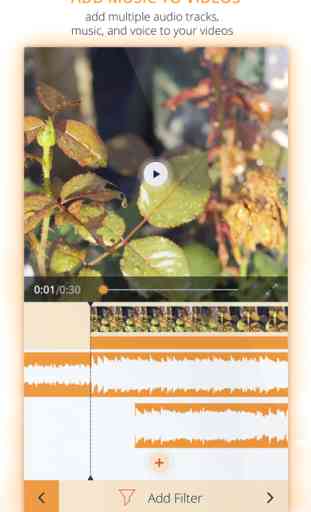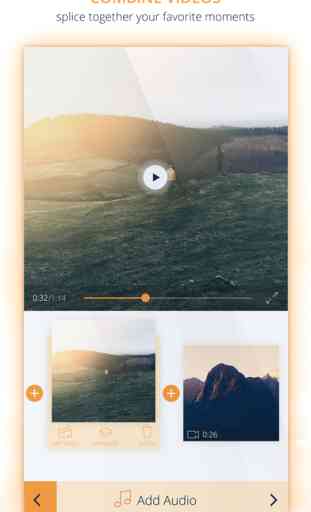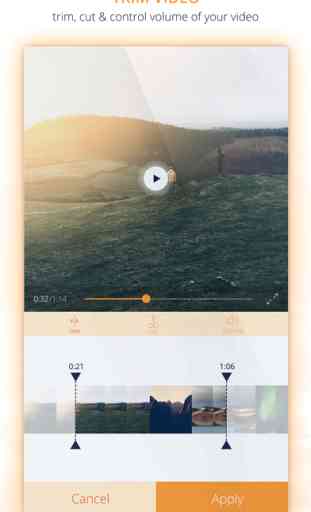InstaVideo Editor - Trim & Add music to videos
InstaVideo helps you to add background music to videos.
STEPS:
1. Add source videos
2. Add background music from library or record your voice
3. Choose a beautiful video filter
4. Preview and Save to Camera Roll share to Instagram, Twitter, Facebook, etc.
OTHER FEATURES:
- Control volume of the original videos, background music, and voice over
- Using range slider to trim video, music, record
- You can merge many videos
- Long press on the audio track and drag to set the starting point
- Many video transitions
- Support multiple audio tracks
- Powerful music editor to trim audio, fade in, fade out, and loop
- Powerful video editor to trim, cut video, control video volume.
- Support slow-motion, time-lapse videos
Let us know if you have any problem with the app at [email protected] or using Feedback feature built-in the app
Thank you!
STEPS:
1. Add source videos
2. Add background music from library or record your voice
3. Choose a beautiful video filter
4. Preview and Save to Camera Roll share to Instagram, Twitter, Facebook, etc.
OTHER FEATURES:
- Control volume of the original videos, background music, and voice over
- Using range slider to trim video, music, record
- You can merge many videos
- Long press on the audio track and drag to set the starting point
- Many video transitions
- Support multiple audio tracks
- Powerful music editor to trim audio, fade in, fade out, and loop
- Powerful video editor to trim, cut video, control video volume.
- Support slow-motion, time-lapse videos
Let us know if you have any problem with the app at [email protected] or using Feedback feature built-in the app
Thank you!
Category : Photo & Video

Related searches