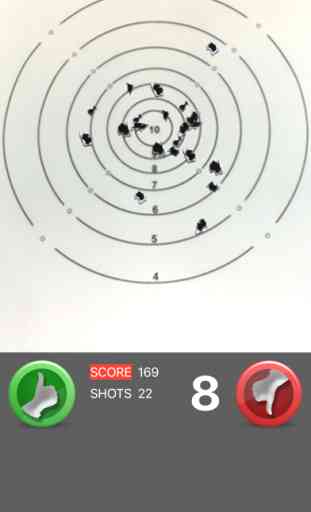iTarget Pro
The iTarget Pro app is designed to work with the iTarget firearm training system available from our website. Be sure to check out the instructional video on our website.
The app allows you to use your phone to monitor a paper target for hits from the iTarget laser bullet. The iTarget system allows you to safely practice dry-fire training while perfecting the fundamentals of firearm shooting and marksmanship.
The iTarget Pro app makes dry-fire training more fun by keeping score and displaying your shot placement while you are shooting. It also allows you to save your final results to your camera roll for sharing with your friends or friendly competition.
Dry fire practice is used by the FBI, the US military, police departments and competitive shooters.
Dry-fire practice is recommend by most firearm instructors and is used extensively by professional marksman because it allows you to get more practice time in without the expense of range time.
To use the app, select the game mode you wish to play. At this time, only Bullseye is available. Next, you need to agree to the safety precautions. Please read and follow these precautions for your safety and those around you.
Adjust the sled so that the image of the target fills the screen of the phone.
Better results may be achieved by moving the target further away and using
the zoom. Do not allow the camera to see off the edge of the target.
Use two fingers to scale the red scoring overlay and drag it over the image
of the target. If your scoring is off, this is where the adjustment is made.
Go to settings to adjust the sensitivity. Different lighting conditions require different sensitivity adjustments. Adjust the sensitivity until the target area is black. Test with the laser to see how the app responds.
Pressing the green play button will start the practice session. If the app registers false hits, lower the sensitivity and make sure the camera is not seeing off the target. If the app doesn’t register the hits, raise the sensitivity.
Changing the lighting conditions in the practice area may require a change in the sensitivity adjustment. When done practicing, you can save the target image by pressing thumbs up and the download button.
The app allows you to use your phone to monitor a paper target for hits from the iTarget laser bullet. The iTarget system allows you to safely practice dry-fire training while perfecting the fundamentals of firearm shooting and marksmanship.
The iTarget Pro app makes dry-fire training more fun by keeping score and displaying your shot placement while you are shooting. It also allows you to save your final results to your camera roll for sharing with your friends or friendly competition.
Dry fire practice is used by the FBI, the US military, police departments and competitive shooters.
Dry-fire practice is recommend by most firearm instructors and is used extensively by professional marksman because it allows you to get more practice time in without the expense of range time.
To use the app, select the game mode you wish to play. At this time, only Bullseye is available. Next, you need to agree to the safety precautions. Please read and follow these precautions for your safety and those around you.
Adjust the sled so that the image of the target fills the screen of the phone.
Better results may be achieved by moving the target further away and using
the zoom. Do not allow the camera to see off the edge of the target.
Use two fingers to scale the red scoring overlay and drag it over the image
of the target. If your scoring is off, this is where the adjustment is made.
Go to settings to adjust the sensitivity. Different lighting conditions require different sensitivity adjustments. Adjust the sensitivity until the target area is black. Test with the laser to see how the app responds.
Pressing the green play button will start the practice session. If the app registers false hits, lower the sensitivity and make sure the camera is not seeing off the target. If the app doesn’t register the hits, raise the sensitivity.
Changing the lighting conditions in the practice area may require a change in the sensitivity adjustment. When done practicing, you can save the target image by pressing thumbs up and the download button.
Category : Sports

Related searches