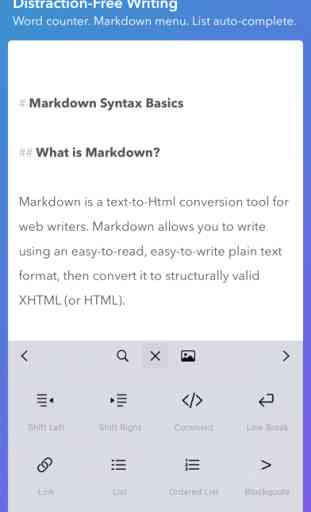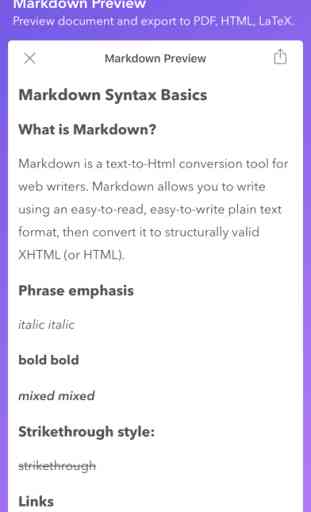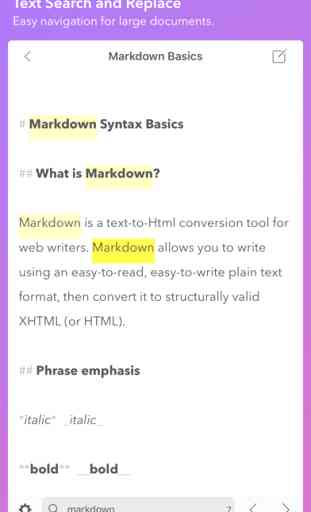iWriter Pro
iWriter Pro is elegant and minimalist text editor with built-in Markdown support. Distraction-free and subscription-free.
# Features:
- Clean and minimal interface.
- iCloud sync across Mac, iPad and iPhone devices.
- Markdown syntax highlighting.
- Typewriter mode (iPad only).
- Focus on line, sentence and paragraph.
- Navigate large files with ease.
- Markdown and MultiMarkdown preview.
- Powerful Document Browser.
- Fast and responsive editing.
# iWriter Pro supports:
- Light and dark layouts (auto-switching included).
- Search and Replace within a document.
- Export text and Markdown previews to PDF, HTML and LaTeX.
- Keyboard shortcuts for formatting and navigating within text.
- Customisable fonts and themes, including user-installed fonts.
- Automatic number/bullet list continuation and indentation.
- Multi-window layout on iPad.
- Inserting links to images.
- TextExpander Touch support.
# Tips & tricks:
- Swipe down with one finger to hide the keyboard.
- Tap the Status Bar to scroll the entire text to top.
- Tap and hold a keyboard button to reveal alternate symbols.
# iWriter Pro for Mac is available on the Mac App Store.
Please note: iWriter Pro is designed to be as easy as possible so it works with plain text files only (like .txt and .md). The app doesn't support .doc, .docx or .rtf files.
# Features:
- Clean and minimal interface.
- iCloud sync across Mac, iPad and iPhone devices.
- Markdown syntax highlighting.
- Typewriter mode (iPad only).
- Focus on line, sentence and paragraph.
- Navigate large files with ease.
- Markdown and MultiMarkdown preview.
- Powerful Document Browser.
- Fast and responsive editing.
# iWriter Pro supports:
- Light and dark layouts (auto-switching included).
- Search and Replace within a document.
- Export text and Markdown previews to PDF, HTML and LaTeX.
- Keyboard shortcuts for formatting and navigating within text.
- Customisable fonts and themes, including user-installed fonts.
- Automatic number/bullet list continuation and indentation.
- Multi-window layout on iPad.
- Inserting links to images.
- TextExpander Touch support.
# Tips & tricks:
- Swipe down with one finger to hide the keyboard.
- Tap the Status Bar to scroll the entire text to top.
- Tap and hold a keyboard button to reveal alternate symbols.
# iWriter Pro for Mac is available on the Mac App Store.
Please note: iWriter Pro is designed to be as easy as possible so it works with plain text files only (like .txt and .md). The app doesn't support .doc, .docx or .rtf files.
Category : Productivity

Related searches