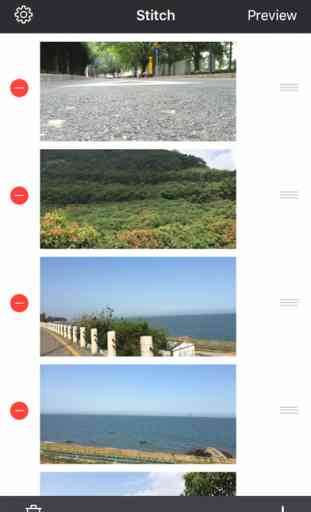JPics -- Stitch pictures
JPics focus on stitching long pictures . Support webpage screenshot (Two ways: 1. Open widget in Safari 2. Copy web ur open JPics)
【Features】
Simple pages, non-advertising,;
Saved HD, original quality;
Stitching 24 pictures most at a time ;
Support manually, cover the part of the image,;
Support the image horizontally;
Support photo crop,graffiti, add text ;
Support action widget ,without opening this app, you can stitch long-picture in the system Photos App ,10 pictures most at a time ;(Open system Photos app > select several pics > click left bottom ’share’ button > click ‘More’ action > turn on ‘JPics’ )
Support webpage screenshot (Two ways: 1. Open widget in Safari 2. Copy web ur open JPics)
Feedback email: [email protected]
【Features】
Simple pages, non-advertising,;
Saved HD, original quality;
Stitching 24 pictures most at a time ;
Support manually, cover the part of the image,;
Support the image horizontally;
Support photo crop,graffiti, add text ;
Support action widget ,without opening this app, you can stitch long-picture in the system Photos App ,10 pictures most at a time ;(Open system Photos app > select several pics > click left bottom ’share’ button > click ‘More’ action > turn on ‘JPics’ )
Support webpage screenshot (Two ways: 1. Open widget in Safari 2. Copy web ur open JPics)
Feedback email: [email protected]
Category : Photo & Video

Related searches