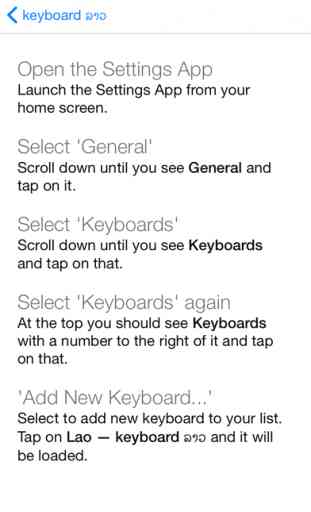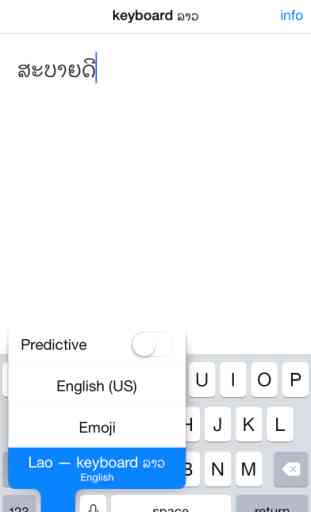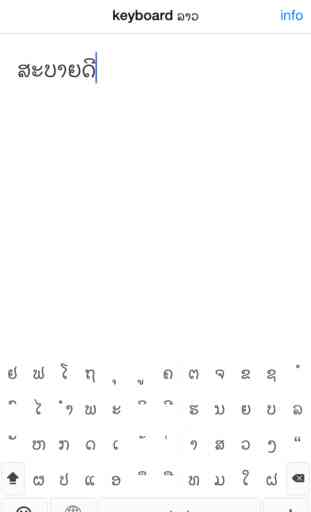Keyboard Lao
Our app includes a keyboard extension which allow you to type Lao text directly from any app that uses a keyboard.
To Install:
Open the Settings App
Launch the Settings App from your home screen.
Select 'General'
Scroll down until you see General and tap on it.
Select 'Keyboard'
Scroll down until you see Keyboard and tap on that.
Select 'Keyboards' again
At the top you should see Keyboards with a number to the right of it and tap on that.
'Add New Keyboard...'
Select to add new keyboard to your list. Tap on 'Lao — keyboard' and it will be loaded.
To Install:
Open the Settings App
Launch the Settings App from your home screen.
Select 'General'
Scroll down until you see General and tap on it.
Select 'Keyboard'
Scroll down until you see Keyboard and tap on that.
Select 'Keyboards' again
At the top you should see Keyboards with a number to the right of it and tap on that.
'Add New Keyboard...'
Select to add new keyboard to your list. Tap on 'Lao — keyboard' and it will be loaded.
Category : Utilities

Related searches