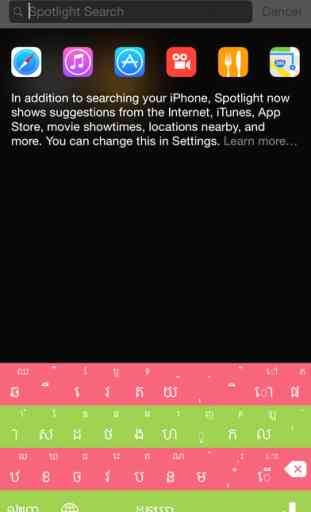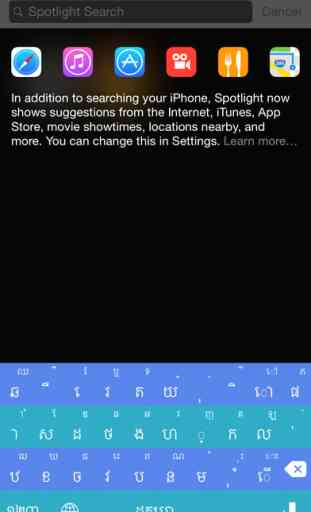Khmer DoubleTap Keyboard
Description:
Khmer DoubleTap Keyboard is first double tap keyboard on iOS 8. It brings new experience and new choice for Khmer custom keyboard to iPhone and iPad.
Key Features:
- 4 rows keyboard
- 2 letters in each key
- One tap for first letter and double tap for second letter
- Fastest Khmer keyboard
- Delete key with hold to delete all similar to native keyboard
- Full support iPhone/iPad with both portrait and landscape mode
- Support iPhone 6 / 6 Plus
-Requires iOS 8 or later
-Best of all: it’s free.
HOW TO INSTALL
1. Go to Settings —> General —> Keyboard —> Add New Keyboard…
2. Enable ‘Allow full access’
3. Congratulation and have fun!
WHY ‘ALL FULL ACCESS’
Remember to enable "Allow Full Access" in keyboard settings, or the custom keys can't be loaded. Khmer DoubleTap Keyboard treats user privacy seriously. No privacy information will be read or stored.
Khmer DoubleTap Keyboard is first double tap keyboard on iOS 8. It brings new experience and new choice for Khmer custom keyboard to iPhone and iPad.
Key Features:
- 4 rows keyboard
- 2 letters in each key
- One tap for first letter and double tap for second letter
- Fastest Khmer keyboard
- Delete key with hold to delete all similar to native keyboard
- Full support iPhone/iPad with both portrait and landscape mode
- Support iPhone 6 / 6 Plus
-Requires iOS 8 or later
-Best of all: it’s free.
HOW TO INSTALL
1. Go to Settings —> General —> Keyboard —> Add New Keyboard…
2. Enable ‘Allow full access’
3. Congratulation and have fun!
WHY ‘ALL FULL ACCESS’
Remember to enable "Allow Full Access" in keyboard settings, or the custom keys can't be loaded. Khmer DoubleTap Keyboard treats user privacy seriously. No privacy information will be read or stored.
Category : Utilities

Related searches