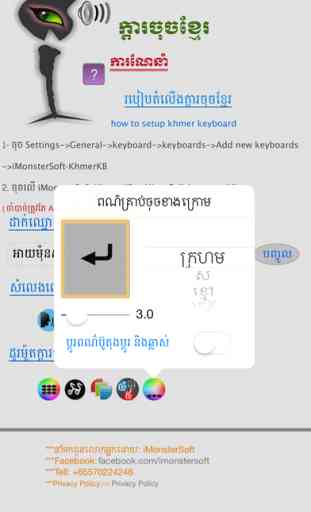KhmerKB
With this keyboard you can type or just swipe up and down to insert khmer characters with Khmer or English voice.
How to setup this keyboard:
1-Install this keyboard
2-Go to Settings-->General-->Keyboard-->Keyboard-->Add New Keyboard-->iMonsterSoft-KhmerKB
3-Go to iMonsterSoft-KhmerKB-->Allow Full Access-->On-->Allow (Must allow) to customize this keyboard such as color, font and etc
Brought to you by iMonsterSoft.
How to setup this keyboard:
1-Install this keyboard
2-Go to Settings-->General-->Keyboard-->Keyboard-->Add New Keyboard-->iMonsterSoft-KhmerKB
3-Go to iMonsterSoft-KhmerKB-->Allow Full Access-->On-->Allow (Must allow) to customize this keyboard such as color, font and etc
Brought to you by iMonsterSoft.
Category : Utilities

Related searches