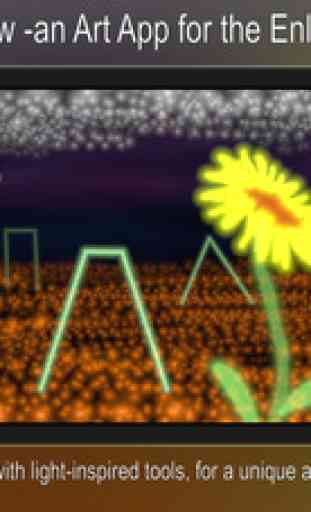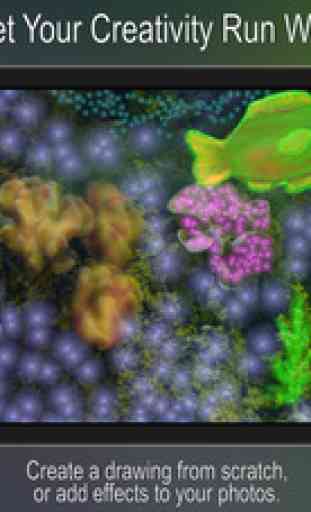Lux Draw
Draw with light-inspired tools, for a unique art style!
Create a drawing from scratch, or add effects to your photos.
Let your creativity really run wild with Lux Draw's futuristic tools that include a 'Glow Pen', a 'Hot Pen', and even 'Light Spheres'!
Each stroke interacts with what’s already there, making it feel like drawing with light!
There is also a smudge tool, as well as an ordinary pen and eraser if you prefer that.
APPLE PENCIL SUPPORT
The strokes change characteristics depending on how you use the Pencil (pressure, tilt).
You can also select different tools (or different settings, such as color) for the Apple Pencil and your finger!
PROPRIETARY DRAWING ENGINE
We have put years of research and hard work into making our own drawing engine from scratch, and we continuously work to improve it.
The engine uses 128-bit color and it always utilizes floating-point arithmetic for increased accuracy and a high dynamic color range.
FULL SCREEN DRAWING
Use a 3-finger tap or shake the device to toggle full screen mode on/off.
(You can also flick the toolbar over to the opposite side.)
ZOOMING AND PANNING
Pinch to zoom in/out.
Drag with two fingers to pan.
A 2-finger tap will then reset the zoom/pan.
LAYERS
The image consists of 2 (3 if you upgrade to Pro) transparent layers on top of each other.
To switch between the different layers, use the button that has what looks like a stack of papers in addition to a small symbol (e.g. a flower) of the currently selected layer.
COLOR SETS
Tap once on a color to select it. Tap a second time to bring up a menu where you can change or adjust the color in a number of ways (this menu also features an Eyedropper tool if you upgrade to Pro).
Adjacent to the colors you will find buttons to switch between the different color sets.
Press a second time if you want to replace the color set with one of the default ones.
SEAMLESS PATTERN EDITING (PRO FEATURE)
In addition to creating normal drawings, you can also use this app to make repeating patterns.
Switching on the Pattern Edit Mode (horizontally and/or vertically) will display your drawing as tiles next to each other.
You're free to draw anywhere on these tiles, so you can easily create seamless patterns for use as website/desktop backgrounds, in print, or for textures in 3d modelling.
Toggle this feature on/off in the Drawing menu.
POPUP HELP
For information on what a specific button does, just press it and hold down for a couple of seconds and a short explanation will appear.
Create a drawing from scratch, or add effects to your photos.
Let your creativity really run wild with Lux Draw's futuristic tools that include a 'Glow Pen', a 'Hot Pen', and even 'Light Spheres'!
Each stroke interacts with what’s already there, making it feel like drawing with light!
There is also a smudge tool, as well as an ordinary pen and eraser if you prefer that.
APPLE PENCIL SUPPORT
The strokes change characteristics depending on how you use the Pencil (pressure, tilt).
You can also select different tools (or different settings, such as color) for the Apple Pencil and your finger!
PROPRIETARY DRAWING ENGINE
We have put years of research and hard work into making our own drawing engine from scratch, and we continuously work to improve it.
The engine uses 128-bit color and it always utilizes floating-point arithmetic for increased accuracy and a high dynamic color range.
FULL SCREEN DRAWING
Use a 3-finger tap or shake the device to toggle full screen mode on/off.
(You can also flick the toolbar over to the opposite side.)
ZOOMING AND PANNING
Pinch to zoom in/out.
Drag with two fingers to pan.
A 2-finger tap will then reset the zoom/pan.
LAYERS
The image consists of 2 (3 if you upgrade to Pro) transparent layers on top of each other.
To switch between the different layers, use the button that has what looks like a stack of papers in addition to a small symbol (e.g. a flower) of the currently selected layer.
COLOR SETS
Tap once on a color to select it. Tap a second time to bring up a menu where you can change or adjust the color in a number of ways (this menu also features an Eyedropper tool if you upgrade to Pro).
Adjacent to the colors you will find buttons to switch between the different color sets.
Press a second time if you want to replace the color set with one of the default ones.
SEAMLESS PATTERN EDITING (PRO FEATURE)
In addition to creating normal drawings, you can also use this app to make repeating patterns.
Switching on the Pattern Edit Mode (horizontally and/or vertically) will display your drawing as tiles next to each other.
You're free to draw anywhere on these tiles, so you can easily create seamless patterns for use as website/desktop backgrounds, in print, or for textures in 3d modelling.
Toggle this feature on/off in the Drawing menu.
POPUP HELP
For information on what a specific button does, just press it and hold down for a couple of seconds and a short explanation will appear.
Category : Entertainment

Related searches