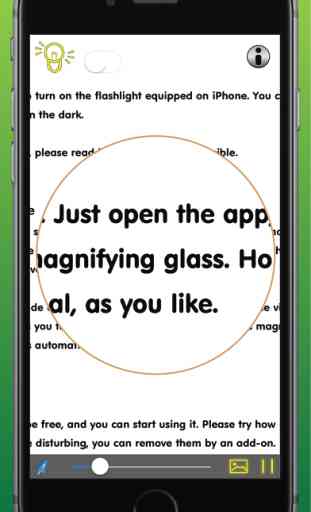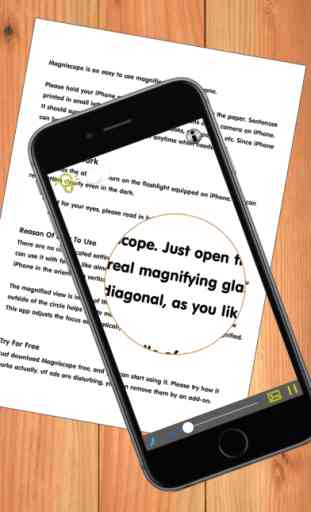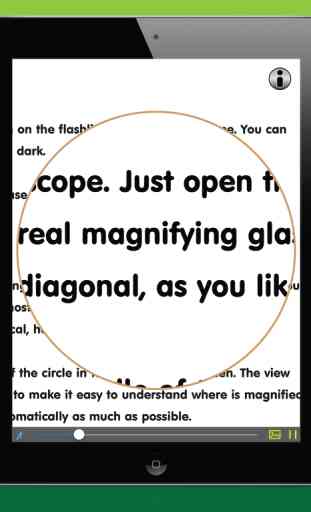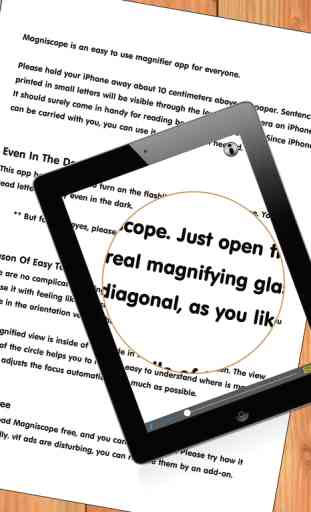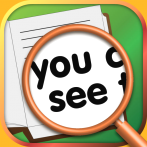Magniscope (easy-to-use magnifying glass)
Magniscope is an easy to use magnifier app for everyone. Hold your iPhone away about 10 centimeters above the paper. Sentences printed in small letters will be visible through the lens of the camera on iPhone.
It should surely come in handy for reading books, newspapers, etc. Since iPhone can be carried with you, you can use it anytime when needed.
*** Achieved 820,000 downloads!
[Even In The Dark]
This app has the ability to turn on the flashlight on iPhone. You can read letters clearly even in the dark.
** For your health, please read in bright places as possible.
[More Than Real Magnifier]
Magniscope has more features than real magnifiers.
When you touch the circle in the middle of the screen, the image you are viewing is paused. You can move the position to magnify by moving your finger. You can also change the magnification by two finger pinch action. To release pause, touch the circle again.
[Reason Of Easy To Use]
There are no complicated settings with Magniscope.
Just open the app, and you can use it with feeling like almost same as a real magnifying glass. Hold the iPhone in the orientation vertical, horizontal, diagonal, as you like.
The magnified view is inside of the circle in the middle of the screen. The view outside of the circle also helps you to make it easy to understand where is magnified.
This app adjusts the focus automatically as much as possible.
[Try For Free]
Just download Magniscope free, and you can start using it. Please try how it works actually. If ads are disturbing, you can remove them by an add-on.
It should surely come in handy for reading books, newspapers, etc. Since iPhone can be carried with you, you can use it anytime when needed.
*** Achieved 820,000 downloads!
[Even In The Dark]
This app has the ability to turn on the flashlight on iPhone. You can read letters clearly even in the dark.
** For your health, please read in bright places as possible.
[More Than Real Magnifier]
Magniscope has more features than real magnifiers.
When you touch the circle in the middle of the screen, the image you are viewing is paused. You can move the position to magnify by moving your finger. You can also change the magnification by two finger pinch action. To release pause, touch the circle again.
[Reason Of Easy To Use]
There are no complicated settings with Magniscope.
Just open the app, and you can use it with feeling like almost same as a real magnifying glass. Hold the iPhone in the orientation vertical, horizontal, diagonal, as you like.
The magnified view is inside of the circle in the middle of the screen. The view outside of the circle also helps you to make it easy to understand where is magnified.
This app adjusts the focus automatically as much as possible.
[Try For Free]
Just download Magniscope free, and you can start using it. Please try how it works actually. If ads are disturbing, you can remove them by an add-on.
Category : Productivity

Related searches