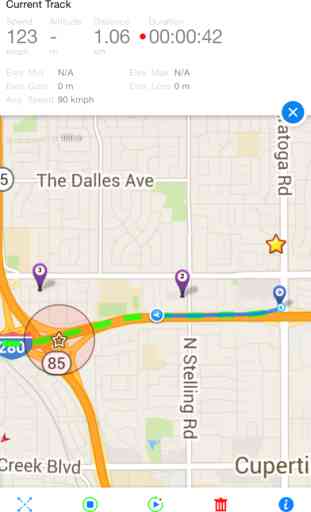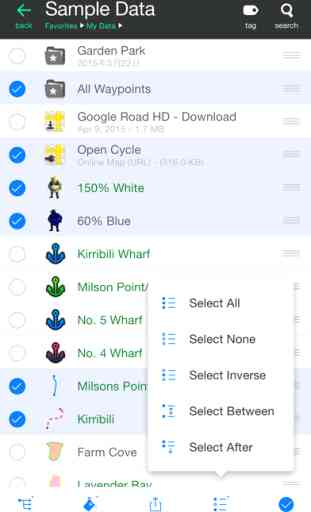Map Plus (GIS Editor + Offline Map + GPS Recorder)
The most powerful and versatile tool for viewing and editing custom maps and managing mass of your geography or travel data.
● You can use Map Plus as a professional GIS tool to do geographic data gathering, editing, measuring, cartography, surveying, planning, online/offline viewing, sharing and many other management.
● You can also use Mao Plus to help your outdoor sports and global travels for trip planning, offline map downloading, track/photo/video recording, and also sharing memories with friends and the family.
Besides common map features such as locating and searches, Map Plus has many more special:
● Dozens of online and offline maps could be customized, viewed and downloaded. New maps could be imported from XMLs, LUA scripts, QR codes, offline map files such as RMaps, MBTiles, OSMDroid, NaviComputer, etc.
● Supports custom online maps of both "EPSG:4326" and "Web Mercator" (EPSG:3857) projections.
● Support MGRS and UTM coordinates.
● Supports maps of China with GCJ-02 offset datum.
● Downloading maps from any online map providers for specified regions and zoom levels.
● Displaying photos and videos from iOS albums directly to the map.
● Street views for most cities all around the world, including cities in China.
● Importing and exporting KML, KMZ and GPX files with custom icons, extended data and full styles.
● Importing and exporting SHP, TAB, GeoJSON, GML files with custom CRS.
● Importing AutoCAD DXF file.
● Importing Garmin's GDB, MPS file, OziExplorer's WPT、EVT、PLT、PNT、RTE files.
● Importing and exporting in CSV.
● Managing mass data with multi-level folders, bulk operations, shortcuts, tags and fuzzy searches.
● Custom "Feature Class" enables you to bulk apply styles, tags, custom properties to all selected items.
● Conditional Style and Script Property provide dynamic style and custom property value evaluation.
● Previewing HTML formatted descriptions on the map and creating custom properties for all kinds of items.
● Finger-drag editing for all places, tracks, lines, polygons, ellipses, rectangles showing on map, with snap supports.
● Sharing or transferring data via Wi-Fi, Bluetooth, iCloud, SMS, Email, QR codes, Open-In, AirDrop and many other ways.
● Photo Markup enables you to add arrows, texts, custom shapes, free draws to an existing photo/image with customized styles.
● Browser Access enables you to upload, view and edit data from a desktop web browser under the same Wi-Fi network, or helps you play traveling photo slideshow on TVs with web browsers.
● GPS Track Recording:helps you to record all your footprints with auto-recovery, custom time zone and background recording support.
● Path Following with voice guidance: guides you the way along a direction route or any track or path you've recorded or created manually.
● Magnetic Snap: enables the places or control points to snap to the nearby points while dragging.
● Guide Mark: draws markers on edges of the screen when it is out of visible map region currently.
● Backup: helps you backup or restore all data locally or with iCloud in the fastest way.
● Optimized for large screen devices and one-hand operation.
● Many many more features we could not list here are fantastic and free of charge, such as: Photo Mode, Offline Mode, Map Color Inverse, Manual Offset, Map Level Adjust, Custom Icons, Photo/Video Attachment, Image Overlay, Fast Editing, Distance/Perimeter/Area measuring, Track Statistics, Arrival Notification, Custom Time Zone...
(While doing GPS track recording or enabled Arrival Notification feature, GPS hardware would continue running in the background until you manually stop those features, and the continued use of GPS in background would dramatically decrease battery life.)
Home Page:
http://duweis.com/en/mapplus.html
Online Manual:
http://duweis.com/en/mapplus_guide.html
Forum:
http://duweis.com/forums/viewforum.php?f=13
Contact Us:
http://duweis.com/en/contactus.html
● You can use Map Plus as a professional GIS tool to do geographic data gathering, editing, measuring, cartography, surveying, planning, online/offline viewing, sharing and many other management.
● You can also use Mao Plus to help your outdoor sports and global travels for trip planning, offline map downloading, track/photo/video recording, and also sharing memories with friends and the family.
Besides common map features such as locating and searches, Map Plus has many more special:
● Dozens of online and offline maps could be customized, viewed and downloaded. New maps could be imported from XMLs, LUA scripts, QR codes, offline map files such as RMaps, MBTiles, OSMDroid, NaviComputer, etc.
● Supports custom online maps of both "EPSG:4326" and "Web Mercator" (EPSG:3857) projections.
● Support MGRS and UTM coordinates.
● Supports maps of China with GCJ-02 offset datum.
● Downloading maps from any online map providers for specified regions and zoom levels.
● Displaying photos and videos from iOS albums directly to the map.
● Street views for most cities all around the world, including cities in China.
● Importing and exporting KML, KMZ and GPX files with custom icons, extended data and full styles.
● Importing and exporting SHP, TAB, GeoJSON, GML files with custom CRS.
● Importing AutoCAD DXF file.
● Importing Garmin's GDB, MPS file, OziExplorer's WPT、EVT、PLT、PNT、RTE files.
● Importing and exporting in CSV.
● Managing mass data with multi-level folders, bulk operations, shortcuts, tags and fuzzy searches.
● Custom "Feature Class" enables you to bulk apply styles, tags, custom properties to all selected items.
● Conditional Style and Script Property provide dynamic style and custom property value evaluation.
● Previewing HTML formatted descriptions on the map and creating custom properties for all kinds of items.
● Finger-drag editing for all places, tracks, lines, polygons, ellipses, rectangles showing on map, with snap supports.
● Sharing or transferring data via Wi-Fi, Bluetooth, iCloud, SMS, Email, QR codes, Open-In, AirDrop and many other ways.
● Photo Markup enables you to add arrows, texts, custom shapes, free draws to an existing photo/image with customized styles.
● Browser Access enables you to upload, view and edit data from a desktop web browser under the same Wi-Fi network, or helps you play traveling photo slideshow on TVs with web browsers.
● GPS Track Recording:helps you to record all your footprints with auto-recovery, custom time zone and background recording support.
● Path Following with voice guidance: guides you the way along a direction route or any track or path you've recorded or created manually.
● Magnetic Snap: enables the places or control points to snap to the nearby points while dragging.
● Guide Mark: draws markers on edges of the screen when it is out of visible map region currently.
● Backup: helps you backup or restore all data locally or with iCloud in the fastest way.
● Optimized for large screen devices and one-hand operation.
● Many many more features we could not list here are fantastic and free of charge, such as: Photo Mode, Offline Mode, Map Color Inverse, Manual Offset, Map Level Adjust, Custom Icons, Photo/Video Attachment, Image Overlay, Fast Editing, Distance/Perimeter/Area measuring, Track Statistics, Arrival Notification, Custom Time Zone...
(While doing GPS track recording or enabled Arrival Notification feature, GPS hardware would continue running in the background until you manually stop those features, and the continued use of GPS in background would dramatically decrease battery life.)
Home Page:
http://duweis.com/en/mapplus.html
Online Manual:
http://duweis.com/en/mapplus_guide.html
Forum:
http://duweis.com/forums/viewforum.php?f=13
Contact Us:
http://duweis.com/en/contactus.html
Category : Navigation

Related searches