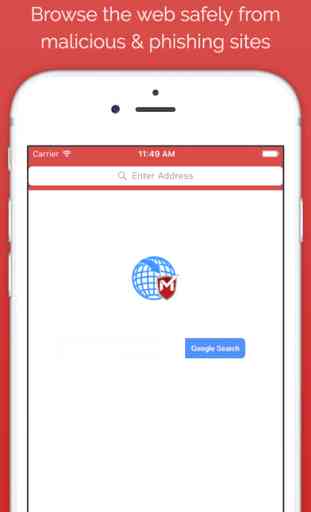Max Mobile Security
Max Mobile Security is designed to provide complete protection to your iOS device from WiFi attacks, theft, unsafe websites & contact loss.
Max Mobile Security protects your WiFi from attacks that can steal your banking and social network data. It also allows you to track the location of your iOS device and even sound an alarm on your iOS device through a web portal. The app lets you backup your contacts on Box, Dropbox, One Drive, iCloud and email.
Key Features of Max Mobile Security:
1. WiFi Security
WiFi Security to protect your device on WIFI from ARP & MITM attacks. This will make sure you can bank safely and access social networks securely.
2. Anti-Theft:
Allows location tracking of your iOS device and even sounds an alarm to detect your iOS device through a web portal.
3. Safe Browser:
Perform online transactions safely and securely, without hackers intercepting your banking information. Safeguards against malicious and phishing websites.
4. Contact Backup:
Backup Now: Easily backup all of your Contacts on your device, Dropbox, Box, One Drive, email.
Restore Now: Restore Contacts from the device or on other devices from back up.
5. Photo Compression
Free up space on your device by reducing the size of photos.
6. Duplicate Photos
Now free the space of your device by removing unwanted duplicate photos.
We also provide 24x7 Customer Support
These settings should be ON in your device for this App to work properly.
1.Settings -> Notification Center -> Messages -> App's notification should be on.
2.Settings -> General -> Background app refresh -> App notification should be on.
3.Settings -> Privacy -> Location Services -> Max Mobile Security should be on.
This app is using GPS for locate device feature:
"Continued use of GPS running in the background can dramatically decrease battery life."
Max Mobile Security protects your WiFi from attacks that can steal your banking and social network data. It also allows you to track the location of your iOS device and even sound an alarm on your iOS device through a web portal. The app lets you backup your contacts on Box, Dropbox, One Drive, iCloud and email.
Key Features of Max Mobile Security:
1. WiFi Security
WiFi Security to protect your device on WIFI from ARP & MITM attacks. This will make sure you can bank safely and access social networks securely.
2. Anti-Theft:
Allows location tracking of your iOS device and even sounds an alarm to detect your iOS device through a web portal.
3. Safe Browser:
Perform online transactions safely and securely, without hackers intercepting your banking information. Safeguards against malicious and phishing websites.
4. Contact Backup:
Backup Now: Easily backup all of your Contacts on your device, Dropbox, Box, One Drive, email.
Restore Now: Restore Contacts from the device or on other devices from back up.
5. Photo Compression
Free up space on your device by reducing the size of photos.
6. Duplicate Photos
Now free the space of your device by removing unwanted duplicate photos.
We also provide 24x7 Customer Support
These settings should be ON in your device for this App to work properly.
1.Settings -> Notification Center -> Messages -> App's notification should be on.
2.Settings -> General -> Background app refresh -> App notification should be on.
3.Settings -> Privacy -> Location Services -> Max Mobile Security should be on.
This app is using GPS for locate device feature:
"Continued use of GPS running in the background can dramatically decrease battery life."
Category : Productivity

Related searches