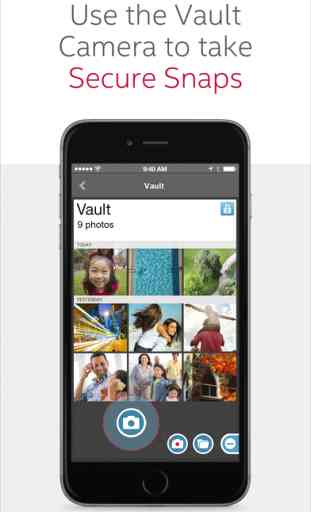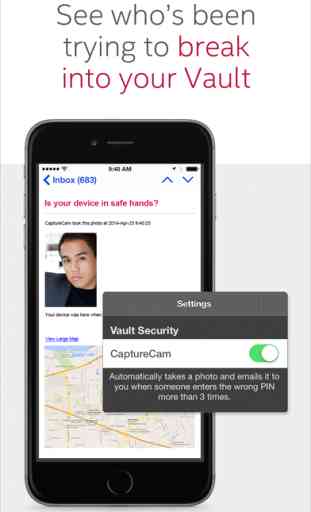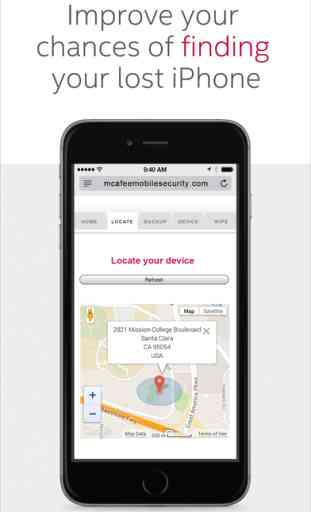McAfee Mobile Security, Vault, Backup and Locate
Keep your personal life personal with McAfee® Mobile Security.
All you need in one simple solution:
o Shield your personal memory behind a secure PIN.
o Take secure photos straight from the app with auto file encryption.
o Backup your vault files with iCloud and remain encrypted.
o Backup and restore your contacts across multiple platforms.
o Receive break-in alerts.
o Track your lost iPhone/iPad on a map or (NEW) trigger an alarm from your watch to quickly locate your iPhone.
Enjoy peace of mind with McAfee® Mobile Security, the most robust and comprehensive mobile security solutions in the market today!
• Photo and Video Vault – Protect your photos & videos from prying eyes behind a secure PIN. Vault files are safely encrypted and locally stored on your iPhone or iPad.
• Secure Snap – Take secured photos/videos straight from the app and the entire photo session will be auto encrypted and locked in the vault.
• Backup & Restore Contacts – Backup your contacts automatically and restore to iOS or other supported mobile platform.
• CaptureCam – Catch an intruder on multiple wrong Vault PIN entries. Receive an email with the photo & device location.
• Wipe Contacts – If you're sure your device has fallen into the wrong hands, remotely wipe your contacts before misuse.
• Locate – Easily track your iPhone or iPad on a map at www.mcafeemobilesecurity.com or (NEW) initiate an alarm from your Watch to locate your iPhone.
• (NEW) iPhone Battery Indicator – Check your iPhone battery level on your watch.
• SOS – Improves chances of locating your lost device by saving your iPhone's or iPad’s location on low battery.
• Remote Alarm – Activate it to locate your lost or stolen device, even in silent mode.
• If you already have a McAfee LiveSafe™ subscription, download this app and link it to your McAfee account.
Note: Continued use of GPS running in the background can decrease your battery life.
Need help? Contact us at [email protected]
Q&A:
1. Can I back up my Vault photos/videos to iCloud?
Yes, McAfee Mobile Security app will be backed up to iCloud along with Vault files. Your photos/videos will stay encrypted even if your iCloud account is compromised.
2. What happens to my Vault photos & videos if I lose my device?
Vault files will be retrieved automatically to your new device as soon as you log in with your iCloud credentials and restore your McAfee Mobile Security app.
All you need in one simple solution:
o Shield your personal memory behind a secure PIN.
o Take secure photos straight from the app with auto file encryption.
o Backup your vault files with iCloud and remain encrypted.
o Backup and restore your contacts across multiple platforms.
o Receive break-in alerts.
o Track your lost iPhone/iPad on a map or (NEW) trigger an alarm from your watch to quickly locate your iPhone.
Enjoy peace of mind with McAfee® Mobile Security, the most robust and comprehensive mobile security solutions in the market today!
• Photo and Video Vault – Protect your photos & videos from prying eyes behind a secure PIN. Vault files are safely encrypted and locally stored on your iPhone or iPad.
• Secure Snap – Take secured photos/videos straight from the app and the entire photo session will be auto encrypted and locked in the vault.
• Backup & Restore Contacts – Backup your contacts automatically and restore to iOS or other supported mobile platform.
• CaptureCam – Catch an intruder on multiple wrong Vault PIN entries. Receive an email with the photo & device location.
• Wipe Contacts – If you're sure your device has fallen into the wrong hands, remotely wipe your contacts before misuse.
• Locate – Easily track your iPhone or iPad on a map at www.mcafeemobilesecurity.com or (NEW) initiate an alarm from your Watch to locate your iPhone.
• (NEW) iPhone Battery Indicator – Check your iPhone battery level on your watch.
• SOS – Improves chances of locating your lost device by saving your iPhone's or iPad’s location on low battery.
• Remote Alarm – Activate it to locate your lost or stolen device, even in silent mode.
• If you already have a McAfee LiveSafe™ subscription, download this app and link it to your McAfee account.
Note: Continued use of GPS running in the background can decrease your battery life.
Need help? Contact us at [email protected]
Q&A:
1. Can I back up my Vault photos/videos to iCloud?
Yes, McAfee Mobile Security app will be backed up to iCloud along with Vault files. Your photos/videos will stay encrypted even if your iCloud account is compromised.
2. What happens to my Vault photos & videos if I lose my device?
Vault files will be retrieved automatically to your new device as soon as you log in with your iCloud credentials and restore your McAfee Mobile Security app.
Category : Productivity

Related searches