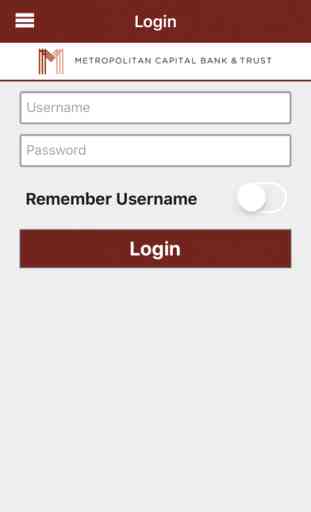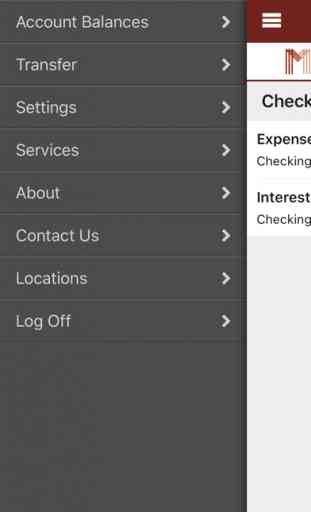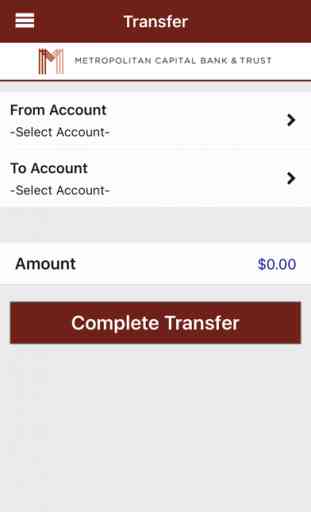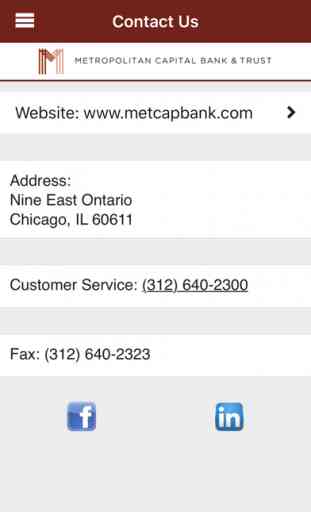Metropolitan Capital Bank & Trust’s Banking App
Metropolitan Capital Bank & Trust
Mobile Banking from your iPhone, iPod Touch and iPad
Mobile banking offers you the ability to view account balances and recent transactions, transfer funds between your accounts and even pay your bills. Our mobile banking solution provides you with the ultimate in convenience for managing your finances anytime, anywhere from any mobile device!
Requirements:
-Open Metropolitan Capital Bank account by coming into our office located at Nine East Ontario, Chicago, IL 60611 and speaking with one of our Private Capital Managers.
-Obtain an Internet banking account by navigating to the www.metcapbank.com login screen and registering.
-Enroll from internet banking by selecting ‘Enroll’ from the Mobile Banking menu
Security:
-MFA is the same as internet banking
-Same level of SSL protection as internet banking
Capability: view balances, view history and transfer between accounts
•View account balances on all accounts
•View recent transactions
•Transfer funds between your accounts
•Pay bills
•Call Customer Service
Support: www.metcapbank.com or call (312) 640-2300
Mobile Banking from your iPhone, iPod Touch and iPad
Mobile banking offers you the ability to view account balances and recent transactions, transfer funds between your accounts and even pay your bills. Our mobile banking solution provides you with the ultimate in convenience for managing your finances anytime, anywhere from any mobile device!
Requirements:
-Open Metropolitan Capital Bank account by coming into our office located at Nine East Ontario, Chicago, IL 60611 and speaking with one of our Private Capital Managers.
-Obtain an Internet banking account by navigating to the www.metcapbank.com login screen and registering.
-Enroll from internet banking by selecting ‘Enroll’ from the Mobile Banking menu
Security:
-MFA is the same as internet banking
-Same level of SSL protection as internet banking
Capability: view balances, view history and transfer between accounts
•View account balances on all accounts
•View recent transactions
•Transfer funds between your accounts
•Pay bills
•Call Customer Service
Support: www.metcapbank.com or call (312) 640-2300
Category : Finance

Related searches