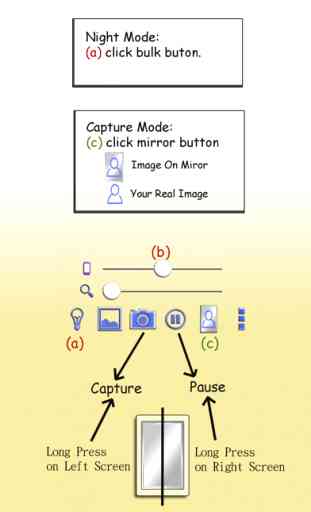Mirror + Selfie Camera
Mirror + Selfie Camera (best mirror app for free)
Let your phone become a perfect smart mirror.
Handy!
Press mirror region to show/hide menu.
[Quick Mirror Camera Guideline]
When application start, it will hide all the menu. So it is really like a mirror.
You can use the following method to change other settings:
1. Press Mirror region to show/hide menu.
2. Drag the red seek bar to change screen brightness.
3. Drag the pink seek bar to let mirror zoom in/out.
4. Press bulb button enable/disable night mode.
5. Press mirror button to change capture mode. (Capture with "Image on Mirror" or "Your real Image")
6. Press the pause/resume button to pause/resume preview. (freeze image) Then double click the freeze image to let mirror zoom in/out. (Or use two fingers to let mirror zoom in/out)
7. Press the Fx button to enable hue effect. After enabled, you can swipe Up/Down to change hue or swipe Left/Down to change brightness.
8. Long press on left screen could camera capture. Long press on right screen could pause preview. (Good for use when full screen preview)
[Others]
1. You also can take a picture if you wish.
2. Night mode : Press the bulb button, use panel light at the edge of panel.
Let your phone become a perfect smart mirror.
Handy!
Press mirror region to show/hide menu.
[Quick Mirror Camera Guideline]
When application start, it will hide all the menu. So it is really like a mirror.
You can use the following method to change other settings:
1. Press Mirror region to show/hide menu.
2. Drag the red seek bar to change screen brightness.
3. Drag the pink seek bar to let mirror zoom in/out.
4. Press bulb button enable/disable night mode.
5. Press mirror button to change capture mode. (Capture with "Image on Mirror" or "Your real Image")
6. Press the pause/resume button to pause/resume preview. (freeze image) Then double click the freeze image to let mirror zoom in/out. (Or use two fingers to let mirror zoom in/out)
7. Press the Fx button to enable hue effect. After enabled, you can swipe Up/Down to change hue or swipe Left/Down to change brightness.
8. Long press on left screen could camera capture. Long press on right screen could pause preview. (Good for use when full screen preview)
[Others]
1. You also can take a picture if you wish.
2. Night mode : Press the bulb button, use panel light at the edge of panel.
Category : Utilities

Related searches