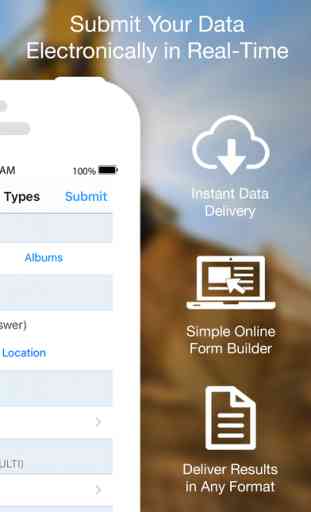Mobile Forms
With Device Magic Mobile Forms you take the paper forms you already have and turn them into customized mobile forms. Quickly recreate your checklists, inspection forms, maintenance requests, time cards, and more by using the Device Magic form builder within your Device Magic online account. Add, remove, and re-order text fields, images, formula fields, geo-tagging, bar codes, and more. Save and quickly distribute the forms to your team.
Collect data on your iPhone or iPad without an Internet connection and deliver it to the office in real-time. As soon as your data is submitted, it’s delivered to whatever Destination you choose in whatever format you need it in: PDF, Word doc, Excel file, images, or directly into the business tool of your choice.
Not only does Device Magic eliminate your paperwork, it also improves data quality and increases efficiency. Plus, our integrations and workflow features mean no more duplicating work. Collect your data once and it's delivered where you need it, in whatever format you need it in.
Key Features include:
Offline Access - Keep working, even when you’re not connected.
Instant Data Delivery - Send data from the field to the office in real-time.
Custom Forms - Our drag and drop form builder makes custom forms easy.
Personalized Form Fields - Form questions that help you capture the right data.
The Device Magic Mobile Forms app is available for all iPhone, iPad and iPod Touch devices. You will need a Device Magic online account to build your mobile forms with our drag and drop online form builder, create your data Destinations, and access all of your account information. Some advanced workflow features require a paid monthly subscription.
Collect data on your iPhone or iPad without an Internet connection and deliver it to the office in real-time. As soon as your data is submitted, it’s delivered to whatever Destination you choose in whatever format you need it in: PDF, Word doc, Excel file, images, or directly into the business tool of your choice.
Not only does Device Magic eliminate your paperwork, it also improves data quality and increases efficiency. Plus, our integrations and workflow features mean no more duplicating work. Collect your data once and it's delivered where you need it, in whatever format you need it in.
Key Features include:
Offline Access - Keep working, even when you’re not connected.
Instant Data Delivery - Send data from the field to the office in real-time.
Custom Forms - Our drag and drop form builder makes custom forms easy.
Personalized Form Fields - Form questions that help you capture the right data.
The Device Magic Mobile Forms app is available for all iPhone, iPad and iPod Touch devices. You will need a Device Magic online account to build your mobile forms with our drag and drop online form builder, create your data Destinations, and access all of your account information. Some advanced workflow features require a paid monthly subscription.
Category : Business

Related searches