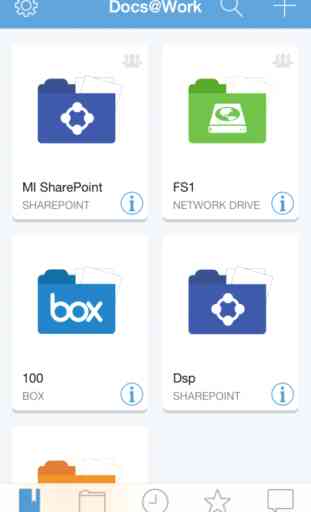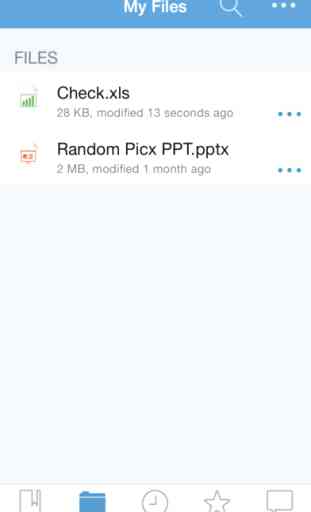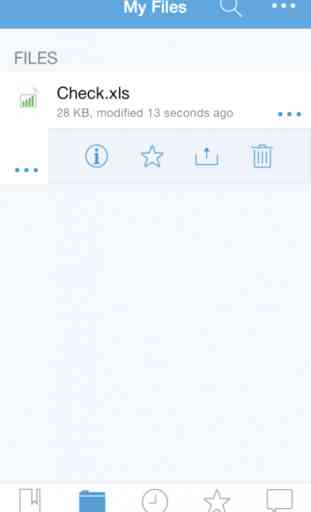MobileIron Docs@Work
MobileIron Docs@Work allows you to easily find and securely access the documents, presentations and files your company uses most. With Docs@Work, mobile users have an intuitive way to access, annotate, share, and view business documents from email, SharePoint, network drives and a variety of other content management systems including popular cloud services like Box and Dropbox. Connect to your important business files while on the go with MobileIron Docs@Work.
NOTE: Docs@Work requires MobileIron’s Enterprise Mobility Management platform to access your company’s internal content management systems. Please consult with your company’s Mobile IT staff before downloading Docs@work.
Key Features:
• Get easy access to the company documents your team uses most
• Easily find the documents you need and preview them on your mobile device
• Stop navigating confusing folders to find things by file name and extension
• Mark your most important documents as Favorite to quickly access offline
• View files, make edits and annotations and share with colleagues and coworkers
NOTE: Docs@Work requires MobileIron’s Enterprise Mobility Management platform to access your company’s internal content management systems. Please consult with your company’s Mobile IT staff before downloading Docs@work.
Key Features:
• Get easy access to the company documents your team uses most
• Easily find the documents you need and preview them on your mobile device
• Stop navigating confusing folders to find things by file name and extension
• Mark your most important documents as Favorite to quickly access offline
• View files, make edits and annotations and share with colleagues and coworkers
Category : Business

Related searches