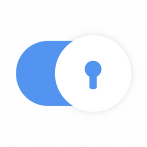My Free VPN - VPN Proxy and Wi-Fi Hotspot Security
Optimized for iOS 10! FREE and FAST VPN with unlimited traffic - DOWNLOAD NOW!
My Free VPN provides online anonymity and mobile access to websites and apps while keeping your information secure as you browse! Enjoy private web-browsing from anywhere in the world simply by pressing a button!
Why My Free VPN:
* No traffic limits
* No registration or login
* No log is saved
Features:
> ANONYMITY - stay anonymous while browsing the web with a dynamic IP address.
> PRIVACY - be protected against someone sniffing your connection with advanced AES 128 bit encryption and IPsec protocol on all our servers.
> ACCESS - reach your favorite websites and apps from any location: at school, at work or while traveling.
> SECURITY - get the extra level of security for your personal data when connected to public Wi-Fi hotspots or shopping online.
How to use VPN:
1\ Open the app and pick the server location you want to connect to from the bottom bar
2\ Tap the trigger to connect
3\ Enjoy private and secure web-browsing for free
Disclaimer: Even with the VPN service enabled, third-party advertisers may be able to access your mobile device ID, including your Apple advertising identifier (IDFA/AAID). Further, Apalon Apps cannot control third-party sites’ use of browser cookies and similar technologies to collect data when you visit their sites. For more information please see our Privacy Policy (located at http://www.apalon.com/vpn/privacy_policy.html).
Upgrade to Premium version and get access to all servers and remove ads!
* Choose from 3 subscription options:
- a monthly subscription (which comes with a 7-day free trial) for $3,99 USD;
- a 3-month subscription for $9,99 USD;
- an annual subscription for $29,99 USD.
* Your free trial subscription will automatically renew to a paid subscription unless auto-renew is turned off at least 24 hours before the end of the free trial period.
* Please note: any unused portion of a free trial period (if offered) will be forfeited when you purchase a premium subscription during the free trial period.
* You can cancel a free trial or subscription anytime by turning off auto-renewal through your iTunes account settings. This must be done 24 hours before the end of a free trial or subscription period to avoid being charged. The cancellation will take effect the day after the last day of the current subscription period, and you will be downgraded to the free service.
My Free VPN provides online anonymity and mobile access to websites and apps while keeping your information secure as you browse! Enjoy private web-browsing from anywhere in the world simply by pressing a button!
Why My Free VPN:
* No traffic limits
* No registration or login
* No log is saved
Features:
> ANONYMITY - stay anonymous while browsing the web with a dynamic IP address.
> PRIVACY - be protected against someone sniffing your connection with advanced AES 128 bit encryption and IPsec protocol on all our servers.
> ACCESS - reach your favorite websites and apps from any location: at school, at work or while traveling.
> SECURITY - get the extra level of security for your personal data when connected to public Wi-Fi hotspots or shopping online.
How to use VPN:
1\ Open the app and pick the server location you want to connect to from the bottom bar
2\ Tap the trigger to connect
3\ Enjoy private and secure web-browsing for free
Disclaimer: Even with the VPN service enabled, third-party advertisers may be able to access your mobile device ID, including your Apple advertising identifier (IDFA/AAID). Further, Apalon Apps cannot control third-party sites’ use of browser cookies and similar technologies to collect data when you visit their sites. For more information please see our Privacy Policy (located at http://www.apalon.com/vpn/privacy_policy.html).
Upgrade to Premium version and get access to all servers and remove ads!
* Choose from 3 subscription options:
- a monthly subscription (which comes with a 7-day free trial) for $3,99 USD;
- a 3-month subscription for $9,99 USD;
- an annual subscription for $29,99 USD.
* Your free trial subscription will automatically renew to a paid subscription unless auto-renew is turned off at least 24 hours before the end of the free trial period.
* Please note: any unused portion of a free trial period (if offered) will be forfeited when you purchase a premium subscription during the free trial period.
* You can cancel a free trial or subscription anytime by turning off auto-renewal through your iTunes account settings. This must be done 24 hours before the end of a free trial or subscription period to avoid being charged. The cancellation will take effect the day after the last day of the current subscription period, and you will be downgraded to the free service.
Category : Productivity

Related searches