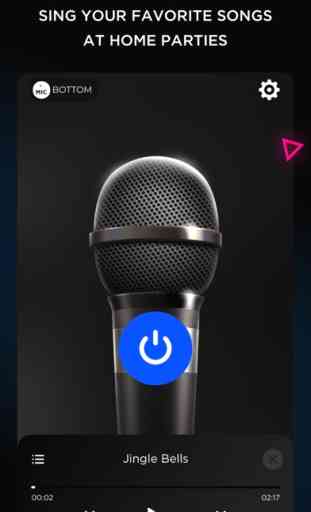My Microphone: Voice Amplifier
My Microphone app lets you use your iOS device as a live microphone! Plug it into a stereo system or connect via bluetooth and start talking! My Microphone is making it great for use in public speeches, karaoke or anywhere you need to use a microphone.
Features:
- Single button control
- Automatic recorder for your performance
- Microphone gain control
- 8 sound effects for tweaking your voice
- Karaoke section with the most popular songs in English
Tips for using My Microphone:
Fist things first, we recommend turning down the volume of My Microphone.
Next, plug your audio cable into the 3.5mm headphone output of the iOS device, and then connect the other end of the cable to your audio system, or simply connect it via bluetooth with your BT speaker.
Finally, turn My Microphone on by pressing the On/Off button on the display. Adjust the volume by using the volume buttons of your iOS device.
Tap the Auto Rec button if you want to record what you say. Tap again to stop recording. This feature is disabled by default.
PREMIUM ACCESS
- The length of subscription is 1 month.
- Your subscription will be automatically renewed within 1 day before the current subscription ends.
- Auto-renew option can be turned off in your iTunes Account Settings.
- Payment will be charged to iTunes Account at confirmation of purchase.
- No cancellation of the current subscription is allowed during active subscription period.
Privacy Policy: https://groovevibes.club/privacy
Terms Of Use: https://groovevibes.club/tos
Features:
- Single button control
- Automatic recorder for your performance
- Microphone gain control
- 8 sound effects for tweaking your voice
- Karaoke section with the most popular songs in English
Tips for using My Microphone:
Fist things first, we recommend turning down the volume of My Microphone.
Next, plug your audio cable into the 3.5mm headphone output of the iOS device, and then connect the other end of the cable to your audio system, or simply connect it via bluetooth with your BT speaker.
Finally, turn My Microphone on by pressing the On/Off button on the display. Adjust the volume by using the volume buttons of your iOS device.
Tap the Auto Rec button if you want to record what you say. Tap again to stop recording. This feature is disabled by default.
PREMIUM ACCESS
- The length of subscription is 1 month.
- Your subscription will be automatically renewed within 1 day before the current subscription ends.
- Auto-renew option can be turned off in your iTunes Account Settings.
- Payment will be charged to iTunes Account at confirmation of purchase.
- No cancellation of the current subscription is allowed during active subscription period.
Privacy Policy: https://groovevibes.club/privacy
Terms Of Use: https://groovevibes.club/tos
Category : Utilities

Related searches