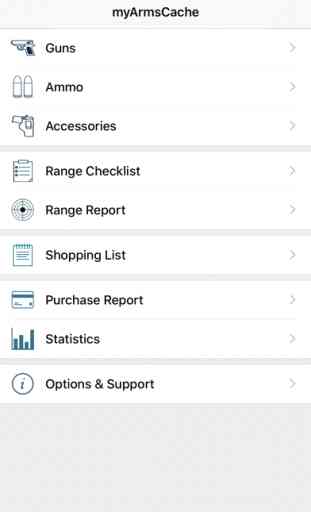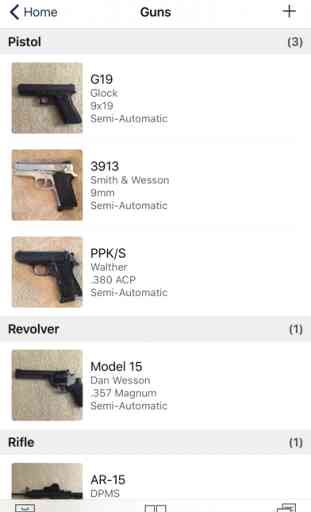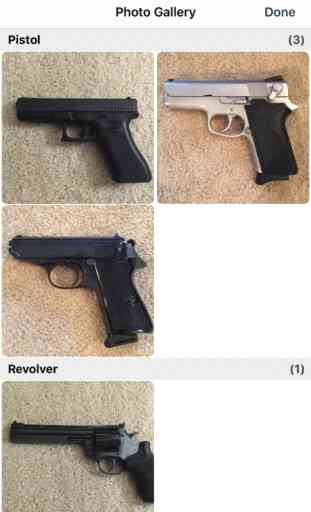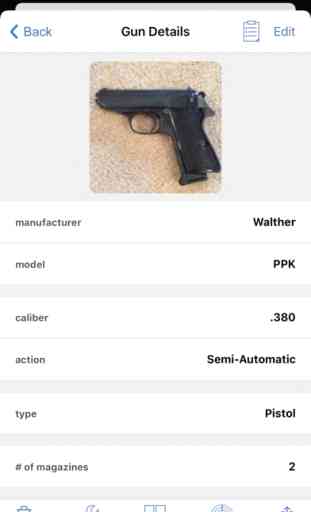myArmsCache
** ALL DATA IS STORED ON YOUR DEVICE **
The app does NOT automatically backup your data or sync data between devices. It is your choice whether you backup with iTunes or iCloud (or not).
--------------------
Whether you're a serious collector, a novice, or somewhere in between, myArmsCache has everything you need to keep track of your firearms, ammo, accessories and time at the range (and much more)
With myArmsCache you can:
▪ Keep a detailed inventory of your Guns, Ammo & Accessories
▪ Track your ammo usage and how many rounds you have remaining
▪ View the date(s) you shot each gun, how many rounds you fired, and the ammo used
▪ Keep a detailed record of your time at the range, including a photo of the target, guns(s) used, number of rounds shot, etc.
▪ Keep track of your purchases to see how much money you spent on Guns, Ammo & Accessories
▪ Try it FREE!
------------
FEATURE SUMMARY:
▪ INVENTORY
Keep a detailed inventory of your Guns, Ammo, and Accessories
▪ MAINTENANCE SECTION
Keep a detailed record of when you clean your gun or have it repaired
▪ RANGE CHECKLIST
Keep a Range Checklist with Guns, Ammo and Accessories you take with you to the Range
▪ RANGE REPORT
Keep a detailed record of your time at the Range, including photos, gun used, ammo used, and more.
▪ SHOPPING LIST
Use the Shopping List to keep track of Guns, Ammo, and Accessories you want to purchase
▪ PURCHASE REPORT
Use the Purchase Report to keep track of how much money you spent on Guns, Ammo, and Accessories
▪ STATISTICS
View Statistics on the Guns, Guns Sold, Ammo, and Accessories
▪ EXPORT DATA:
Export the data for your Guns, Guns Sold, Ammo, and Accessories in a CSV File. The CSV File can be opened with a spreadsheet program, such as Excel or Numbers.
▪ SECURITY:
You have the option to set a password for the app. The password can be between 4-10 characters. Once you set the password, you can use Touch ID or Face ID to log into the app.
▪ BACKUP DATA:
ALL DATA IS STORED ON YOUR DEVICE. The app does NOT automatically backup your data or sync data between devices. It is your choice whether you backup to iCloud and/or iTunes.
*If you don't want to backup with iCloud or iTunes, you can use iTunes File Sharing to copy the databases to your computer. That way you'll have a copy of your data in case you get a new device or are unable to restore from backup. You can find directions in the app by going to the Options & Support sections and selecting Instructions for Backing up Data.
**Although myArmsCache is available for the iPhone & iPad, it does NOT sync data between devices. If you want your data on more than one device, you can use iTunes File Sharing.
▪ TRY myArmsCache FREE!
When you sign up for the FREE Trial, you can try all the features and enter as many items as you want.
----------------
SUBSCRIPTION PRICING & TERMS
The Premium Membership Subscription allows for use of the app, including adding unlimited items and accessing all features.
Payment will be charged to your iTunes account at confirmation of purchase. Your subscription will renew automatically unless you turn off auto-renew at least 24-hours before the current period ends.
You can turn off auto-renew at any time by going to your settings in the iTunes Store after purchase. Refunds will not be provided for the unused portion of the term. If a free trial is offered, any unused portion of the trial will be forfeited as soon as your purchase is confirmed, where applicable.
QUESTIONS?
You can contact me through the app by going to the Options & Support section and selecting 'Email Developer' or email me at [email protected]
Privacy Policy: http://myArmsCache.com/privacy
Terms of Use: http://myArmsCache.com/terms
The app does NOT automatically backup your data or sync data between devices. It is your choice whether you backup with iTunes or iCloud (or not).
--------------------
Whether you're a serious collector, a novice, or somewhere in between, myArmsCache has everything you need to keep track of your firearms, ammo, accessories and time at the range (and much more)
With myArmsCache you can:
▪ Keep a detailed inventory of your Guns, Ammo & Accessories
▪ Track your ammo usage and how many rounds you have remaining
▪ View the date(s) you shot each gun, how many rounds you fired, and the ammo used
▪ Keep a detailed record of your time at the range, including a photo of the target, guns(s) used, number of rounds shot, etc.
▪ Keep track of your purchases to see how much money you spent on Guns, Ammo & Accessories
▪ Try it FREE!
------------
FEATURE SUMMARY:
▪ INVENTORY
Keep a detailed inventory of your Guns, Ammo, and Accessories
▪ MAINTENANCE SECTION
Keep a detailed record of when you clean your gun or have it repaired
▪ RANGE CHECKLIST
Keep a Range Checklist with Guns, Ammo and Accessories you take with you to the Range
▪ RANGE REPORT
Keep a detailed record of your time at the Range, including photos, gun used, ammo used, and more.
▪ SHOPPING LIST
Use the Shopping List to keep track of Guns, Ammo, and Accessories you want to purchase
▪ PURCHASE REPORT
Use the Purchase Report to keep track of how much money you spent on Guns, Ammo, and Accessories
▪ STATISTICS
View Statistics on the Guns, Guns Sold, Ammo, and Accessories
▪ EXPORT DATA:
Export the data for your Guns, Guns Sold, Ammo, and Accessories in a CSV File. The CSV File can be opened with a spreadsheet program, such as Excel or Numbers.
▪ SECURITY:
You have the option to set a password for the app. The password can be between 4-10 characters. Once you set the password, you can use Touch ID or Face ID to log into the app.
▪ BACKUP DATA:
ALL DATA IS STORED ON YOUR DEVICE. The app does NOT automatically backup your data or sync data between devices. It is your choice whether you backup to iCloud and/or iTunes.
*If you don't want to backup with iCloud or iTunes, you can use iTunes File Sharing to copy the databases to your computer. That way you'll have a copy of your data in case you get a new device or are unable to restore from backup. You can find directions in the app by going to the Options & Support sections and selecting Instructions for Backing up Data.
**Although myArmsCache is available for the iPhone & iPad, it does NOT sync data between devices. If you want your data on more than one device, you can use iTunes File Sharing.
▪ TRY myArmsCache FREE!
When you sign up for the FREE Trial, you can try all the features and enter as many items as you want.
----------------
SUBSCRIPTION PRICING & TERMS
The Premium Membership Subscription allows for use of the app, including adding unlimited items and accessing all features.
Payment will be charged to your iTunes account at confirmation of purchase. Your subscription will renew automatically unless you turn off auto-renew at least 24-hours before the current period ends.
You can turn off auto-renew at any time by going to your settings in the iTunes Store after purchase. Refunds will not be provided for the unused portion of the term. If a free trial is offered, any unused portion of the trial will be forfeited as soon as your purchase is confirmed, where applicable.
QUESTIONS?
You can contact me through the app by going to the Options & Support section and selecting 'Email Developer' or email me at [email protected]
Privacy Policy: http://myArmsCache.com/privacy
Terms of Use: http://myArmsCache.com/terms
Category : Sports

Related searches