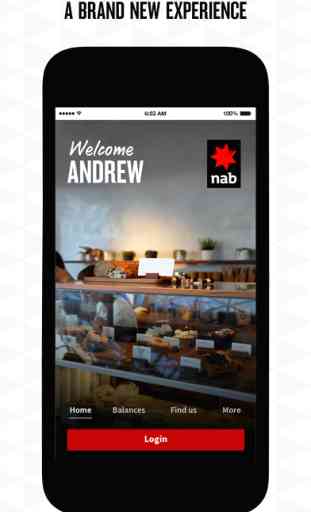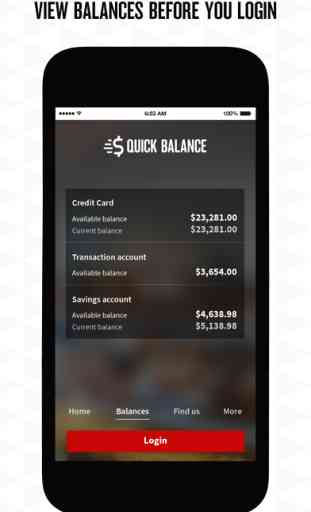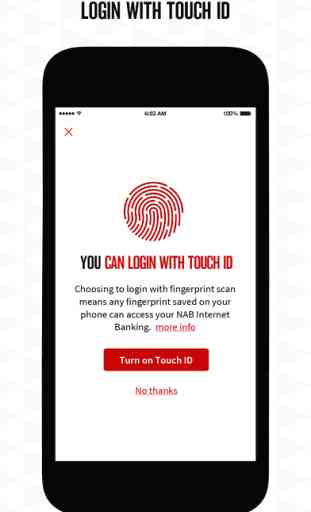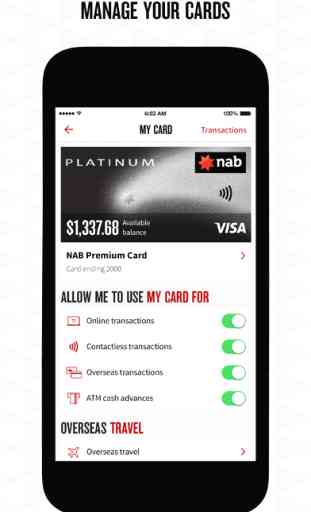NAB
Download NAB’s new Mobile Banking app.
We’ve listened to your feedback and made NAB’s new Mobile Banking app smarter, faster and more useful than ever before.
Manage your credit and debit cards
• Customise your Visa credit and debit card settings and get control of the different types of transactions available.
• Lost, stolen or damaged card? Now you can temporarily block or unblock your card, permanently block and order a new card, or replace a damaged card instantly.
• Heading overseas? Keep your cards safe by letting us know where you’re going. We’ll make sure your money’s secure.
• NAB Traveller Card - whether you’re on the beach or on the road, you can check your balances and top up in the local currency.
• Want to tap and pay with your iPhone? We’ve also now launched NAB PayTag. To find out more, go to nab.com.au/nabpaytag or call 13 22 65 to order now.
Faster and simpler ways to transfer money and make payments
• Repay your friends in a flash using their mobile number. Pay to mobile is our new simpler version of NAB Flik which allows you to make payments to your contacts anywhere, anytime.
• Pay your bills with BPAY.
• Cancel or modify scheduled and recurring payments.
• Share Receipt - send your payment receipts by SMS, email or even save it to your phone.
• International payments - send money to over forty countries around the globe.
• Business market loans - you’ll now be able to see your balances and make payments using your business market loan.
• Loan redraw - redraw available funds from your eligible loan accounts.
Quick and easy access
• See your account balances without logging in using quick balance.
• TouchID makes it easy and secure to access the NAB app using your fingerprints.
• Log in with your NAB ID and password or setup a 4-digit passcode.
• Change your password or passcode.
• Delete your NAB ID from the device.
• Set-up profiles - if you share your device with someone else, or you want to keep your personal and business life separate, you can set up individual profiles.
Tools and calculators
• Find the nearest NAB Branch or ATM or search by postcode or suburb.
• Work out loan repayments, calculate foreign exchange and forecast savings.
• Investments - view your domestic nabtrade securities.
• Portfolio view - view your portfolio facility balances and account details.
• Net Position – see how your balances tally up on your account summary.
What you need to get started
• Logging in for the first time? All you need is your NAB ID (it’s on the back of your NAB card) and internet banking password.
• If you haven’t registered for NAB Internet Banking visit http://www.nab.com.au/personal/banking/nab-internet-banking
Other useful information
• The NAB mobile banking app is compatible with iOS 9 or later.
• TouchID is available on iPhone 5s or above
• All transactions are protected by NAB Defence - our NAB Internet Banking security and anti-fraud system.
Got feedback?
• Tell us what you think via the apps feedback form.
We’ve listened to your feedback and made NAB’s new Mobile Banking app smarter, faster and more useful than ever before.
Manage your credit and debit cards
• Customise your Visa credit and debit card settings and get control of the different types of transactions available.
• Lost, stolen or damaged card? Now you can temporarily block or unblock your card, permanently block and order a new card, or replace a damaged card instantly.
• Heading overseas? Keep your cards safe by letting us know where you’re going. We’ll make sure your money’s secure.
• NAB Traveller Card - whether you’re on the beach or on the road, you can check your balances and top up in the local currency.
• Want to tap and pay with your iPhone? We’ve also now launched NAB PayTag. To find out more, go to nab.com.au/nabpaytag or call 13 22 65 to order now.
Faster and simpler ways to transfer money and make payments
• Repay your friends in a flash using their mobile number. Pay to mobile is our new simpler version of NAB Flik which allows you to make payments to your contacts anywhere, anytime.
• Pay your bills with BPAY.
• Cancel or modify scheduled and recurring payments.
• Share Receipt - send your payment receipts by SMS, email or even save it to your phone.
• International payments - send money to over forty countries around the globe.
• Business market loans - you’ll now be able to see your balances and make payments using your business market loan.
• Loan redraw - redraw available funds from your eligible loan accounts.
Quick and easy access
• See your account balances without logging in using quick balance.
• TouchID makes it easy and secure to access the NAB app using your fingerprints.
• Log in with your NAB ID and password or setup a 4-digit passcode.
• Change your password or passcode.
• Delete your NAB ID from the device.
• Set-up profiles - if you share your device with someone else, or you want to keep your personal and business life separate, you can set up individual profiles.
Tools and calculators
• Find the nearest NAB Branch or ATM or search by postcode or suburb.
• Work out loan repayments, calculate foreign exchange and forecast savings.
• Investments - view your domestic nabtrade securities.
• Portfolio view - view your portfolio facility balances and account details.
• Net Position – see how your balances tally up on your account summary.
What you need to get started
• Logging in for the first time? All you need is your NAB ID (it’s on the back of your NAB card) and internet banking password.
• If you haven’t registered for NAB Internet Banking visit http://www.nab.com.au/personal/banking/nab-internet-banking
Other useful information
• The NAB mobile banking app is compatible with iOS 9 or later.
• TouchID is available on iPhone 5s or above
• All transactions are protected by NAB Defence - our NAB Internet Banking security and anti-fraud system.
Got feedback?
• Tell us what you think via the apps feedback form.
Category : Finance

Related searches