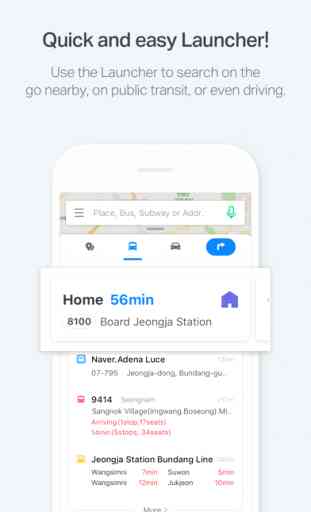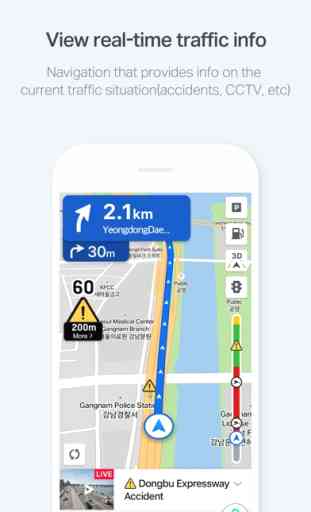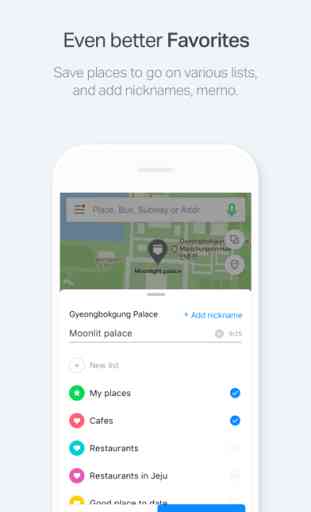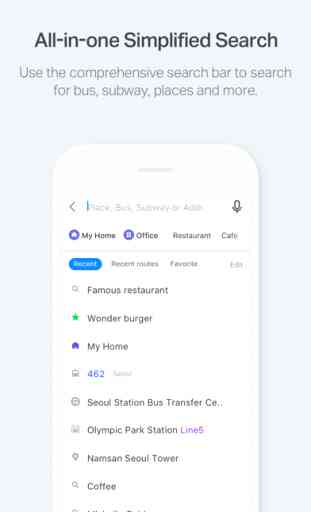NAVER Map, Navigation
* Experience the completely new NAVER Map.
[Key features]
- Map home launcher
Use the launcher to get public transit, navigation, and nearby info right on the home screen.
- Simplified search
Search locations, buses, subway, and more in a comprehensive search bar.
- Explore
Search and explore nearby restaurants, cafes, recommendations and more.
- Navigation
Fast and accurate navigation with real-time traffic info and optimized usability for any driving condition.
- Vector map
360 degrees rotation-enabled vector map with 3D view of key landmarks via tilting.
- Public transit time calculator
Set your departure date and time to view the best route and arrival time.
- Street view
Seamless street and aerial views provided for location search and route planning.
- Favorites
Pin and save travel plans, restaurants, and other points of interest in folders and view them on the map.
- Instant search
View useful info about your query, such as opening/closing times for supermarkets while you search.
- Language
Korean/English/Japanese/Chinese maps and English navigation provided.
*Find out more tips on how to use NAVER Maps
- NAVER Maps customer service (http://naver.me/GYywEiT4)
- NAVER Maps blog (https://blog.naver.com/naver_map/221192747759)
----
* Requires iOS 10.0 or later.
[Key features]
- Map home launcher
Use the launcher to get public transit, navigation, and nearby info right on the home screen.
- Simplified search
Search locations, buses, subway, and more in a comprehensive search bar.
- Explore
Search and explore nearby restaurants, cafes, recommendations and more.
- Navigation
Fast and accurate navigation with real-time traffic info and optimized usability for any driving condition.
- Vector map
360 degrees rotation-enabled vector map with 3D view of key landmarks via tilting.
- Public transit time calculator
Set your departure date and time to view the best route and arrival time.
- Street view
Seamless street and aerial views provided for location search and route planning.
- Favorites
Pin and save travel plans, restaurants, and other points of interest in folders and view them on the map.
- Instant search
View useful info about your query, such as opening/closing times for supermarkets while you search.
- Language
Korean/English/Japanese/Chinese maps and English navigation provided.
*Find out more tips on how to use NAVER Maps
- NAVER Maps customer service (http://naver.me/GYywEiT4)
- NAVER Maps blog (https://blog.naver.com/naver_map/221192747759)
----
* Requires iOS 10.0 or later.
Category : Navigation

Related searches