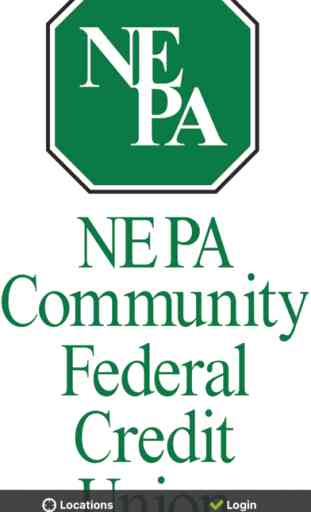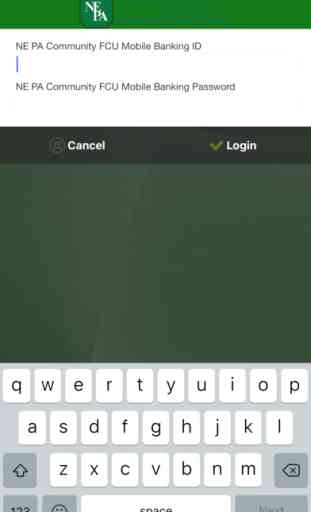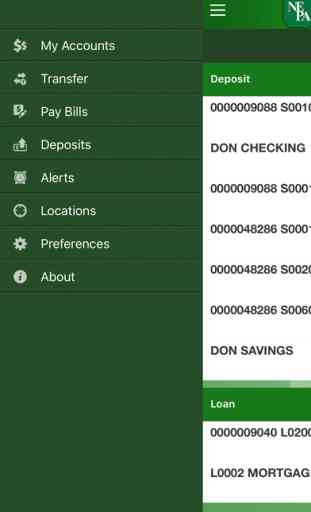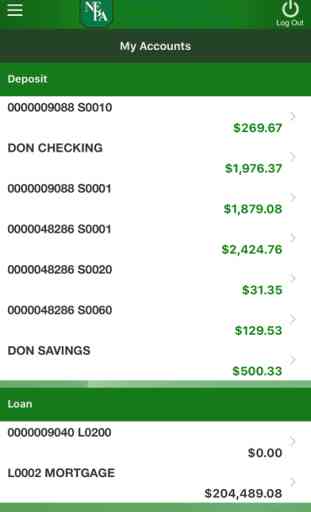NE PA Community FCU Mobile Banking
NE PA Mobile Money allows you to access your accounts 24 hours per day, 7 days per week, through your mobile device. You can take advantage of the following features:
* View Account Balances
* View Transactional History
* Deposit Checks**
* Schedule Bill Payments
* And more!!!
To get started, perform the following tasks:
* Visit nepafcu.org
* Log into your NE PA Home Branch
* Select 'Settings' icon
* Select 'Mobile Settings' option
* Select 'Web Mobile Settings' option
* Enter your Mobile Phone Information
* Select the accounts that you would like to access via your mobile device
* You will receive a text message once you have been approved for mobile banking
Once you are approved for mobile banking as indicated above, download the NE PA Mobile App.
**Our Remote Deposit AnyWhere is a service that is available to qualified members. Please contact the credit union for complete details.
* View Account Balances
* View Transactional History
* Deposit Checks**
* Schedule Bill Payments
* And more!!!
To get started, perform the following tasks:
* Visit nepafcu.org
* Log into your NE PA Home Branch
* Select 'Settings' icon
* Select 'Mobile Settings' option
* Select 'Web Mobile Settings' option
* Enter your Mobile Phone Information
* Select the accounts that you would like to access via your mobile device
* You will receive a text message once you have been approved for mobile banking
Once you are approved for mobile banking as indicated above, download the NE PA Mobile App.
**Our Remote Deposit AnyWhere is a service that is available to qualified members. Please contact the credit union for complete details.
Category : Finance

Related searches