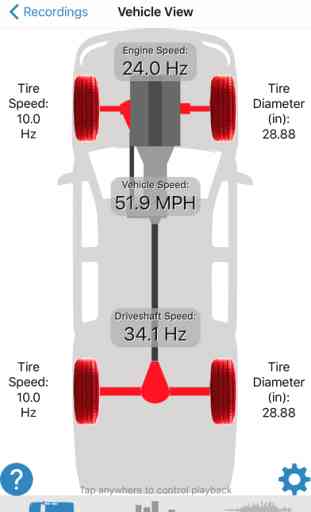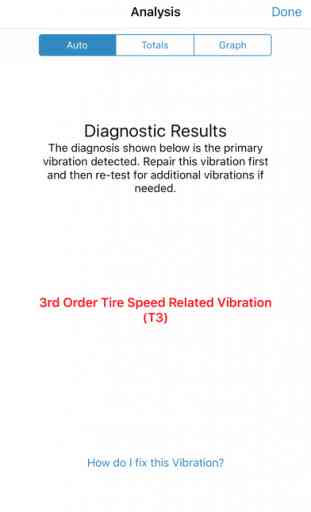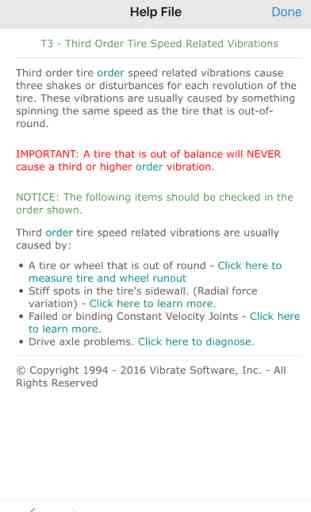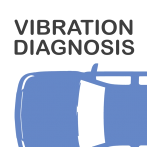NVH
Does your vehicle have a vibration problem? NVH takes the guesswork out of fixing it!
There is no need to spend thousands of dollars on bulky vibration diagnostic tools and software. Use your own iPhone or iPad as an automotive or truck vibration analyzer with the NVH app for a fraction of the cost.
The Noise, Vibration, and Harshness (NVH) App can help you or a service technician determine the source of a vibration on your vehicle. Equally important, the NVH app will also help you determine what is NOT causing the vibration on your vehicle.
Take NVH with you on a road test and know for certain whether your issue is:
- Tire speed related
- Driveshaft speed related
- Engine speed related
And then follow the built-in troubleshooting steps and videos to know how to fix the vibration.
KEY FEATURES:
- VIBRATION DIAGNOSIS: Place or mount your device against a solid surface in your vehicle and the internal sensors will measure and analyze your vehicle’s vibration problem.
- LIVE RESULTS: Watch one of three different displays that show you live measurements of your vibration in different ways to make sure you have all the information you need.
- MULTI-PART ANALYSIS:
- AUTOMATIC: Not sure how to interpret your results? NVH will analyze your road test for you and tell you which type of vibration problem your vehicle has.
- TOTALS: Want to get into the numbers yourself? NVH shows you the statistics for each type of vibration detected and will break it down by vehicle speed to give you even more information.
- AMPLITUDE GRAPH: View a graph of amplitude over time for each type of vibration detected to see how different vibrations types compared and changed over the course of your road test. Customize which vibration types show up on the graph so that you see the information you want to see.
- RECORD: Record your road test and watch it again in real time or pause and go through it step by step.
- SHARE: Want another field service engineer, mechanic, or friend to see your test and give their opinion? Export your recordings to a csv file via email so they can import it into their device and view your recording and it’s analysis.
- VEHICLE DATABASE: NVH has an extensive database of over 6500 vehicles to choose from so that you can just pick your vehicle and go! Can’t find your vehicle in the database? Not a problem! You can manually enter your vehicle’s information and save it for future use. To see a list of vehicles in the NVH vehicle database, or to see what information you will need to know about your vehicle if it is not in the database, visit http://www.vibratesoftware.com/nvh/database.htm.
- DIAGNOSTIC HELP AND VIDEOS: Whether you are a seasoned field service engineer, experienced technician, or a self-made mechanic, NVH’s comprehensive diagnostic help file has something for everyone. Read through detailed instructions and information accompanied by hundreds of photos and dozens of videos. With over 25 years of vibration diagnostic expertise built in to the troubleshooting steps, you will be in good hands.
- SUPPLEMENTARY TOOLS: NVH contains a suite of extra tools to help with various automotive tasks:
- Determine the rotational speeds of various automotive parts using a strobe light.
- Measuring driveshaft angles.
- Checking the accuracy of your speedometer.
- Measuring raw vibration frequencies and amplitudes without any associated vehicle information.
OPTIONAL TOOLS:
- GoPoint Technology Bluetooth Data Link Connector Interface. This tool will read engine RPM directly from the vehicle and use it for vibration diagnosis
NOTE: This application is intended to be used by a passenger in a vehicle, not the driver. Do not attempt to enter application information or adjust your mobile device while driving. Failure to pay full attention to the operation of your vehicle could result in death, serious injury, or property damage. You assume total responsibility and risk from using this application.
There is no need to spend thousands of dollars on bulky vibration diagnostic tools and software. Use your own iPhone or iPad as an automotive or truck vibration analyzer with the NVH app for a fraction of the cost.
The Noise, Vibration, and Harshness (NVH) App can help you or a service technician determine the source of a vibration on your vehicle. Equally important, the NVH app will also help you determine what is NOT causing the vibration on your vehicle.
Take NVH with you on a road test and know for certain whether your issue is:
- Tire speed related
- Driveshaft speed related
- Engine speed related
And then follow the built-in troubleshooting steps and videos to know how to fix the vibration.
KEY FEATURES:
- VIBRATION DIAGNOSIS: Place or mount your device against a solid surface in your vehicle and the internal sensors will measure and analyze your vehicle’s vibration problem.
- LIVE RESULTS: Watch one of three different displays that show you live measurements of your vibration in different ways to make sure you have all the information you need.
- MULTI-PART ANALYSIS:
- AUTOMATIC: Not sure how to interpret your results? NVH will analyze your road test for you and tell you which type of vibration problem your vehicle has.
- TOTALS: Want to get into the numbers yourself? NVH shows you the statistics for each type of vibration detected and will break it down by vehicle speed to give you even more information.
- AMPLITUDE GRAPH: View a graph of amplitude over time for each type of vibration detected to see how different vibrations types compared and changed over the course of your road test. Customize which vibration types show up on the graph so that you see the information you want to see.
- RECORD: Record your road test and watch it again in real time or pause and go through it step by step.
- SHARE: Want another field service engineer, mechanic, or friend to see your test and give their opinion? Export your recordings to a csv file via email so they can import it into their device and view your recording and it’s analysis.
- VEHICLE DATABASE: NVH has an extensive database of over 6500 vehicles to choose from so that you can just pick your vehicle and go! Can’t find your vehicle in the database? Not a problem! You can manually enter your vehicle’s information and save it for future use. To see a list of vehicles in the NVH vehicle database, or to see what information you will need to know about your vehicle if it is not in the database, visit http://www.vibratesoftware.com/nvh/database.htm.
- DIAGNOSTIC HELP AND VIDEOS: Whether you are a seasoned field service engineer, experienced technician, or a self-made mechanic, NVH’s comprehensive diagnostic help file has something for everyone. Read through detailed instructions and information accompanied by hundreds of photos and dozens of videos. With over 25 years of vibration diagnostic expertise built in to the troubleshooting steps, you will be in good hands.
- SUPPLEMENTARY TOOLS: NVH contains a suite of extra tools to help with various automotive tasks:
- Determine the rotational speeds of various automotive parts using a strobe light.
- Measuring driveshaft angles.
- Checking the accuracy of your speedometer.
- Measuring raw vibration frequencies and amplitudes without any associated vehicle information.
OPTIONAL TOOLS:
- GoPoint Technology Bluetooth Data Link Connector Interface. This tool will read engine RPM directly from the vehicle and use it for vibration diagnosis
NOTE: This application is intended to be used by a passenger in a vehicle, not the driver. Do not attempt to enter application information or adjust your mobile device while driving. Failure to pay full attention to the operation of your vehicle could result in death, serious injury, or property damage. You assume total responsibility and risk from using this application.
Category : Utilities

Related searches