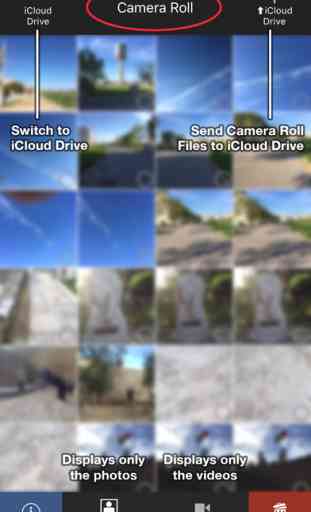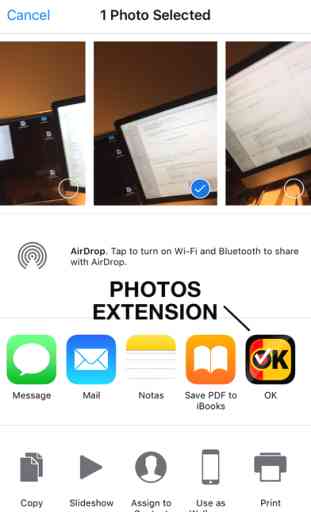OK for iCloud - Transfer images & videos - iPhone version
THE EASY WAY TO TRANSFER PHOTOS AND VIDEOS BETWEEN YOUR IOS DEVICES AND YOUR MACS AND VICE-VERSA
∎ ∎ ∎ ∎ ∎ ∎ ∎ ∎ ∎ ∎ ∎ ∎ ∎ ∎ ∎ ∎ ∎
TWO APPLICATIONS IN ONE
∎ ∎ ∎ ∎ ∎ ∎ ∎ ∎ ∎ ∎ ∎ ∎ ∎ ∎ ∎ ∎ ∎
OK for iCloud works like a regular applications and also as an extension to Photos
∎ ∎ ∎ ∎ ∎ ∎ ∎ ∎ ∎ ∎ ∎ ∎ ∎ ∎ ∎ ∎ ∎
SPECIAL PRICE FOR A LIMITED TIME
∎ ∎ ∎ ∎ ∎ ∎ ∎ ∎ ∎ ∎ ∎ ∎ ∎ ∎ ∎ ∎ ∎
HOW IT WORKS
∎ FROM iOS DEVICE to MAC
∎ FROM iOS DEVICE to iOS DEVICE
Open OK for iCloud on any iOS device, select the pictures or videos you want to transfer to the other device and tap "upload". That's it. Your pictures and videos will be uploaded to iCloud and they will be visible on another device using OK for iCloud or on your Mac inside the iCloud Drive folder.
∎ FROM MAC to iOS DEVICE
You can even do the other way around, that is, drag pictures and videos to your Mac's iCloud Drive folder and the files will appear on your iOS Devices. Pure Magic!
WHY IS THIS BETTER THAN OTHER METHODS?
1. It requires just 2 taps to transfer any asset to iCloud Drive
2. Your devices can be on any network anywhere in the world because it works using the web, not wi-fi or bluetooth!
3. The interface is clean and the way it works is simple.
4. Your privacy is completely preserved. No one is snooping your data.
5. An the best part is: OK for iCloud is also an extension to Photos, so, everything we have described works from within Photos!
∎ ∎ ∎ ∎ ∎ ∎ ∎ ∎ ∎ ∎ ∎ ∎ ∎ ∎ ∎ ∎ ∎ ∎ ∎ ∎ ∎ ∎ ∎ ∎
∎ DOWNLOAD IT FOR FREE NOW
∎ IPAD VERSION ALSO AVAILABLE
∎ ∎ ∎ ∎ ∎ ∎ ∎ ∎ ∎ ∎ ∎ ∎ ∎ ∎ ∎ ∎ ∎ ∎ ∎ ∎ ∎ ∎ ∎ ∎
∎ ∎ ∎ ∎ ∎ ∎ ∎ ∎ ∎ ∎ ∎ ∎ ∎ ∎ ∎ ∎ ∎
TWO APPLICATIONS IN ONE
∎ ∎ ∎ ∎ ∎ ∎ ∎ ∎ ∎ ∎ ∎ ∎ ∎ ∎ ∎ ∎ ∎
OK for iCloud works like a regular applications and also as an extension to Photos
∎ ∎ ∎ ∎ ∎ ∎ ∎ ∎ ∎ ∎ ∎ ∎ ∎ ∎ ∎ ∎ ∎
SPECIAL PRICE FOR A LIMITED TIME
∎ ∎ ∎ ∎ ∎ ∎ ∎ ∎ ∎ ∎ ∎ ∎ ∎ ∎ ∎ ∎ ∎
HOW IT WORKS
∎ FROM iOS DEVICE to MAC
∎ FROM iOS DEVICE to iOS DEVICE
Open OK for iCloud on any iOS device, select the pictures or videos you want to transfer to the other device and tap "upload". That's it. Your pictures and videos will be uploaded to iCloud and they will be visible on another device using OK for iCloud or on your Mac inside the iCloud Drive folder.
∎ FROM MAC to iOS DEVICE
You can even do the other way around, that is, drag pictures and videos to your Mac's iCloud Drive folder and the files will appear on your iOS Devices. Pure Magic!
WHY IS THIS BETTER THAN OTHER METHODS?
1. It requires just 2 taps to transfer any asset to iCloud Drive
2. Your devices can be on any network anywhere in the world because it works using the web, not wi-fi or bluetooth!
3. The interface is clean and the way it works is simple.
4. Your privacy is completely preserved. No one is snooping your data.
5. An the best part is: OK for iCloud is also an extension to Photos, so, everything we have described works from within Photos!
∎ ∎ ∎ ∎ ∎ ∎ ∎ ∎ ∎ ∎ ∎ ∎ ∎ ∎ ∎ ∎ ∎ ∎ ∎ ∎ ∎ ∎ ∎ ∎
∎ DOWNLOAD IT FOR FREE NOW
∎ IPAD VERSION ALSO AVAILABLE
∎ ∎ ∎ ∎ ∎ ∎ ∎ ∎ ∎ ∎ ∎ ∎ ∎ ∎ ∎ ∎ ∎ ∎ ∎ ∎ ∎ ∎ ∎ ∎
Category : Photo & Video

Related searches