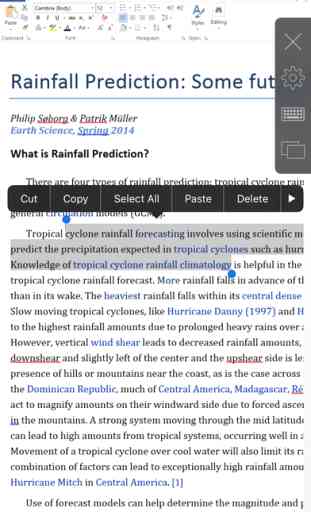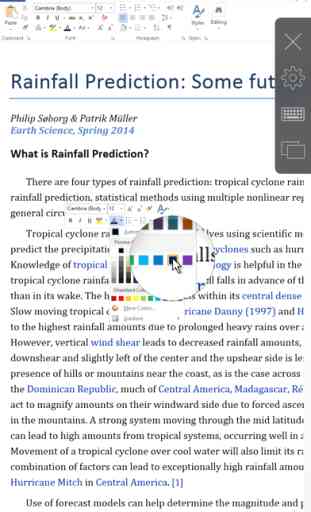Parallels Client
Parallels Client, when connected to the Parallels Remote Application Server, provides secure access to business applications, virtual desktops, and data. It's the fastest, simplest, and most reliable way to use virtualized applications and desktops on your smartphone or tablet.
Parallels Remote Application Server and Parallels Client allow you to:
• Work on any device from anywhere
• Access any Windows application
• Access your desktop from your phone or tablet
• Experience an impressive mobile experience while using Windows apps
FEATURE HIGHLIGHTS
• Seamless access to Windows applications on your device
• Native touch gestures on smartphone and tablet; swipe, drag, tap to click or zoom in
• Edit content easily - No more finger gymnastics.
• Precise selection, copying, and pasting of text. Tapping a small, almost invisible desktop button or dragging a picture with natural one-finger lock is a breeze – our Lock’n’Go Magnifying Glass is a marvel of innovation.
• Universal printing allows you to print from your device to any printer
• Graphic acceleration using RemoteFX
• Higher level of security when connecting over SSL
If you have questions about Parallels Client, please visit our support page.
For more information about Parallels Client, visit www.parallels.com/products/client/
Parallels Remote Application Server is one of the most cost-effective solutions to securely deliver applications, desktops and data to any device without complexity.
What's New in v15.5?
----
• New look and feel with new connections list, new applications list (includes high resolution icons if it is enabled on the server side) and new toolbar.
• Improved touch gestures support, e.g. smart tap, magnified click, magnified drag.
• Optimized for mobile platforms keyboard and mouse cursor modes.
• Application switcher provides intuitively and smooth switching among running applications even if they running on different RDS of VDI hosts.
• Portrait mode fits remote session resolution to the screen resolution of the device upon device rotation.
• Sound input (microphone support) enables working with published softphone software.
• New acceleration mode “RemoteFX Adaptive” supports using new codes H.264, ClearCodec and RemoteFX Progressive if it is supported by the remote RDS or VDI host.
• Control policies support is aligned with Parallels Clients on desktop platforms and allows administrators to control save password option or adding new connections (Parallels RAS, Standard RDP).
Parallels Remote Application Server and Parallels Client allow you to:
• Work on any device from anywhere
• Access any Windows application
• Access your desktop from your phone or tablet
• Experience an impressive mobile experience while using Windows apps
FEATURE HIGHLIGHTS
• Seamless access to Windows applications on your device
• Native touch gestures on smartphone and tablet; swipe, drag, tap to click or zoom in
• Edit content easily - No more finger gymnastics.
• Precise selection, copying, and pasting of text. Tapping a small, almost invisible desktop button or dragging a picture with natural one-finger lock is a breeze – our Lock’n’Go Magnifying Glass is a marvel of innovation.
• Universal printing allows you to print from your device to any printer
• Graphic acceleration using RemoteFX
• Higher level of security when connecting over SSL
If you have questions about Parallels Client, please visit our support page.
For more information about Parallels Client, visit www.parallels.com/products/client/
Parallels Remote Application Server is one of the most cost-effective solutions to securely deliver applications, desktops and data to any device without complexity.
What's New in v15.5?
----
• New look and feel with new connections list, new applications list (includes high resolution icons if it is enabled on the server side) and new toolbar.
• Improved touch gestures support, e.g. smart tap, magnified click, magnified drag.
• Optimized for mobile platforms keyboard and mouse cursor modes.
• Application switcher provides intuitively and smooth switching among running applications even if they running on different RDS of VDI hosts.
• Portrait mode fits remote session resolution to the screen resolution of the device upon device rotation.
• Sound input (microphone support) enables working with published softphone software.
• New acceleration mode “RemoteFX Adaptive” supports using new codes H.264, ClearCodec and RemoteFX Progressive if it is supported by the remote RDS or VDI host.
• Control policies support is aligned with Parallels Clients on desktop platforms and allows administrators to control save password option or adding new connections (Parallels RAS, Standard RDP).
Category : Business

Related searches