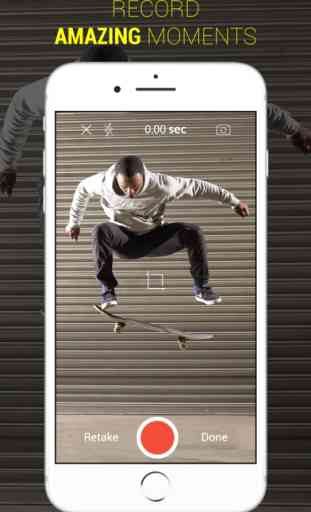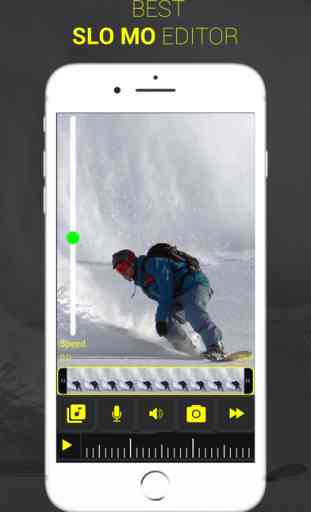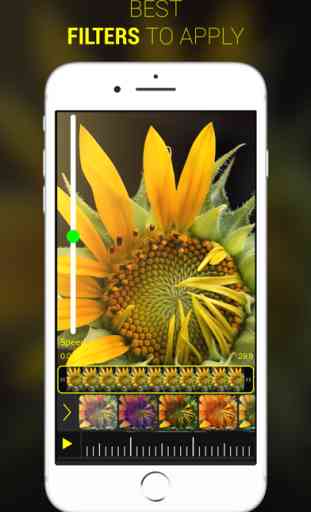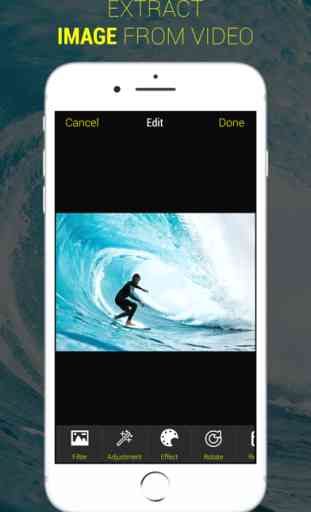Pause Cam: Slo Mo Video editor
Video Editor : Pro Movie Maker lets you choose the speed of the output movie. A few ideas:
- Record videos with Pause option. You can switch between camera while recording.
- Record your video and make it slow/fast
- LivePhoto to video & make the video slow/fast
- Choose a video from Photos Library and make them slow/fast
- Select specific duration of a video you want to slow/fast
- Apply awesome filters to make your videos cool!
- Capture precisely a frame from a video and save it to Photos library
-Edit captured Photo and share on social media
-Apply photo splash on snapshot
-Add text, drawing and sticker on photos
Enjoy!
- Record videos with Pause option. You can switch between camera while recording.
- Record your video and make it slow/fast
- LivePhoto to video & make the video slow/fast
- Choose a video from Photos Library and make them slow/fast
- Select specific duration of a video you want to slow/fast
- Apply awesome filters to make your videos cool!
- Capture precisely a frame from a video and save it to Photos library
-Edit captured Photo and share on social media
-Apply photo splash on snapshot
-Add text, drawing and sticker on photos
Enjoy!
Category : Photo & Video

Related searches