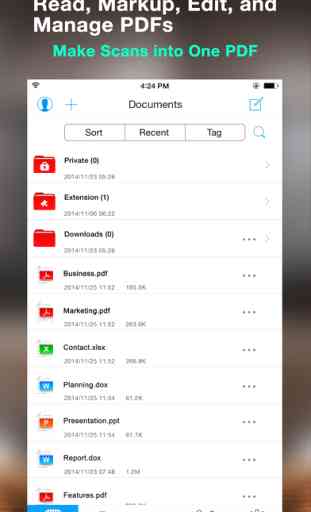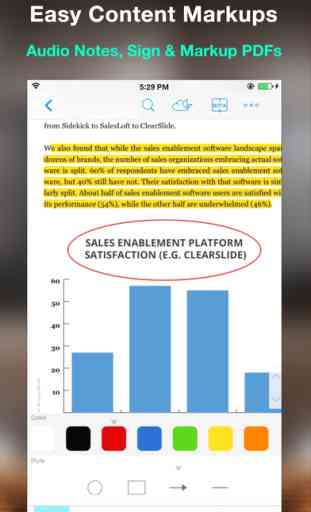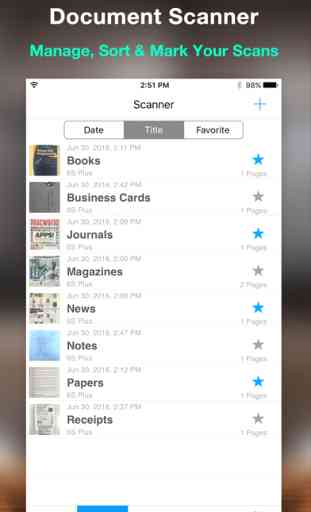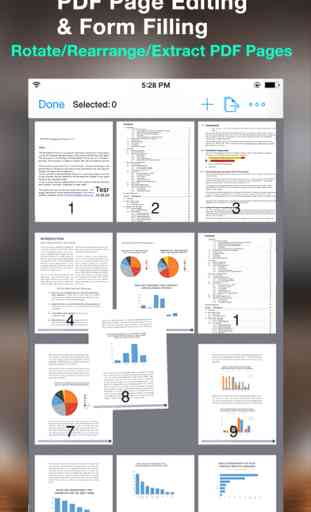PDF Reader – Annotate, Scan, Sign, and Take Notes
PDF Reader is one of the world’s most popular PDF apps for viewing, annotating and signing PDFs. It allows you to make notes and organize all annotated information within a few taps. You can quickly backup and send documents to friends, classmates, and colleagues via email or all the popular Cloud storage services. Optimizing your work quality and productivity has never been this easy!
***********Widely Recognized by iTunes Store & Media***********
+ Featured as “10 Essentials” in Utility on iTunes in 2012
+ Featured as one of best in the Utility Category of App Store Rewind 2011
+ Overall: Top 100 in USA store and more than 20 stores.
+ Productivity: #1 in USA, Germany, Mexico, Brazil, and many other stores.
+ Utility: Top 100 in more than 91 countries
Key Features
VIEW FILES & ANNOTATE PDFS
•Support all mainstream file formats
•Highlight, underline, squiggly and strikeout text directly with your finger
•Add shapes, sticky notes, and text boxes to PDFs
•PDF Signature & form filling
•Add PDF Stamps
TRANSFER FILES
•Get files from Dropbox, OneDrive, GoogleDrive, Evernote, Box, FTP, or WebDAV client.
•Copy files via WiFi, iTunes USB, and Open-in feature.
SCAN EVERYTHING TO PDF
•Create JPEG scans via built-in camera or from Photo Library
•Image Adjustments: Exposure, B&W, Auto, and Cropping
•Export scans to multi-pages PDFs
•Scanner Setting (title, password, page size, layout, margins, page number)
KDAN CLOUD SERVICES – SIGN UP FOR FREE
• Resume unfinished uploading.
• Viewing PDFs and markups online by sending file links.
• Upload and manage files directly from the browser.
• Send download links from the web with password protection.
OTHER ESSENTIALS
•Zip file supported
•Full text search
•View B/O/T/A (Bookmark, Outline, Thumbnail, Annotation Summary)
•Text Reflow & Auto Flow
>>>>> Note<<<<<
PDF Reader is limited to 10 files storage. Simply register for a Kdan ID and enjoy seamless file storage with no limitations!
==============
IN-APP PURCHASE
Convert, edit, and sync PDFs on the go by subscribing to Kdan Cloud services. You can easily work with PDFs across all devices and platforms.
ADVANCED PDF TOOLS & SERVICES
•Convert PDF to HTML, images, Text, and XML
•Convert MS files, Pages, Keynote to PDF.
•Rotate/Rearrange/Add/Delete PDF pages.
•Extract pages or images from PDFs.
•PDF Watermark, Merge and Split.
•Slideshow Mode Supported
•Attach audio notes, insert images, and add hyperlinks to PDFs.
•Create a flattened copy
•Save unlimited files in app and get storage space on Kdan Cloud.
IN-APP PURCHASE DETAILS
•Kdan Cloud subscription is US$2.99/month (includes 500 GB cloud storage)
•Deluxe Business Pack subscription is US$5.99/month (includes advanced PDF tools plus 500 GB cloud storage)
•Subscriptions automatically renew unless cancelled at least 24 hours before the end of current subscription period.
Terms of service: https://auth.kdanmobile.com/articles/terms_of_service
Privacy Policy: https://auth.kdanmobile.com/articles/privacy_policy
***********Widely Recognized by iTunes Store & Media***********
+ Featured as “10 Essentials” in Utility on iTunes in 2012
+ Featured as one of best in the Utility Category of App Store Rewind 2011
+ Overall: Top 100 in USA store and more than 20 stores.
+ Productivity: #1 in USA, Germany, Mexico, Brazil, and many other stores.
+ Utility: Top 100 in more than 91 countries
Key Features
VIEW FILES & ANNOTATE PDFS
•Support all mainstream file formats
•Highlight, underline, squiggly and strikeout text directly with your finger
•Add shapes, sticky notes, and text boxes to PDFs
•PDF Signature & form filling
•Add PDF Stamps
TRANSFER FILES
•Get files from Dropbox, OneDrive, GoogleDrive, Evernote, Box, FTP, or WebDAV client.
•Copy files via WiFi, iTunes USB, and Open-in feature.
SCAN EVERYTHING TO PDF
•Create JPEG scans via built-in camera or from Photo Library
•Image Adjustments: Exposure, B&W, Auto, and Cropping
•Export scans to multi-pages PDFs
•Scanner Setting (title, password, page size, layout, margins, page number)
KDAN CLOUD SERVICES – SIGN UP FOR FREE
• Resume unfinished uploading.
• Viewing PDFs and markups online by sending file links.
• Upload and manage files directly from the browser.
• Send download links from the web with password protection.
OTHER ESSENTIALS
•Zip file supported
•Full text search
•View B/O/T/A (Bookmark, Outline, Thumbnail, Annotation Summary)
•Text Reflow & Auto Flow
>>>>> Note<<<<<
PDF Reader is limited to 10 files storage. Simply register for a Kdan ID and enjoy seamless file storage with no limitations!
==============
IN-APP PURCHASE
Convert, edit, and sync PDFs on the go by subscribing to Kdan Cloud services. You can easily work with PDFs across all devices and platforms.
ADVANCED PDF TOOLS & SERVICES
•Convert PDF to HTML, images, Text, and XML
•Convert MS files, Pages, Keynote to PDF.
•Rotate/Rearrange/Add/Delete PDF pages.
•Extract pages or images from PDFs.
•PDF Watermark, Merge and Split.
•Slideshow Mode Supported
•Attach audio notes, insert images, and add hyperlinks to PDFs.
•Create a flattened copy
•Save unlimited files in app and get storage space on Kdan Cloud.
IN-APP PURCHASE DETAILS
•Kdan Cloud subscription is US$2.99/month (includes 500 GB cloud storage)
•Deluxe Business Pack subscription is US$5.99/month (includes advanced PDF tools plus 500 GB cloud storage)
•Subscriptions automatically renew unless cancelled at least 24 hours before the end of current subscription period.
Terms of service: https://auth.kdanmobile.com/articles/terms_of_service
Privacy Policy: https://auth.kdanmobile.com/articles/privacy_policy
Category : Utilities

Related searches