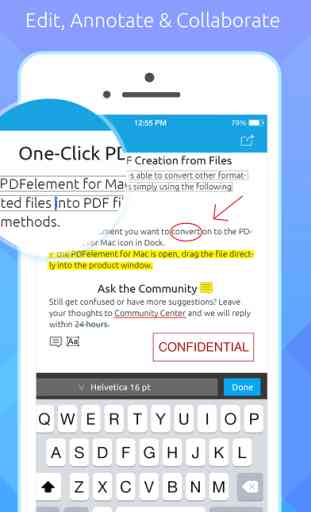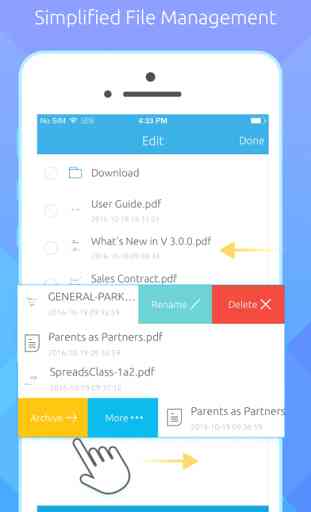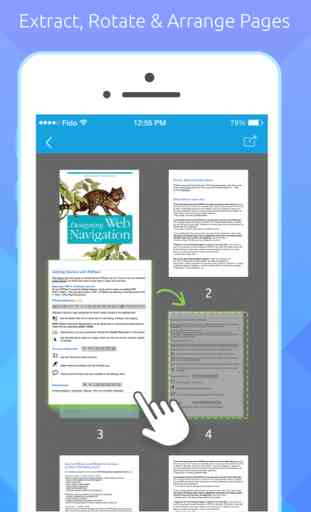PDFelement
Boost productivity with everything you need to create, edit, manage, and share PDFs on the go.
Why Choose Wondershare PDFelement?
A comprehensive PDF tool = Editor + Form Creator+ Annotator + PDF Converter + Reader + PDF Creator + WiFi Transfer+ Cloud Synchronization + Signature (Compatible with iPhone / iPad / Mac / Windows)
Key Features:
√ PDF Editor
- Font recognition
- Change font, size, color, and more.
- Single line can be selected to move, cut, copy, paste or delete.
√ Markup & Annotate PDF
- Add comment, sticky note, text box, text call-out, stamps, add/edit links, freehand drawing.
- Highlight, underline or strike through context.
√ Fill & Sign Forms
-Directly edit your PDF forms with ease;
-Sign your forms with handwriting signature
√ PDF Converter: Convert PDF with OCR
- Support output formats: Word, Excel, PPT, EPUB, HTML, Text, Image, RTF (.docx, .xlsx, .pptx, .txt, .epub, .html, .jpg, .png, .gif, .bmp, .rtf.)
- Batch conversion. Easily convert multiple PDFs (No limit) at one time.
- Support keeping text, images, and graphics with original presentation layout, fonts, and embedded elements.
√ Create & Combine PDF
- Support input format: pdf/html/webarchive/rtf/txt/jpeg/jpg/png/bmp/gif
- Combine several different PDFs into a new complete long one.
- Combine different format files into a new PDF.
- Compatible with over 300 formats, including Word, Excel, PowerPoint, and image files. The files created by Wondershare PDFelement are 100% accessible with Adobe Reader and other PDF readers.
√ Cloud Synchronization & WiFi Transfer
-Store and share PDF through multiple Cloud Services including Dropbox,Google Drive,OneDrive,Box.
-Transfer files to Mac/PC via WiFi. PDFelement is a good companion with the iOS app. "PDFelement", you could review your files on your phone after editing on the Mac and also you can scan files using your phone and transfer to the Mac version for editing.
√Camera to PDF
- Take pictures and transfer your photos into PDFs
√ Page Management
- Merge, extract, reorder, rotate and delete PDF pages to gain better reading experiences.
√PDF File Management
- Embedded with special folders to manage PDF effortlessly, and customize your own PDF folder.
√ Signature
- Digital handwriting signature is supported.
√ File Sharing
- Support printing and emailing the edited PDF directly.
----------------------------------------------------------------------------------------
Need HELP? Please contact us! We'll feedback to you ASAP.
Support Center: http://support.wondershare.com
Forum: http://forum.pdf.wondershare.com
Official Website: https://pdf.wondershare.com
Please kindly note that we cannot reply your reviews in the App Store. If you have any problem, please do not hesitate to contact us directly from above websites. If you think this App helps you, your positive review in the App Store would be much appreciated.
Why Choose Wondershare PDFelement?
A comprehensive PDF tool = Editor + Form Creator+ Annotator + PDF Converter + Reader + PDF Creator + WiFi Transfer+ Cloud Synchronization + Signature (Compatible with iPhone / iPad / Mac / Windows)
Key Features:
√ PDF Editor
- Font recognition
- Change font, size, color, and more.
- Single line can be selected to move, cut, copy, paste or delete.
√ Markup & Annotate PDF
- Add comment, sticky note, text box, text call-out, stamps, add/edit links, freehand drawing.
- Highlight, underline or strike through context.
√ Fill & Sign Forms
-Directly edit your PDF forms with ease;
-Sign your forms with handwriting signature
√ PDF Converter: Convert PDF with OCR
- Support output formats: Word, Excel, PPT, EPUB, HTML, Text, Image, RTF (.docx, .xlsx, .pptx, .txt, .epub, .html, .jpg, .png, .gif, .bmp, .rtf.)
- Batch conversion. Easily convert multiple PDFs (No limit) at one time.
- Support keeping text, images, and graphics with original presentation layout, fonts, and embedded elements.
√ Create & Combine PDF
- Support input format: pdf/html/webarchive/rtf/txt/jpeg/jpg/png/bmp/gif
- Combine several different PDFs into a new complete long one.
- Combine different format files into a new PDF.
- Compatible with over 300 formats, including Word, Excel, PowerPoint, and image files. The files created by Wondershare PDFelement are 100% accessible with Adobe Reader and other PDF readers.
√ Cloud Synchronization & WiFi Transfer
-Store and share PDF through multiple Cloud Services including Dropbox,Google Drive,OneDrive,Box.
-Transfer files to Mac/PC via WiFi. PDFelement is a good companion with the iOS app. "PDFelement", you could review your files on your phone after editing on the Mac and also you can scan files using your phone and transfer to the Mac version for editing.
√Camera to PDF
- Take pictures and transfer your photos into PDFs
√ Page Management
- Merge, extract, reorder, rotate and delete PDF pages to gain better reading experiences.
√PDF File Management
- Embedded with special folders to manage PDF effortlessly, and customize your own PDF folder.
√ Signature
- Digital handwriting signature is supported.
√ File Sharing
- Support printing and emailing the edited PDF directly.
----------------------------------------------------------------------------------------
Need HELP? Please contact us! We'll feedback to you ASAP.
Support Center: http://support.wondershare.com
Forum: http://forum.pdf.wondershare.com
Official Website: https://pdf.wondershare.com
Please kindly note that we cannot reply your reviews in the App Store. If you have any problem, please do not hesitate to contact us directly from above websites. If you think this App helps you, your positive review in the App Store would be much appreciated.
Category : Productivity

Related searches