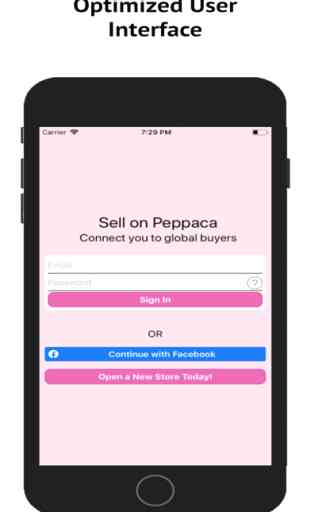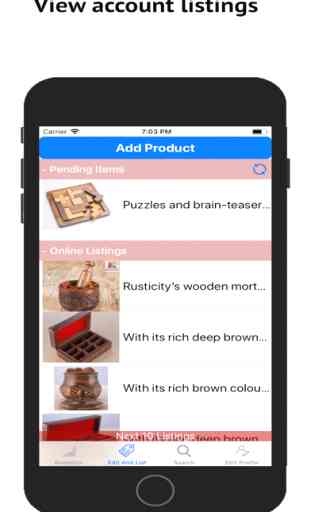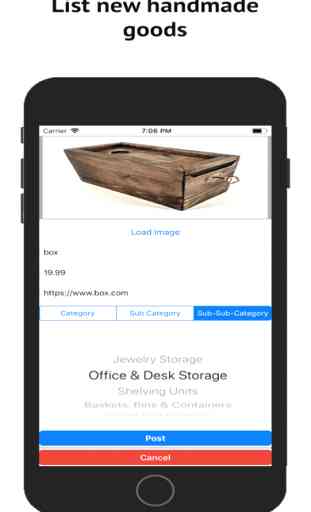Peppaca Seller
Manage your Peppaca handcraft business on the go with Peppaca seller! Analyze the popularity of your products, list and manage your handmade products on Peppaca platform. Capture and edit professional product photos and create listing right from your mobile device!
The Peppaca Seller app helps you:
-- Analyze the popularity of your handmade products by daily click chart. Once you login to your account, you will see the analytical chart by default. It is the leftmost icon on the tab bar of the app. The seller also can see popular listings that generated most visits under the chart.
-- List your handmade product on the fly. Go to the “Edit And List” icon on the tab bar, you can add your product with the picture you captured by your mobile device easily. There are two sections for your added products: Pending Items and Online Listings. After you added your products, they will be first shown on the Pending Items section. After a careful check by our support team to make sure the products listed belong to handmade category, and also description matches the picture, then we will approve the new listing. After the approval, the new listing will go to Online Listings section, which means your listed products become live on Peppaca platform now.
-- Manage your products by editing, updating, and deleting through clicking each listed product.
-- Search your products added in both Pending Items and Online Listings sections quickly. You can find your products easily instead of looking through the whole list.
-- Update and edit your profile with the “Edit Profile” icon on the tab bar if your profile information needs to be changed.
-- Manage orders by quoting customized shipping costs, and updating the order shipment status.
Requirements:
• A Peppaca Seller account
• iOS 11.0 or later
LAPOLE SOFTWARE CORPORATION
Developer
The Peppaca Seller app helps you:
-- Analyze the popularity of your handmade products by daily click chart. Once you login to your account, you will see the analytical chart by default. It is the leftmost icon on the tab bar of the app. The seller also can see popular listings that generated most visits under the chart.
-- List your handmade product on the fly. Go to the “Edit And List” icon on the tab bar, you can add your product with the picture you captured by your mobile device easily. There are two sections for your added products: Pending Items and Online Listings. After you added your products, they will be first shown on the Pending Items section. After a careful check by our support team to make sure the products listed belong to handmade category, and also description matches the picture, then we will approve the new listing. After the approval, the new listing will go to Online Listings section, which means your listed products become live on Peppaca platform now.
-- Manage your products by editing, updating, and deleting through clicking each listed product.
-- Search your products added in both Pending Items and Online Listings sections quickly. You can find your products easily instead of looking through the whole list.
-- Update and edit your profile with the “Edit Profile” icon on the tab bar if your profile information needs to be changed.
-- Manage orders by quoting customized shipping costs, and updating the order shipment status.
Requirements:
• A Peppaca Seller account
• iOS 11.0 or later
LAPOLE SOFTWARE CORPORATION
Developer

Related searches