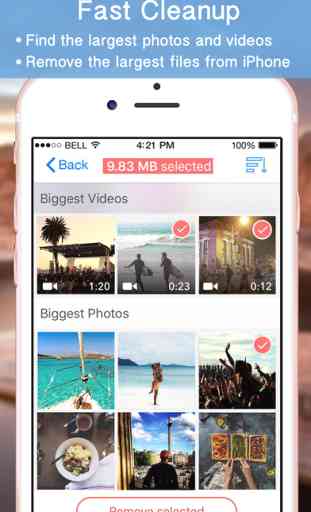Phone Cleaner
iPhone Storage full? Cleanup up storage with Phone Cleaner!
Phone Cleaner finds photos you've saved to Mac and allows you to remove them from iPhone*.
Phone Cleaner is the most efficient way to cleanup storage on your iPhone.
Most frequently we run out of space because of photos.
There may be times when you may find even 64GB or 128GB isn't enough space for everything you want to store. The easiest decision is to get rid of photos that were already imported to Mac. But how to find the photos easily?
Phone Cleaner is the answer.
Steps to find out duplicate photos:
1. Install the app on iPhone and your Mac (available on Mac App Store).
2. Scan for duplicate photos.
3. Delete duplicate photos from iPhone.
Notes:
* The app operates on iPhone and iPad
* Phone Cleaner is available for free in iTunes and Mac App Stores.
* go to nektony.com/phonexcleaner to know more.
* If you use Mac interface, you should "Accept connection request" on iPhone.
* the app requires iOS and Mac OS X 10.10.
* Phone Cleaner does not find duplicate photos on a single device, it only finds duplicates on 2 connected devices.
* connect us at [email protected]
How to operate in details:
1. Install Phone Cleaner on your iPhone
2. Install Phone Cleaner on your Mac (from Mac App Store)
3. Connect both devices to the same WiFi network
4. Click "Find Duplicates"
5. Enjoy scanning process
6. Preview duplicate photos that exist on both devices
7. Remove unneeded duplicates from iPhone
8. Remove "Recently Deleted" in Photos app
Phone Cleaner - the easiest tip to monitor for duplicate photos on iPhone and never have that annoying message «Not Enough Storage».
NOTE: We cannot reply you in comments. If you have any comments, general or technical issues, please contact us directly at [email protected], we will respond within one business day.
Phone Cleaner finds photos you've saved to Mac and allows you to remove them from iPhone*.
Phone Cleaner is the most efficient way to cleanup storage on your iPhone.
Most frequently we run out of space because of photos.
There may be times when you may find even 64GB or 128GB isn't enough space for everything you want to store. The easiest decision is to get rid of photos that were already imported to Mac. But how to find the photos easily?
Phone Cleaner is the answer.
Steps to find out duplicate photos:
1. Install the app on iPhone and your Mac (available on Mac App Store).
2. Scan for duplicate photos.
3. Delete duplicate photos from iPhone.
Notes:
* The app operates on iPhone and iPad
* Phone Cleaner is available for free in iTunes and Mac App Stores.
* go to nektony.com/phonexcleaner to know more.
* If you use Mac interface, you should "Accept connection request" on iPhone.
* the app requires iOS and Mac OS X 10.10.
* Phone Cleaner does not find duplicate photos on a single device, it only finds duplicates on 2 connected devices.
* connect us at [email protected]
How to operate in details:
1. Install Phone Cleaner on your iPhone
2. Install Phone Cleaner on your Mac (from Mac App Store)
3. Connect both devices to the same WiFi network
4. Click "Find Duplicates"
5. Enjoy scanning process
6. Preview duplicate photos that exist on both devices
7. Remove unneeded duplicates from iPhone
8. Remove "Recently Deleted" in Photos app
Phone Cleaner - the easiest tip to monitor for duplicate photos on iPhone and never have that annoying message «Not Enough Storage».
NOTE: We cannot reply you in comments. If you have any comments, general or technical issues, please contact us directly at [email protected], we will respond within one business day.
Category : Utilities

Related searches