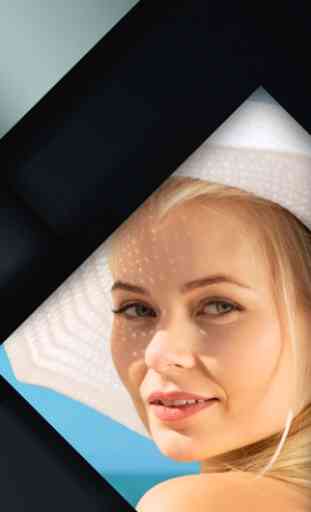Photo Frame Lock Screens and Backgrounds
Best Features:
1) You can select photo from Image Gallery otherwise shoot new photo.
2) Photo is adjustable, rotate, zoom-in & zoo-out.
3) You can share photo with Facebook, Save to library and mail to your loveable person.
How to Use!
1. Select a photo or take a picture using camera or select from your Image Gallery & Shoot New One
2. Select a frame you like
3. Adjust position,size,angle of your photo to the best
4. Save to your gallery or share to Email, Facebook
1) You can select photo from Image Gallery otherwise shoot new photo.
2) Photo is adjustable, rotate, zoom-in & zoo-out.
3) You can share photo with Facebook, Save to library and mail to your loveable person.
How to Use!
1. Select a photo or take a picture using camera or select from your Image Gallery & Shoot New One
2. Select a frame you like
3. Adjust position,size,angle of your photo to the best
4. Save to your gallery or share to Email, Facebook
Category : Lifestyle

Related searches