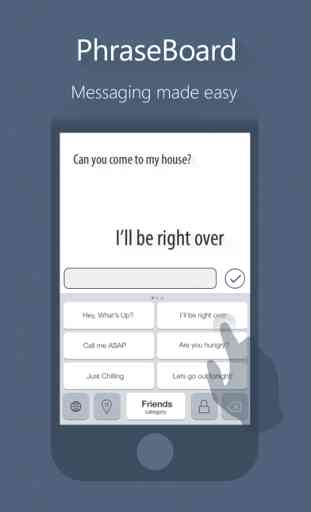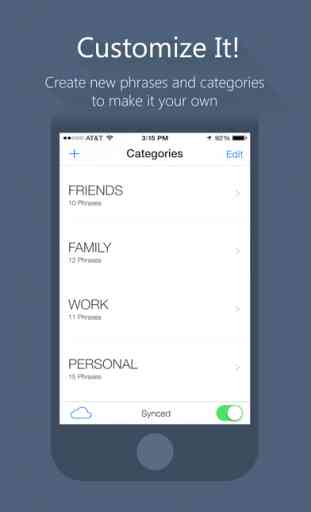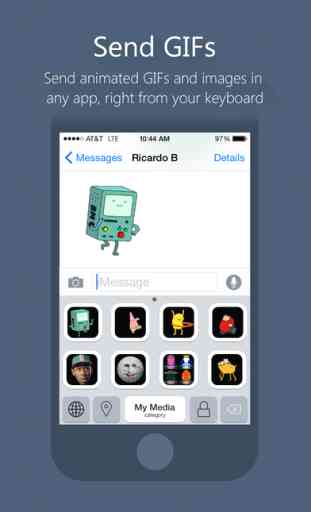Phraseboard Keyboard
Create your most common phrases and sort them by categories.
Simply tap a button to send off a quick reply.
Also:
- Send GIFs and images in any app.
- Share your location with a single tap.
- Protect your phrases using the Secure category.
- Add phrases directly from Notification Center using the Phraseboard Widget.
- Sync your phrases in all your devices using iCloud.
REMEMBER: In order to show your phrases on the keyboard you must allow OPEN ACCESS. To allow it please go to Settings > Keyboard, click on Phraseboard and turn the switch ON.
( Phraseboard ONLY needs open access to be able to show your custom phrases on the keyboard. We never save or log any of your keystrokes).
Simply tap a button to send off a quick reply.
Also:
- Send GIFs and images in any app.
- Share your location with a single tap.
- Protect your phrases using the Secure category.
- Add phrases directly from Notification Center using the Phraseboard Widget.
- Sync your phrases in all your devices using iCloud.
REMEMBER: In order to show your phrases on the keyboard you must allow OPEN ACCESS. To allow it please go to Settings > Keyboard, click on Phraseboard and turn the switch ON.
( Phraseboard ONLY needs open access to be able to show your custom phrases on the keyboard. We never save or log any of your keystrokes).
Category : Utilities

Related searches