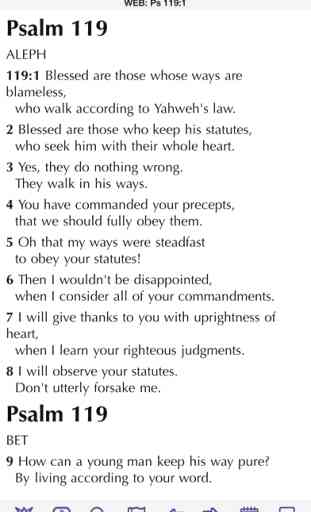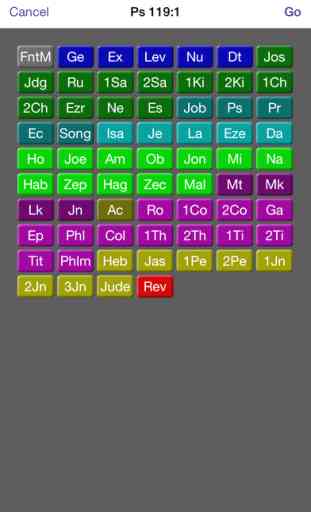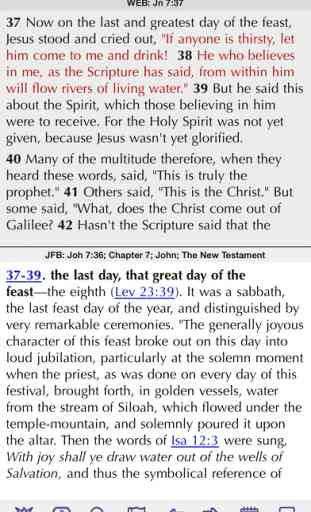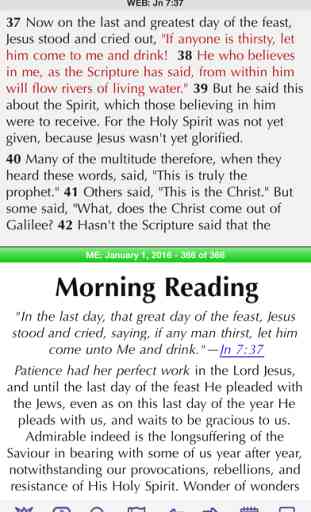PocketBible Bible Study App
PocketBible enhances your walk with God by putting resources and features at your disposal to improve your understanding of Scripture, empower your teaching and ministry, and keep you in the Word every day.
PocketBible couldn't be simpler to use! Go anywhere in the Bible by selecting book, chapter, and verse. Split the screen to view Bibles and commentaries side-by-side. Select the "Today" button to read today's devotional or Bible reading plan.
When you install PocketBible, you'll have instant access to the King James Version of the Bible. Upon registration, you'll get access to over 40 other free Bibles, commentaries, dictionaries, devotionals, and more. And while most other Bible apps stop there, giving you access only to "classic" Bibles and reference titles, there are hundreds of Bibles and contemporary reference books available for PocketBible.
We've all experienced the disappointment of "online" Bible software that becomes unusable when cellular signal strength is low or WiFi is not available in our church auditorium. With PocketBible, your Bibles and reference books reside on your device, so no Internet connection is required once they've been downloaded.
Are you already a PocketBible user, perhaps from 10 years ago on another platform? PocketBible can use any of your previously purchased books and Bibles (no matter which platform you originally purchased them for). And if you have notes, highlights, or bookmarks you've created on another platform, they'll sync seamlessly to PocketBible on your iOS device!
REVIEWS:
"PocketBible is one of the most full featured applications I have ever used and has a ton of features and functions to make Bible study a very pleasant experience." Matthew Miller, ZDNET.com
"The toggle feature moves you quickly between pages or books. Amazing! No one else has this feature." gracefirst
"I'm impressed. Simple, clean interface--and what's amazing is that they remembered and restored past purchases to my new iPhone--and it was easy! Now that's service!" Cvogan
"If the AppStore gave out awards for the best app this would win it hands down. It has the cleanest and easiest to use UI of any app I've used on the iPad. If I could I would give it 10 stars not just 5." RS.C.
TOP FEATURES:
1. Read and study the Bible anywhere. No Internet connection required.
2. Move easily through Bibles and books by simply turning the page. Go to any verse using one of three methods for selecting book, chapter and verse.
3. Quickly find any word or phrase in your entire library.
4. Keep track of what you learn with highlights, notes and bookmarks; sync to the Laridian Cloud for sharing with PocketBible on all your other devices.
5. Take your study further with popular commentaries, word study books, dictionaries (each sold separately).
6. Share verses by social media, text message, or email.
EXPAND YOUR LIBRARY:
Choose from hundreds of popular Bibles and Bible reference titles including NIV, ESV, Spanish NVI, Catholic NAB, NIV Study Bible, plus dozens of commentaries, dictionaries, and other reference books
MORE PROGRAM FEATURES:
* Easily switch between any number of open Bibles and books
* Supports multitasking (split view) on iPad - open another app beside PocketBible
* Highlight verses in a variety of colors
* Bookmark your favorite passages
* Track your progress as you read through devotional books and reading plans
* Copy and paste verses to clipboard and to other apps
IN-APP UPGRADE TO ADVANCED FEATURES:
* Synthesized audio reads any Bible or book to you
* Journal feature lets you create named notes not attached to a Bible verse
* Name your highlight colors to remind you what a particular color means
* Customize the behavior of taps and gestures that let you turn pages, move to previous and next chapter/verse, etc.
* Unique "Autostudy" reports give you instant access to everything in your library related to a selected verse or word
* Display book panes "tiled" or as tabs.
* AirPrint support
PocketBible couldn't be simpler to use! Go anywhere in the Bible by selecting book, chapter, and verse. Split the screen to view Bibles and commentaries side-by-side. Select the "Today" button to read today's devotional or Bible reading plan.
When you install PocketBible, you'll have instant access to the King James Version of the Bible. Upon registration, you'll get access to over 40 other free Bibles, commentaries, dictionaries, devotionals, and more. And while most other Bible apps stop there, giving you access only to "classic" Bibles and reference titles, there are hundreds of Bibles and contemporary reference books available for PocketBible.
We've all experienced the disappointment of "online" Bible software that becomes unusable when cellular signal strength is low or WiFi is not available in our church auditorium. With PocketBible, your Bibles and reference books reside on your device, so no Internet connection is required once they've been downloaded.
Are you already a PocketBible user, perhaps from 10 years ago on another platform? PocketBible can use any of your previously purchased books and Bibles (no matter which platform you originally purchased them for). And if you have notes, highlights, or bookmarks you've created on another platform, they'll sync seamlessly to PocketBible on your iOS device!
REVIEWS:
"PocketBible is one of the most full featured applications I have ever used and has a ton of features and functions to make Bible study a very pleasant experience." Matthew Miller, ZDNET.com
"The toggle feature moves you quickly between pages or books. Amazing! No one else has this feature." gracefirst
"I'm impressed. Simple, clean interface--and what's amazing is that they remembered and restored past purchases to my new iPhone--and it was easy! Now that's service!" Cvogan
"If the AppStore gave out awards for the best app this would win it hands down. It has the cleanest and easiest to use UI of any app I've used on the iPad. If I could I would give it 10 stars not just 5." RS.C.
TOP FEATURES:
1. Read and study the Bible anywhere. No Internet connection required.
2. Move easily through Bibles and books by simply turning the page. Go to any verse using one of three methods for selecting book, chapter and verse.
3. Quickly find any word or phrase in your entire library.
4. Keep track of what you learn with highlights, notes and bookmarks; sync to the Laridian Cloud for sharing with PocketBible on all your other devices.
5. Take your study further with popular commentaries, word study books, dictionaries (each sold separately).
6. Share verses by social media, text message, or email.
EXPAND YOUR LIBRARY:
Choose from hundreds of popular Bibles and Bible reference titles including NIV, ESV, Spanish NVI, Catholic NAB, NIV Study Bible, plus dozens of commentaries, dictionaries, and other reference books
MORE PROGRAM FEATURES:
* Easily switch between any number of open Bibles and books
* Supports multitasking (split view) on iPad - open another app beside PocketBible
* Highlight verses in a variety of colors
* Bookmark your favorite passages
* Track your progress as you read through devotional books and reading plans
* Copy and paste verses to clipboard and to other apps
IN-APP UPGRADE TO ADVANCED FEATURES:
* Synthesized audio reads any Bible or book to you
* Journal feature lets you create named notes not attached to a Bible verse
* Name your highlight colors to remind you what a particular color means
* Customize the behavior of taps and gestures that let you turn pages, move to previous and next chapter/verse, etc.
* Unique "Autostudy" reports give you instant access to everything in your library related to a selected verse or word
* Display book panes "tiled" or as tabs.
* AirPrint support
Category : Reference

Related searches